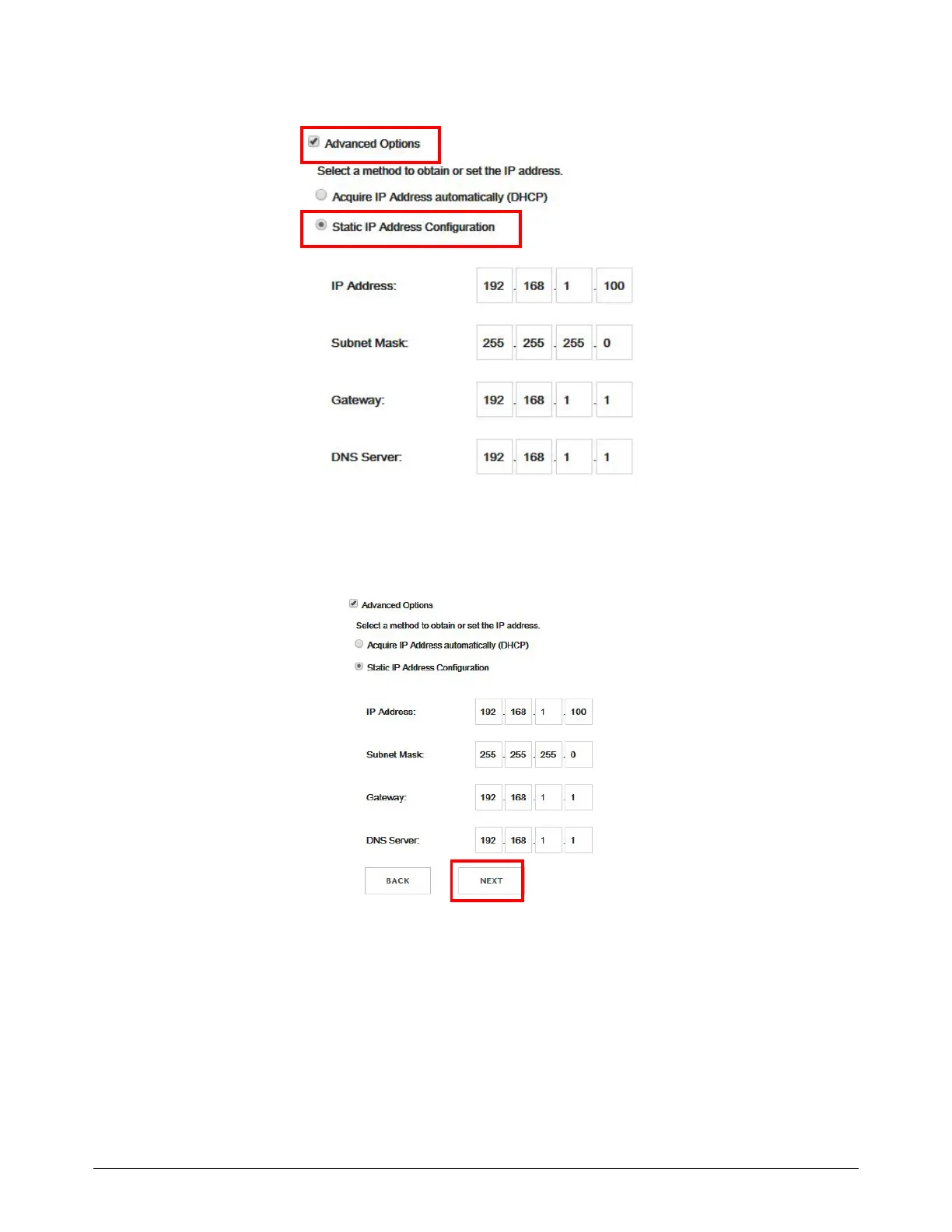Connect for Communication
172 810060 Instruction Manual XPR170
Set up manually
When you choose this option, you manually set up the wireless network.
1. Select or type the wireless related settings such as SSID, Channel, Security, and Passphrase.
2. If needed, select the Advanced Options check box and select a method to get the IP address.
If not, go to step 3.
a. Dynamic Host Configuration Protocol (DHCP)