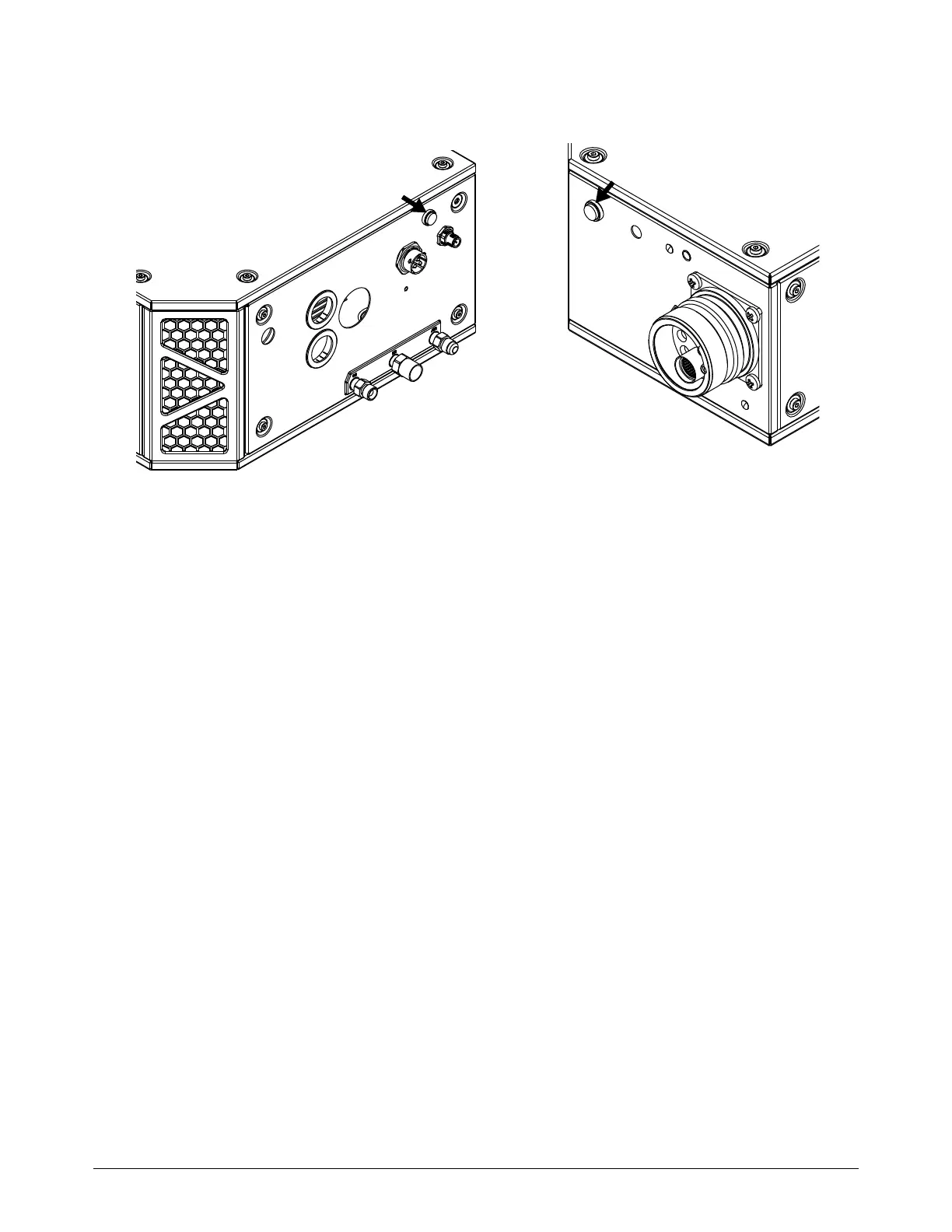Operation
206 810060 Instruction Manual XPR170
Initial checks State (2)
Search for diagnostic codes.
Is there a diagnostic code?
Yes
Diagnose and troubleshoot the problem. Refer to
Diagnostics and Troubleshooting on page 257.
Then, start Initial checks State (2) again.
No
Measure the following:
• Temperatures (main transformers, chopper,
coolant)
• Inlet pressures (gas connect console, torch
connect console)
Are the measurements within the acceptable
range?
No
Diagnose and troubleshoot the problem. Refer to
Diagnostics and Troubleshooting on page 257.
Yes
Wait for process selection by the operator.
Select a process ID.
Continue to Gas purge/pump on State (3) on
page 207.