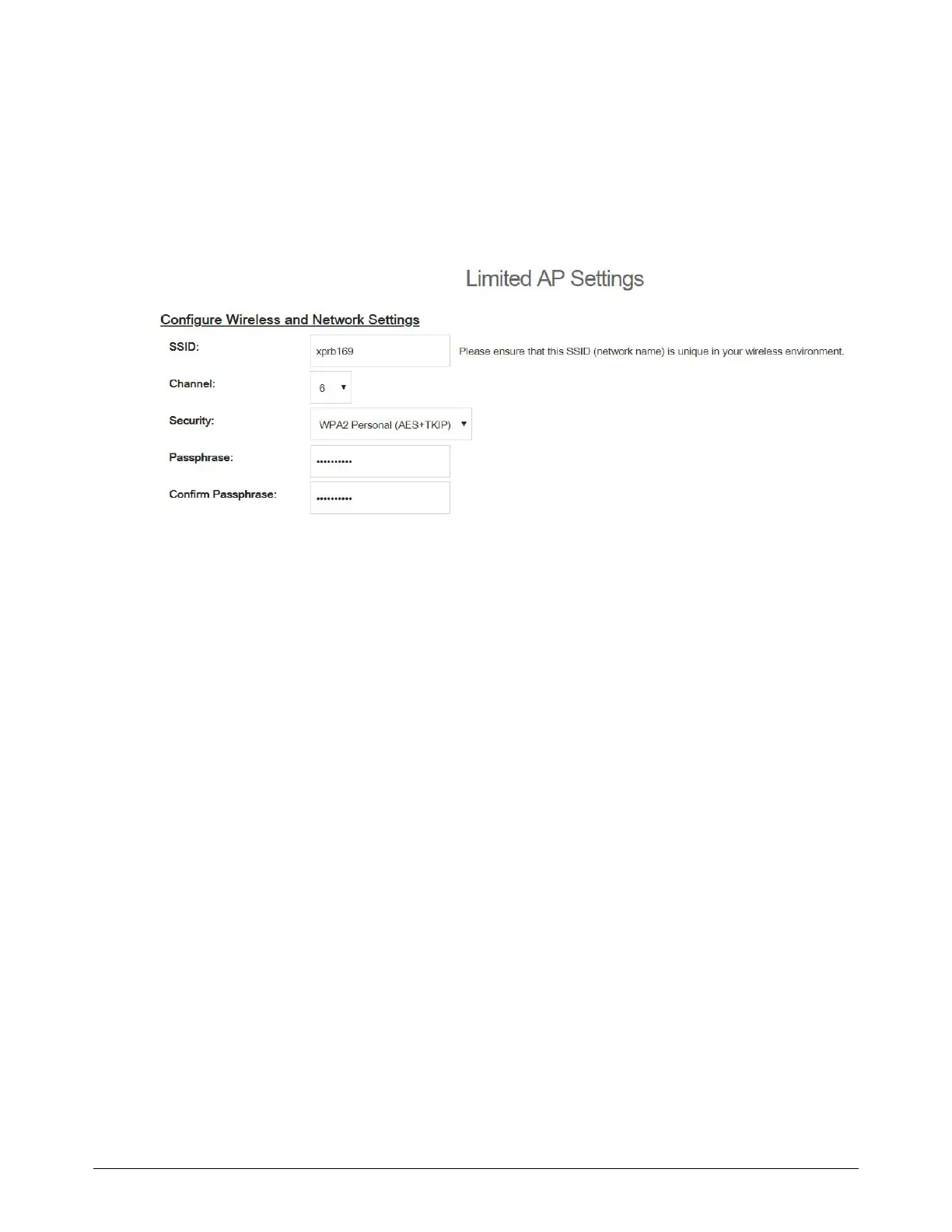Connect for Communication
178 810060 Instruction Manual XPR170
6. Cycle the power to the plasma power supply.
Reset the wireless module
It is possible to make mistakes when you set up the wireless module. Use this procedure to reset
your wireless module to its default settings.
1. Remove the power from the cutting system:
a. Set the line-disconnect switch to the OFF position.
b. Make sure that the power-indicator LED is not illuminated on the plasma power supply.
2. Remove the side panel of the plasma power supply.
WARNING
ELECTRIC SHOCK CAN KILL
Disconnect electric power before doing installation or maintenance. You can
get a serious electric shock if electric power is not disconnected. Electric
shock can seriously injure or kill you.
All work that requires removal of the plasma power supply outer cover or
panels must be done by a qualified technician.
Refer to the Safety and Compliance Manual (80669C) for more safety
information.
WARNING
ELECTRIC SHOCK CAN KILL
The plasma power supply contains dangerous electric voltages that can seriously injure or
kill you.
Even if the plasma power supply is turned OFF, you can still get a serious electric shock if
the plasma power supply remains connected to an electric power source.
Use extreme caution if you do diagnosis or maintenance tasks when the plasma power
supply remains connected to an electric power source and the outer cover or panels are
removed.