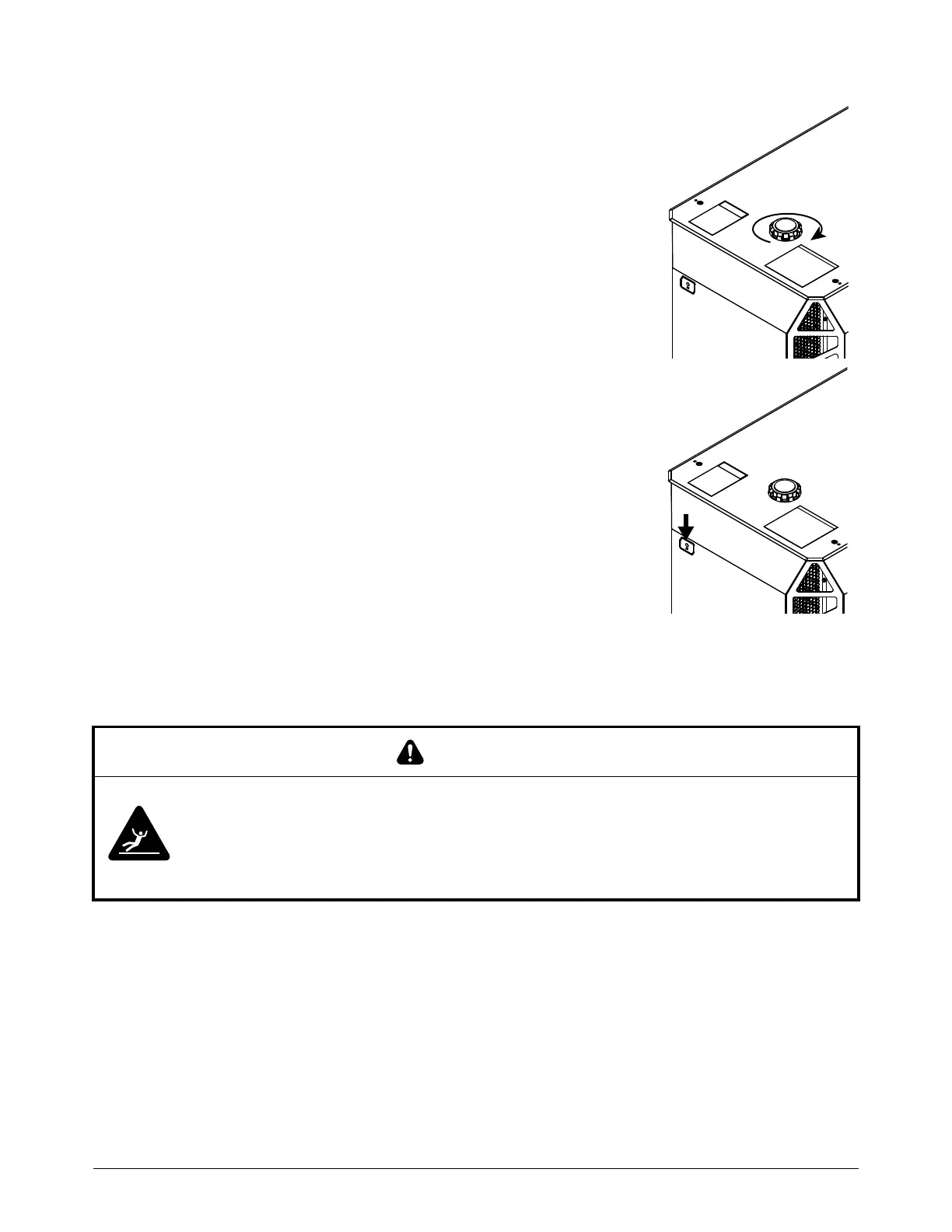XPR170 Instruction Manual 810060 201
Operation
Overview
This section of the manual describes the following items that relate to cutting system operation:
Controls and indicators on page 202
Sequence of operation on page 205
How to choose the torch positions and process settings you need on page 215
Process selection on page 223
How to use cut charts on page 225
How to select consumables on page 228
Factors of cut quality on page 228
If you have questions about how to operate your cutting system, contact
your cutting machine supplier or regional Hypertherm Technical Service
team. You can find contact information for each regional office at
www.hypertherm.com on the “Contact us” page.