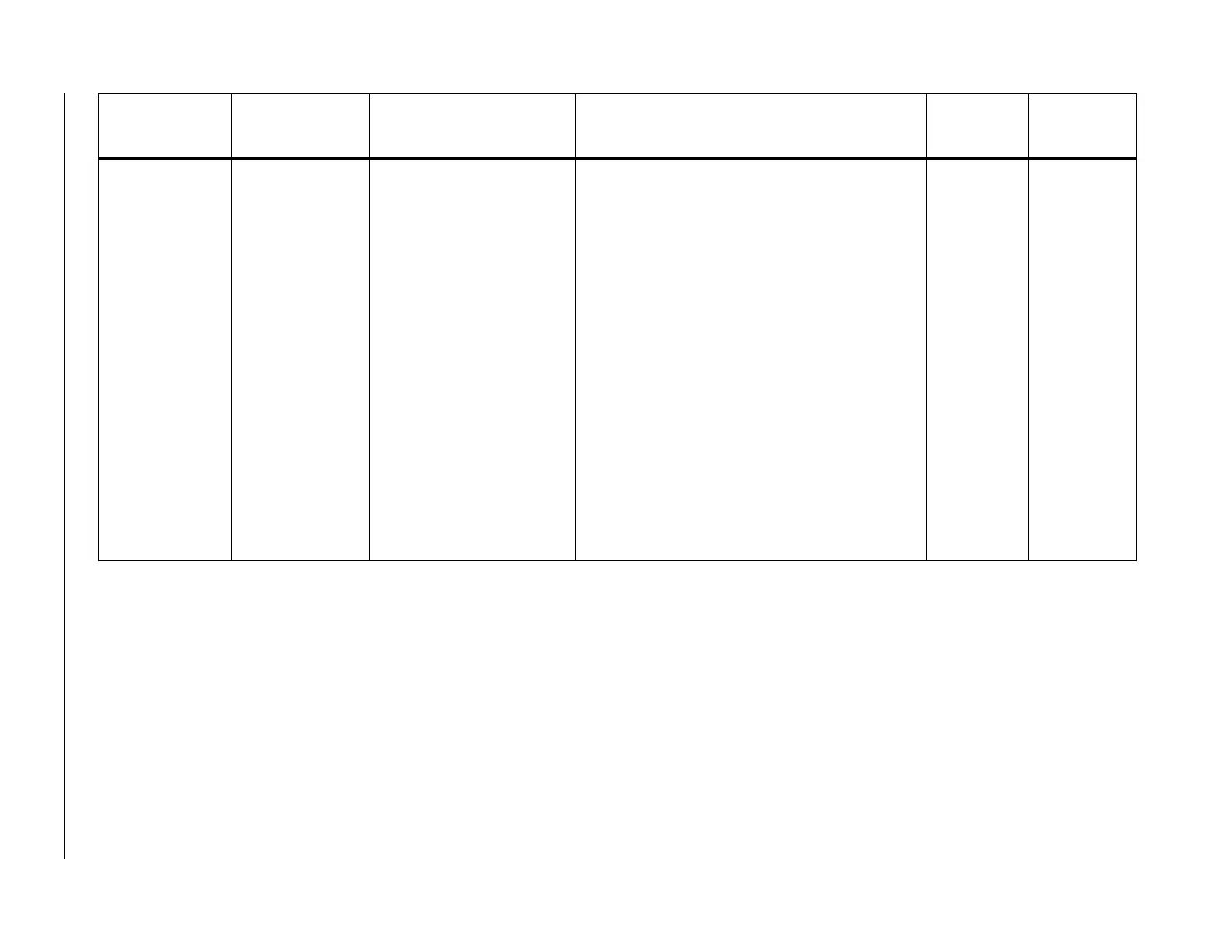Diagnostics and Troubleshooting
XPR170 Instruction Manual 810060 283
691
Error
Node reset The main control PCB
receives a “console reset”
message after power is
supplied to the XPR cutting
system.
1. Inspect the grounding for the cutting system.
High frequency electromagnetic interference
(also known as noise) can reset the CAN node.
2. Make sure that the green (power-indicator) LED
on the gas connect console and torch connect
console is illuminated.
3. If the LEDs are not illuminated, examine the
power distribution board (141425). Look for:
• Loose and poorly-connected connectors and
CAN cables.
• Evidence of 120 V (D1 illuminated).
4. If D1 is illuminated, examine the plasma power
supply control PCB (141322). Make sure that
the remote on-off switch is in the ON position
(enabled) (D89 illuminated). Re-set the switch if
necessary.
5. Contact your cutting machine supplier or
regional Hypertherm Technical Service team.
Make sure that you have the Record ID
associated with the error.
Shut down Set process;
remote on-off
Diagnostic code
number and
category
Diagnostic code
name
Description Corrective action XPR action
Code cancels
with