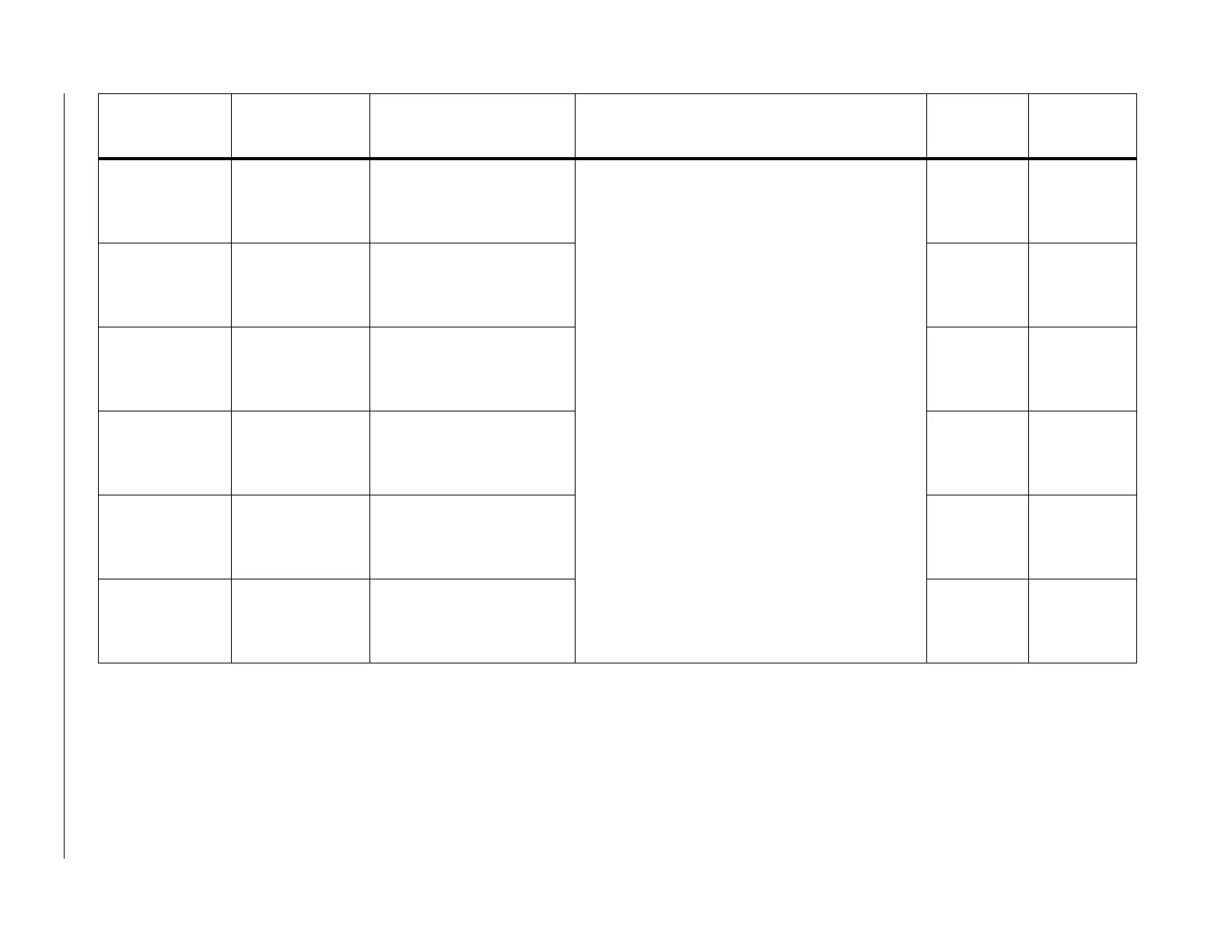Diagnostics and Troubleshooting
XPR170 Instruction Manual 810060 291
733
Alert
Solenoid error V4 There is an over-current
condition for valve V4 at the
PCB in the torch connect
console.
1. Examine the wiring for the valve.
2. Connect the valve wire to another valve. If the
error goes away, the valve is bad.
3. Replace the bad valve.
4. If the code continues, examine the leads. Make
sure the continuity in the leads is good.
5. If the continuity is good and the code continues,
replace the control PCB in the torch connect
console.
Ramp down Set process;
remote on-off
734
Alert
Solenoid error V5 There is an over-current
condition for valve V5 at the
PCB in the torch connect
console.
Ramp down Set process;
remote on-off
735
Alert
Solenoid error V6 There is an over-current
condition for valve V6 at the
PCB in the torch connect
console.
Ramp down Set process;
remote on-off
736
Alert
Solenoid error V7 There is an over-current
condition for valve V7 at the
PCB in the torch connect
console.
Ramp down Set process;
remote on-off
737
Alert
Solenoid error V8 There is an over-current
condition for valve V8 at the
PCB in the torch connect
console.
Ramp down Set process;
remote on-off
738
Alert
Solenoid error V9 There is an over-current
condition for valve V9 at the
PCB in the torch connect
console.
Ramp down Set process;
remote on-off
Diagnostic code
number and
category
Diagnostic code
name
Description Corrective action XPR action
Code cancels
with