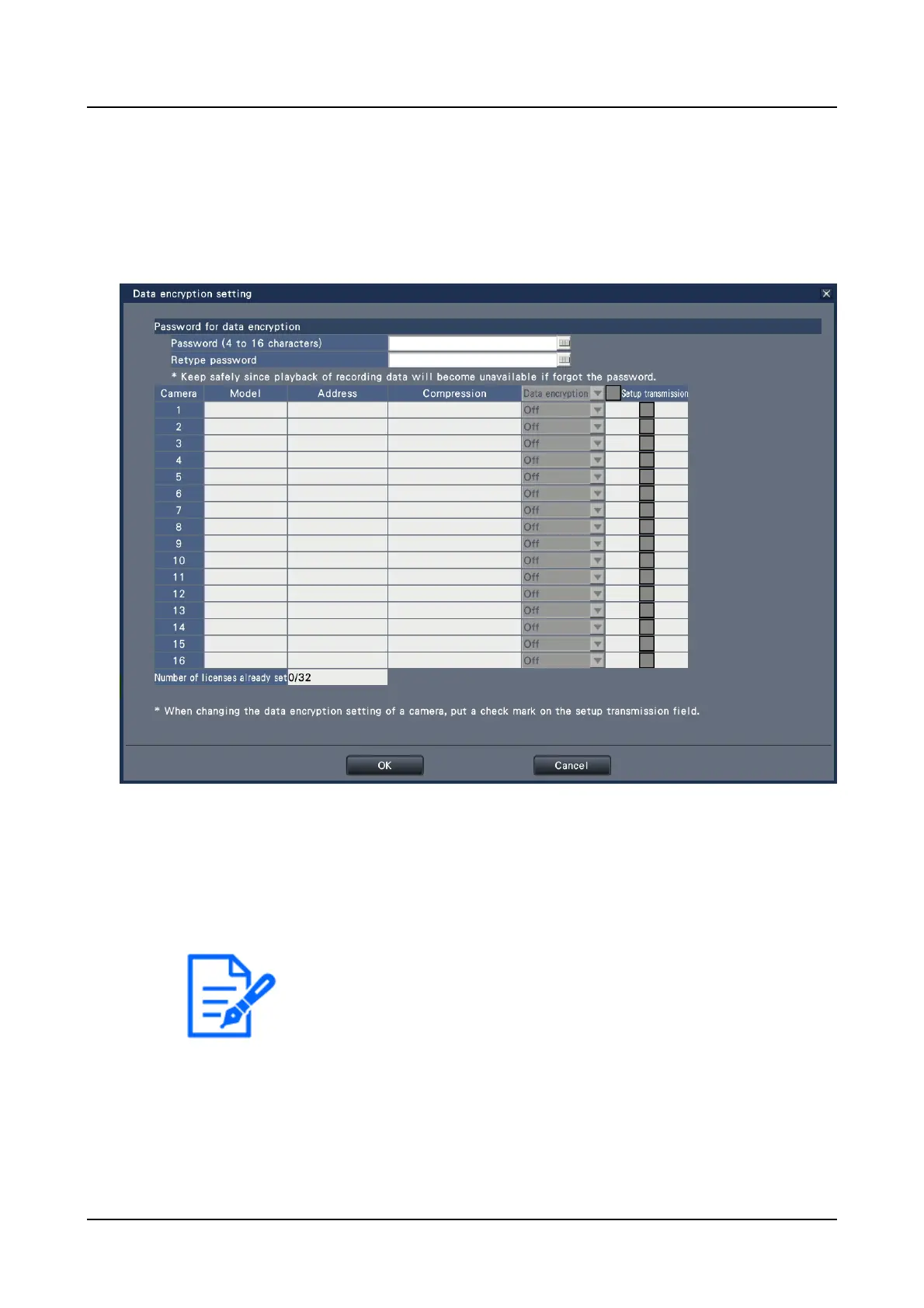●
If the data encryption is not used at all, you do not haveto set the password.
[Setup of the data encryption]
Configure the data encryption. Clicking the [Settings>] button will open the "Change data
encryption" window, where you can change the settings. After changing the settings, click
the "OK" button to save the settings and close the window.
■
Password for data encryption
[Password (4 to 16 characters)]
Enter a password for data encryption to set the camera using the on-screen keyboard.
Set the password with alphanumeric and symbols between 4 and 16 characters.
[Retype password]
Re-enter the password that you entered "Password (4 to 16 characters)" for confirmation.
[Setup via recorder's main monitor]
175
