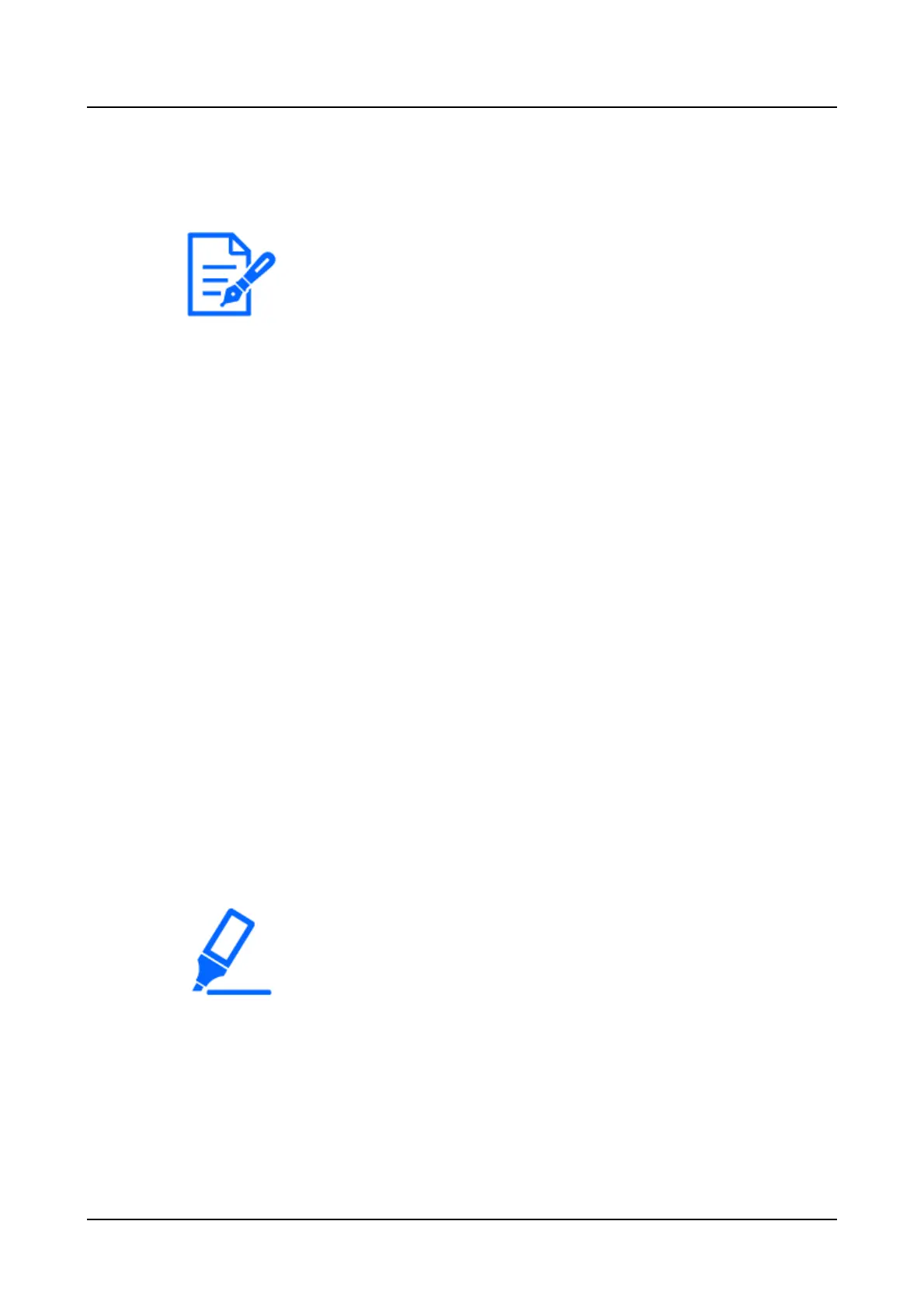●
Cameras whose image compression is set to H.265(1), H.264(1) or MJPEG
to use the data encryption. If the image compression is set to H.265(3),
H.265(4), H.264(3) or H.264(4), the recorder cannot communicate with the
camera.If the image compression is set to MJPEG, some cameras may not
support the data encryption.
●
Data from cameras whose data encryption is set to On will be encrypted.
●
Data is automatically decrypted using a password for the data encryption
currently set to the recorder during the live image display and the playback.
●
If the password for the data encryption is changed during operation,
images recorded before changing the password will not be played
(decryption error). The main monitor displays the black screen (with a key
mark)* instead of the image. The web browser and the view software
display the black screen instead of the image.
[Compression]
Displays the compression of the image data to be encrypted.
[Data encryption]
Encrypts the data between the recorder and the camera.
Off: Does not use the data encryption
On: Uses the data encryption
Default: Off
[Setup transmission]
Select a camera to which the setting is sent. Check a camera to which you want to send the
set data encryption.
[Number of licenses already set]
The total number of licenses that can be set and the number of set licenses are displayed as
follows.
aaa / bbb
aaa
:
Number of licenses already set
bbb
:
The total number of registered licenses on the license registration (Security)
screen
[Setup via recorder's main monitor]
176
