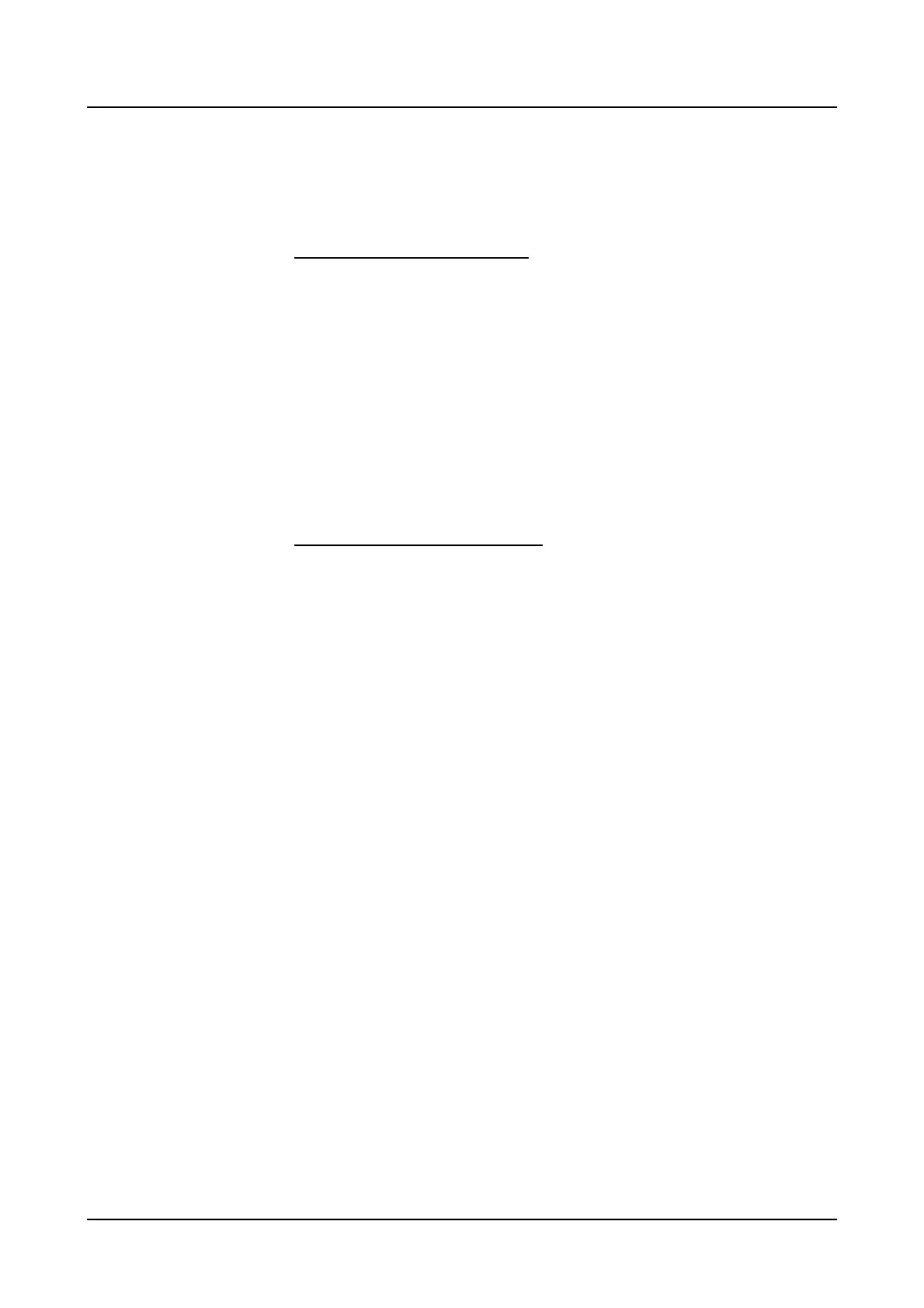Please perform the following operation in order to continue the playback.
Playback using the main monitor
①
Pressing the left button of the mouse on the black screen (with the key
mark) long displays a screen for entering a password to decrypt the
image.
②
Enter a password for the data encryption set in recording the image
that you want to display.
・
The password can be entered on the live image and the playback
image.
・
If the password for the data encryption was changed multiple times
in the past, enter the password each time through the above operation.
Playback using the viewer software
①
If a decryption error occurs, a screen to enter a password will be
displayed.
②
Enter a password for the data encryption set in recording the image
that you want to display.
If a wrong password is entered, restart the operation from the beginning.
●
The password for the data encryption entered to continue the playback
does not overwrite that of the current recording.
●
The password cannot be entered on the image displayed on the thumb
nail screen, setting screens for the timeline and for changing the display
position of the camera, the VMD search screen and the camera registration
screen.
●
For a camera with data encryption set to On, the camera image is not
displayed on the camera switching screen of the main monitor, and
"Decoding error" is displayed on the status bar. In addition, "Decoding
error" is displayed for the thumbnail image of the camera in the setup
menu of the web browser.
●
If the data encryption setting of this product and the JPEG data encryption
setting of the camera do not match, the thumbnail image on the setup
screen may be displayed broken.
[Setup via recorder's main monitor]
177
