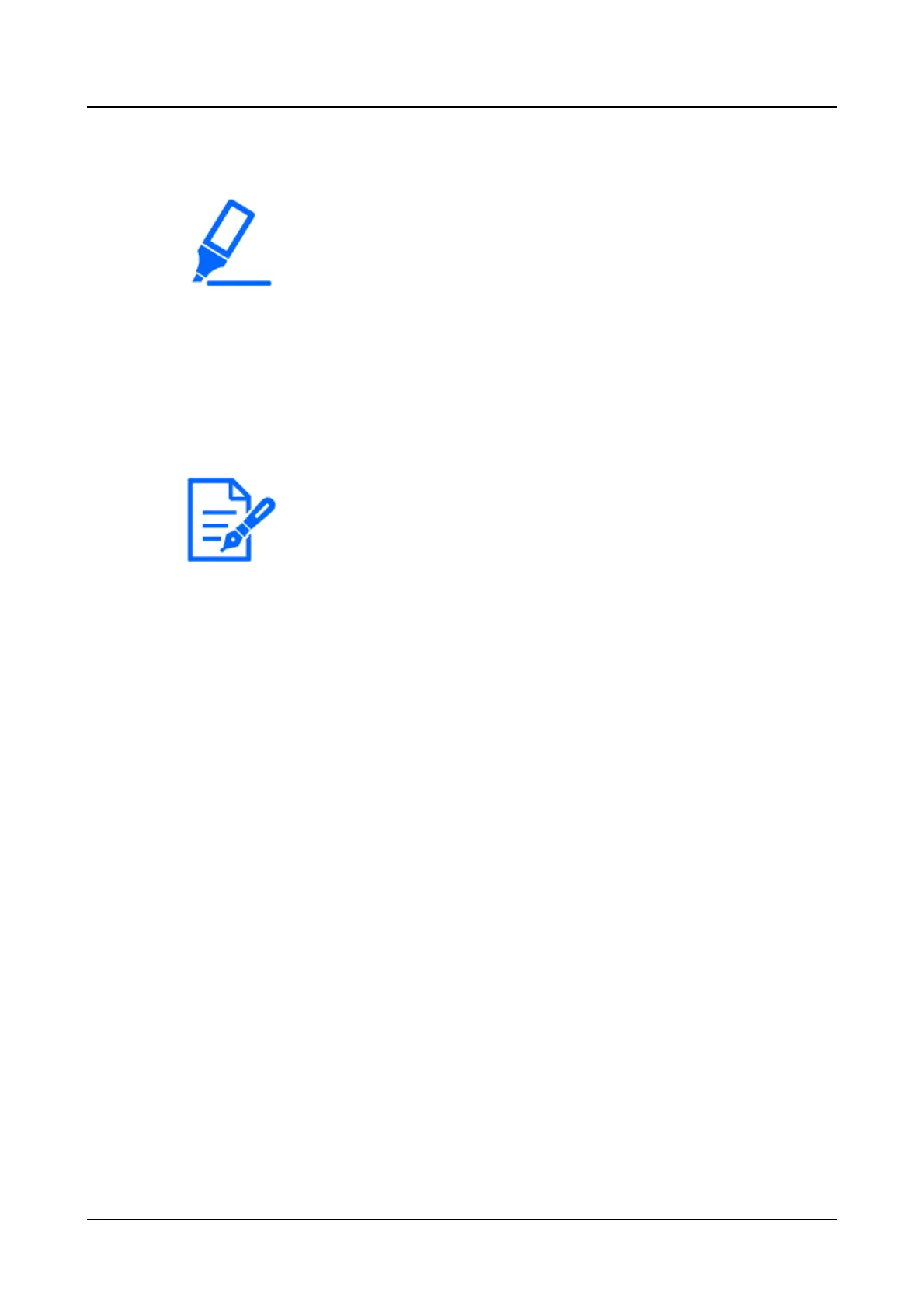●
Configuration and operation of the recorder from the sub monitor is not
possible.
●
The date & time and camera also appear on the camera image displayed
on the sub monitor, but some characters may be cut off.
●
To display images, it is necessary to select the cameras to be displayed in
the setup menu in advance. The recorder is not configured to display
camera images by default.
●
Depending on the selected switching interval, a black screen may appear
before camera images are displayed.
●
When the secret view function is selected, the single screen on the main
monitor or selected images on a multiscreen will not be displayed.
●
While "1-screen live sequence" is being performed, the secret view images
will be skipped (not displayed).
●
During 9-screen/16-screen live sequence operation, the black image is
displayed at the timing when the camera image is switched. When
connected to a 4K monitor, a black screen will also be displayed during
4-screen live sequence operation.
●
The image of a camera where an error has occurred will not be displayed.
●
The size of displayed images will be fit into the screen regardless of the
aspect ratio at the default setting.
●
Depending on the re-encoding transmission, the frame rate of the
displayed camera image may change or a momentary black image may
appear.
Sub monitor (moni t or for display of live images only)
Live images from the specified cameras can be displayed on 1-screen or multiscreen on the
sub monitor, or camera images will be switched sequentially at the selected switching
interval (sequence display). In addition, camera images can be switched according to the
signal input triggered by a terminal alarm.
☞
Configure the settings relating to sub monitors [Sub monitor]
[Operation via recorder's main monitor]
236
