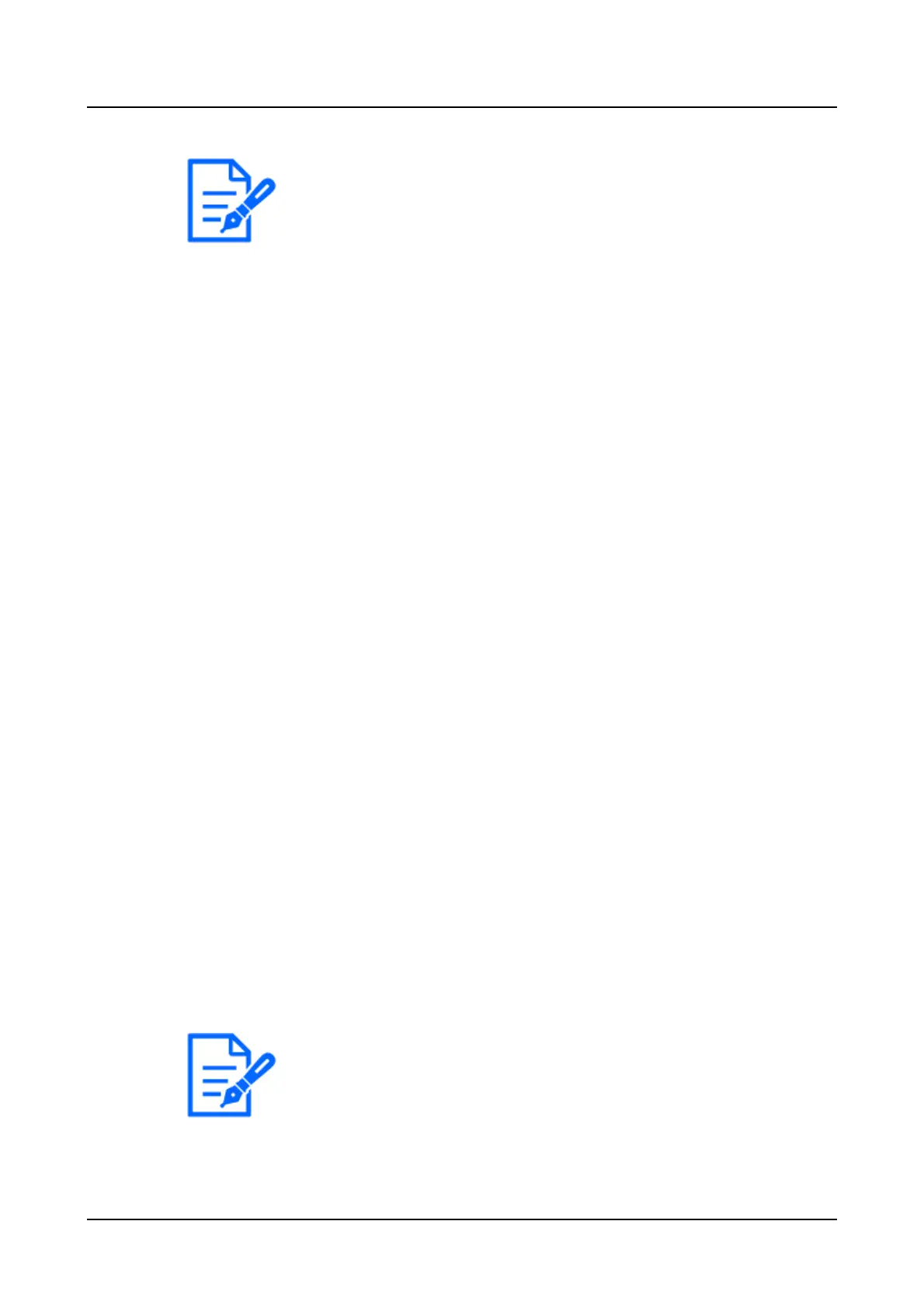●
Set up the transmission mode again when the camera is changed on the
camera registration screen or change of the camera is detected.
●
The cameras that perform AI privacy guard are set to both streams.
[Burst tolerance level]
Select the allowance of "Max bit rate (per client)" for the H.264 bit rate from the following
when the transmission priority is "Advanced VBR".
High, Middle, Low
[Control time period]
Select the period of controlling H.264 bit rate to be recorded from the following when the
transmission priority is "Advanced VBR".
1 h, 6 h, 24 h, 1 week
[Priority setting]
Set which to prioritize, the "Frame rate" or the "Image quality", when the transmission
priority is the "Frame rate".
Frame rate priority: Prioritizes the frame rate. The image quality may vary according to the
object.
Image quality priority: Reduces the change in the image quality. The frame rate may be
slower depending on the object.
[Smart coding (GOP control)]
Set whether to use the GOP control or not when the transmission priority is set to the
"VBR".
Off: Does not use the GOP control.
On (Advanced): Can reduce the data amount when the motion in the image is less.
■
Camera Selection
Select the camera to which the setting of the "Transmission priority" is to be sent.
Mark the checkbox of the camera to which the setup information is to be transmitted.
[Setup via recorder's main monitor]
35
