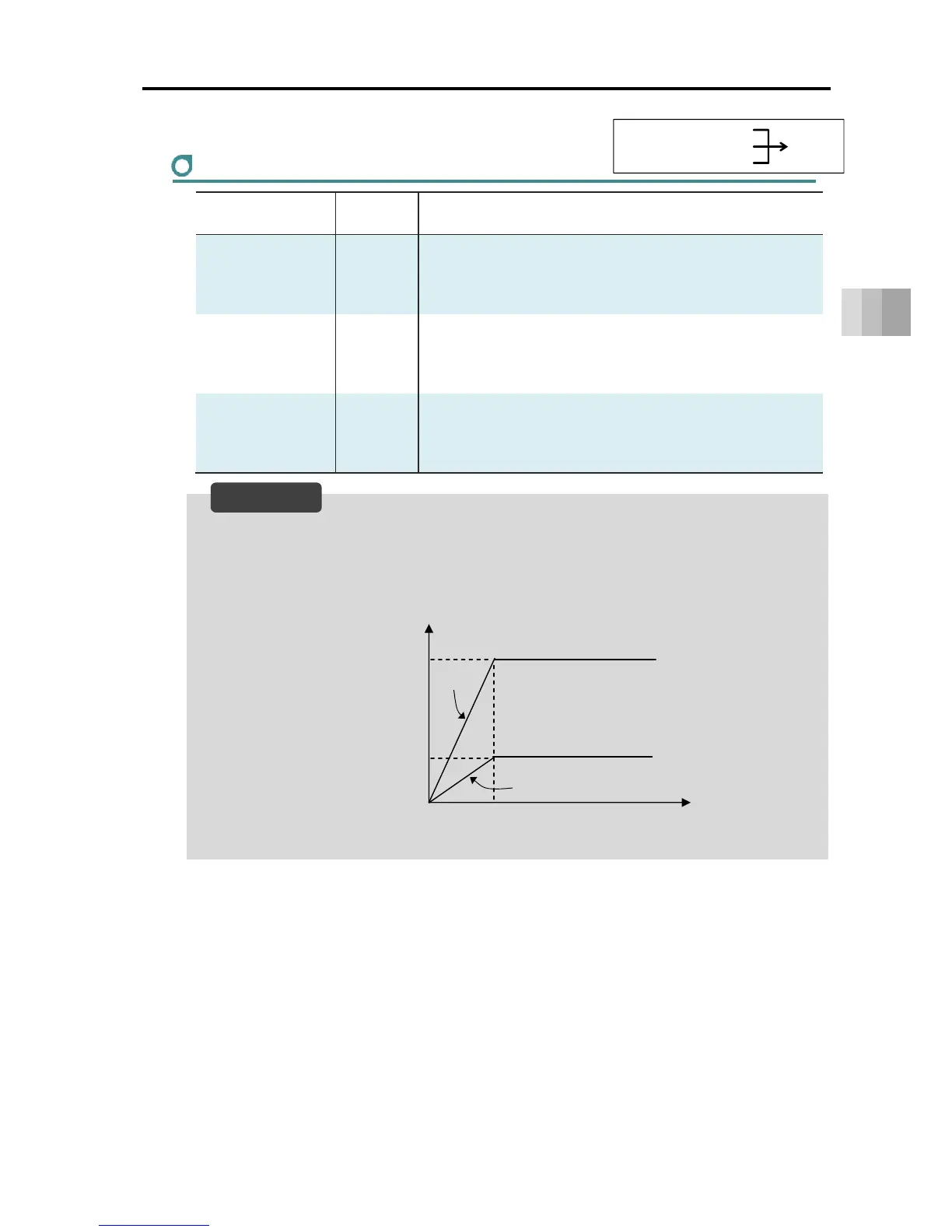4.3 Setting/adjustment of operating conditions (AVD)
4-6
4. Operation
Operating conditions (AVD) setting/adjustment
Setting item Unit Explanation
A: Acceleration
%
or
G
Set the acceleration between 1 and 100%.
Touch the [Switch units] button to switch the units to G,
allowing entries to be made in increments of 0.01G.
V: Velocity
%
or
mm/s
Set the speed between 1 and 100%.
Touch the [Switch units] button to switch the units to mm/s,
allowing entries to be made in increments of 0.01mm/s.
D: Deceleration
%
or
G
Set the deceleration between 1 and 100%.
Touch the [Switch units] button to switch the units to G,
allowing entries to be made in increments of 0.01G.
The acceleration/deceleration unit of [G] is described below.
1G = 9,800mm/s
2
: Acceleration possible up to 9,800mm/s per second.
For 0.3G, the acceleration per second is 9,800mm/s
2
x 0.3 = 2,940mm/s
2
.
The procedure on the following page can be used to configure/adjust the operating conditions
(AVD).
Note that the ELECYLINDER has an automatic calculation function for [Maximum velocity
and maximum acceleration/deceleration].
Configure/adjust the operating conditions after setting the [Installation orientation] and
[Transport load] parameters.
A:Acceleration
V:Velocity
D:Deceleration
加速度
速度
減速度
AVD
Reference
Speed
Time
9800mm/s
1s
1G
2940mm/s
0.3G