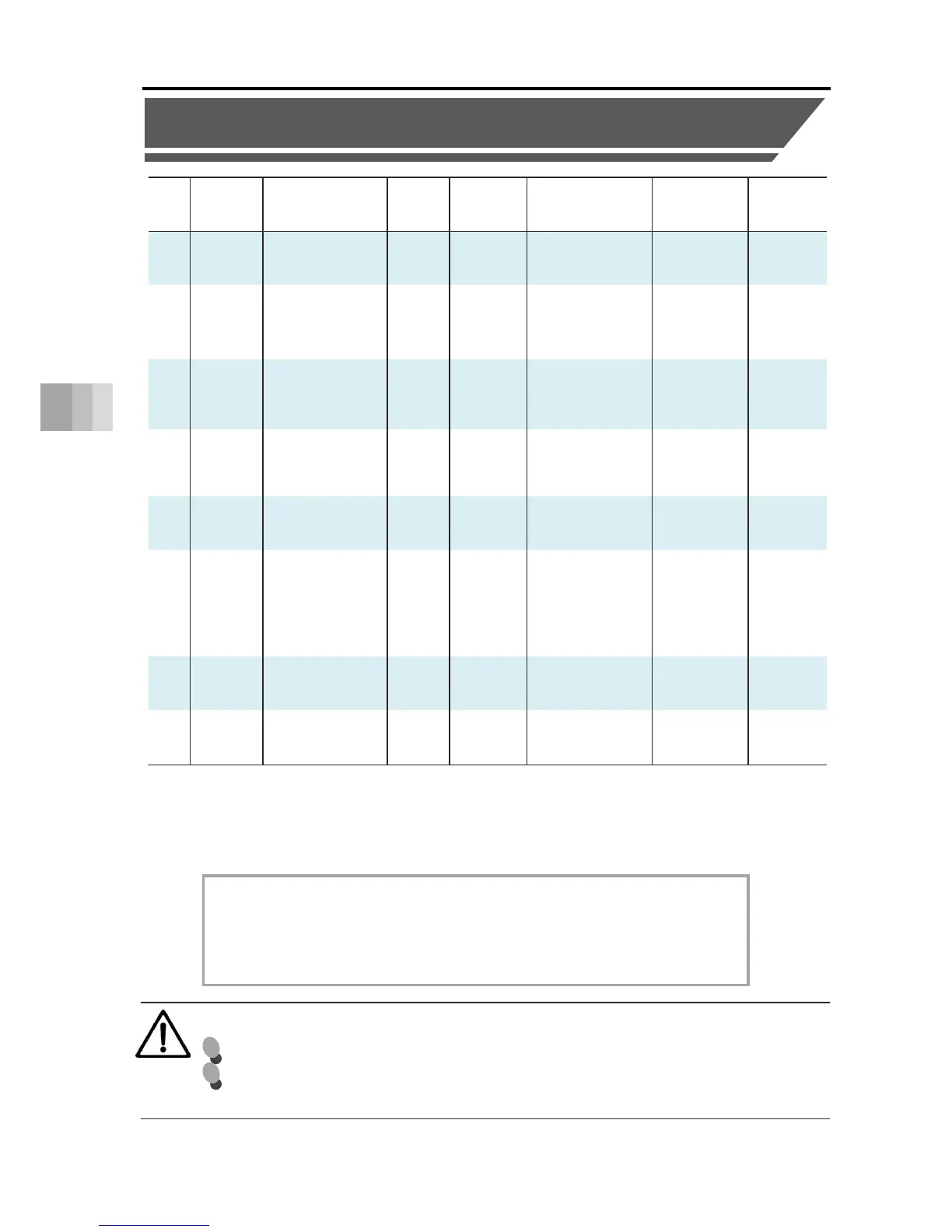ustment
LIMM mm 0.01 to 9999.69
Maximum
stroke
6-6
2 A
Auto switch
"LS" signal
detection
range adjustment
INP mm 0.01 to 9999.99 0.10 6-7
3 C
Home return
direction
change
ORG
-
Reverse,
forward
According to
ELECYLINDER
specifications
6-8
4 B
Home position
adjustment
OFST mm 0.01 to 9999.99
According to
ELECYLINDER
specifications
6-9
5 A
Smooth
accel/decel
setting
MOD0
-
Disabled,
enabled
Disabled 6-10
6 A
Current control
setting at stop
SMOD
-
Disabled,
Powerful stop
Enabled,
Energy-saving
stop
Disabled 6-11
7 A
Wireless
function setting
RWOF
-
Disabled,
enabled
Enabled 6-12
8 A
Power-saving
setting
BUEN -
Disabled,
enabled
Disabled 6-13
The categories in the table below indicate whether parameters should be set or not. There
are 3 categories, as follows.
Not displayed on PC compatible software/teaching pendant screen.
A: Check or change the settings based on the usage method.
B: Use as set at shipping, as a rule.
C: Set at shipping in accordance with ELECYLINDER specifications.
Normally, setting is not required.
Caution
No. 1/3/4 default factory settings differ according to ELECYLINDER specifications.
No. 7 Wireless function setting parameter is not displayed on ELECYLINDERs without
wireless circuit boards (no WL, WL2 in the Option model number).