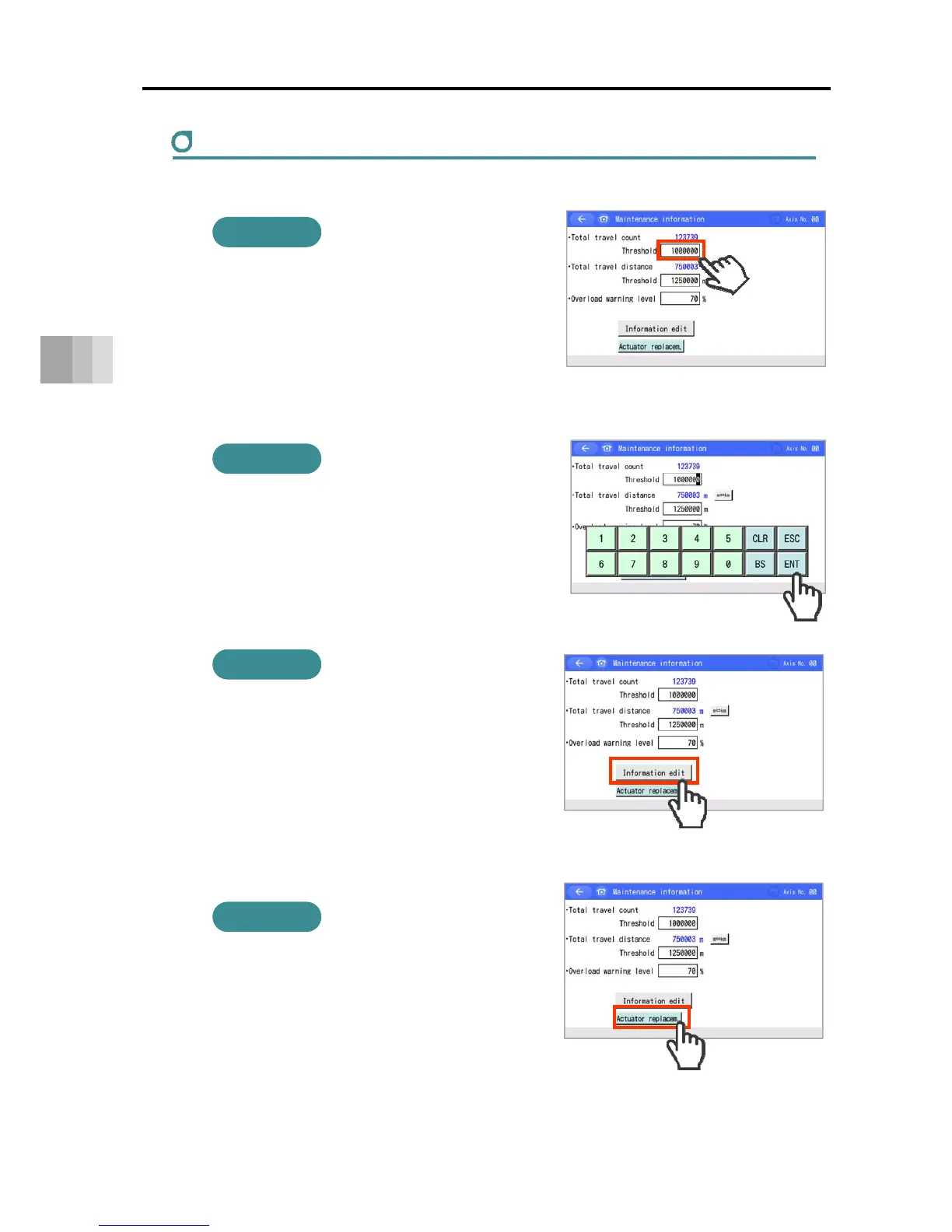5.3 Setting maintenance information
5-5
5. Preventive/Predictive Maintenance
Basic operation
To set the target value,
touch the field of the relevant item.
The set value will blink and
Ten Key window will open.
Enter the value with the Ten Key pad
and touch the [ENT] key.
The target value will change.
If you touch [ESC],
the target value will not be changed and
the original window will return.
Touch the [Information Edit] button.
A confirmation message
for rebooting the controller will be displayed.
The setting change will take effect
after rebooting.
If the actuator has been replaced,
touch the "Actuator replacement" button.
"Total travel count" and
"Total travel distance" will be
cleared to "0".
1
Action
2
Action
Action
4
Action
3