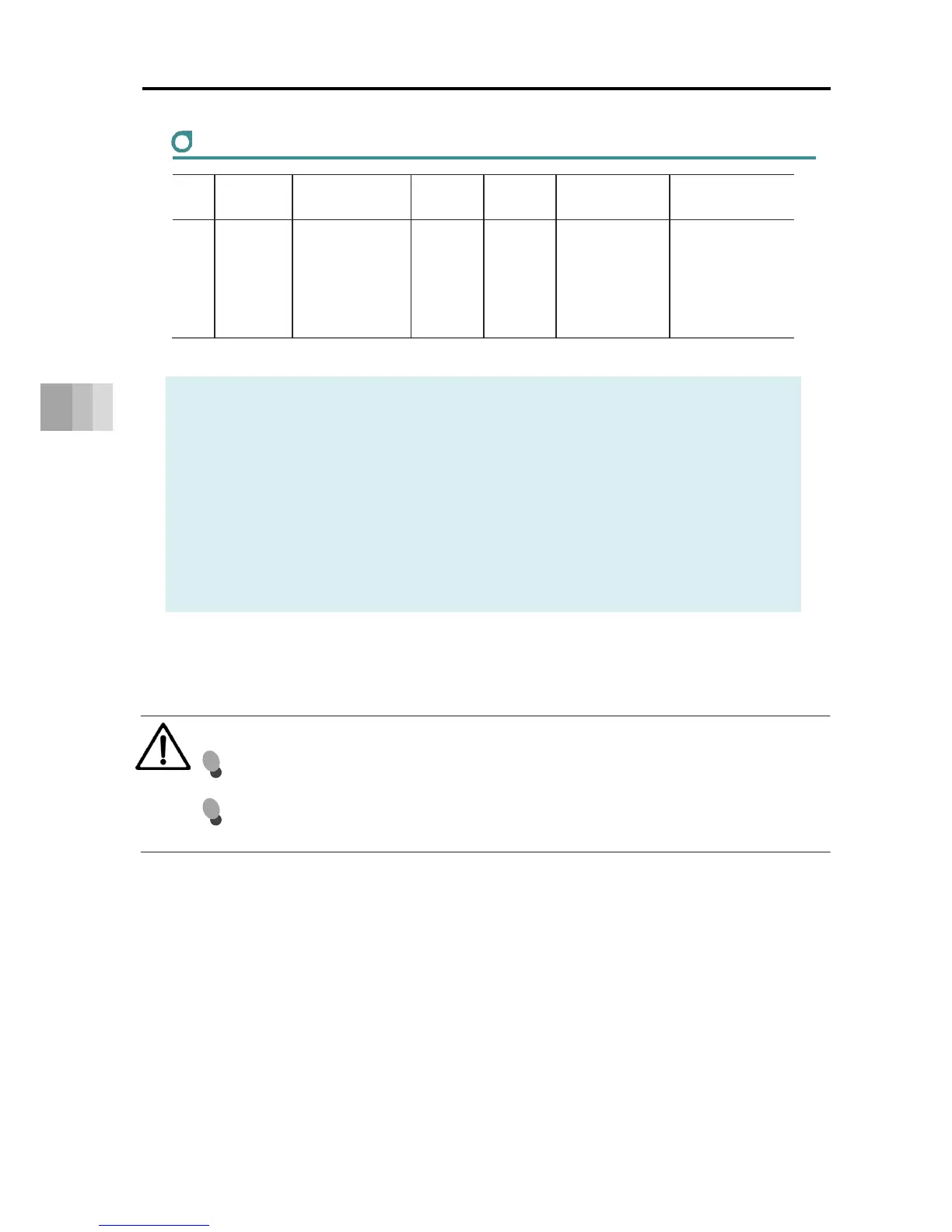6.4 Parameter function descriptions
6-11
6. Parameters
Parameter No.6: Current control setting at stop
No.
Category
Name
Symbol Unit Input range
Default setting
at shipping
6 A
Current control
setting at stop
SMOD -
Disabled:
Powerful stop
Enabled:
Energy-saving
stop
Disabled
● The control method for ELECYLINDER stop can be selected.
● If [Disabled], a constant current value will be transmitted to the motor,
stopping it. This limits fine vibration when stopping, bringing the unit to
a complete stop.
● If [Enabled], a current appropriate to the load will be transmitted to the motor,
stopping it. This limits the amount of power consumed while stopping.
● If abnormal noise or vibration occurs during a gradual stop, setting to [Enabled]
may fix the issue. Moreover, setting to [Enabled] can also fix issues in which the
command position cannot quite be attained.
Caution
If [Disabled], even if a pulse deviation within ±2 from the target position remains,
movement towards the target position will not continue.
If [Enabled], if a pulse deviation of ±1 or more from the target position remains,
movement towards the target position will continue.