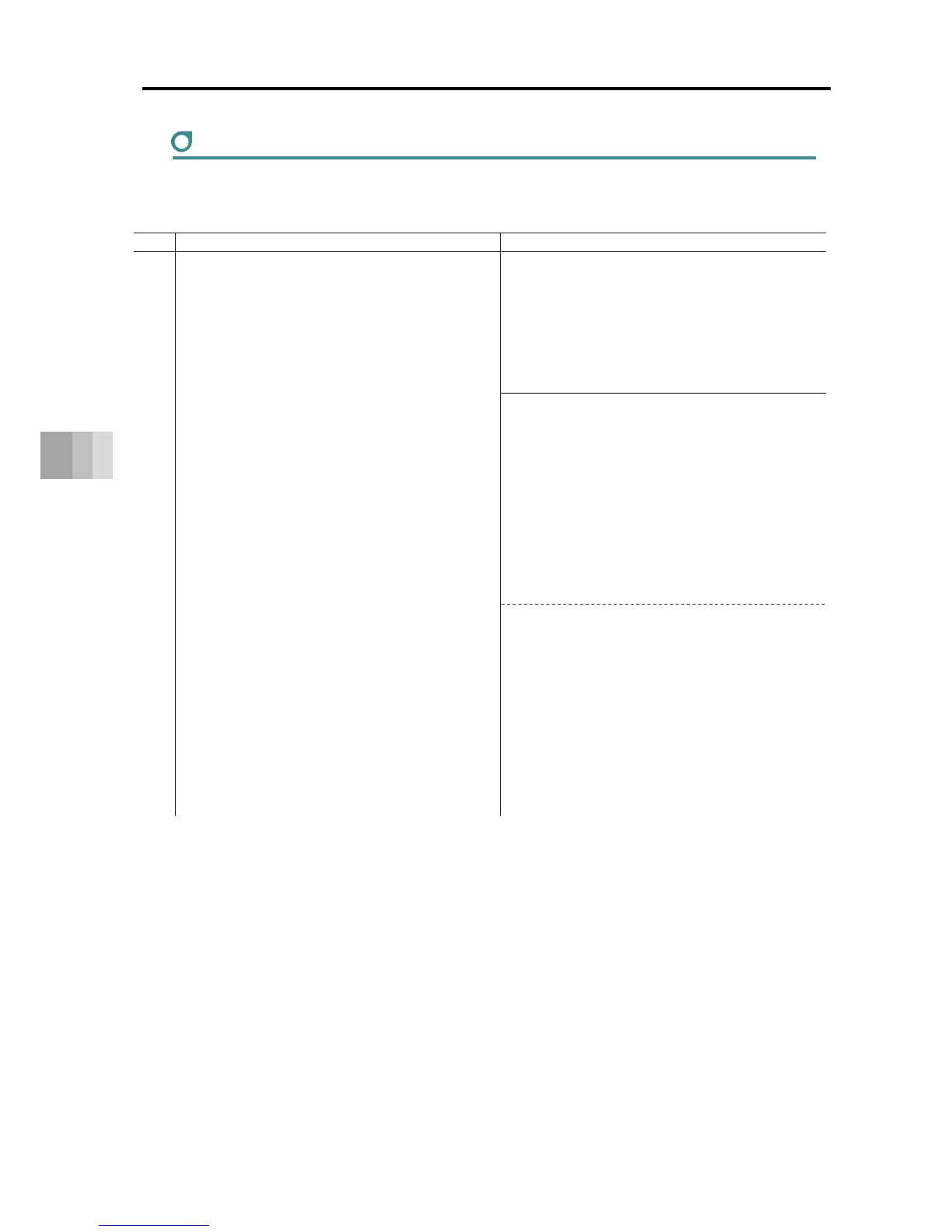7.4 Troubleshooting by alarm groups
7-17
7. Troubleshooting
Warning: Maintenance warning 3
This is an alert that the target value of the "overload warning level" set by the customer has
been reached.
No. Content Causes and countermeasures
1 Before the ELECYLINDER stops operation due to the
"overload alarm", follow the troubleshooting procedure and
conduct visual inspection and maintenance.
* To disable this warning, change the "overload warning
level" in "Maintenance Information" to 100%.
[Causes]
The warning may be caused by the depletion of grease on
the ball screw/guide inside the ELECYLINDER, intrusion of
foreign matter, brake failure, motor failure, contact with
peripheral equipment, etc.
[Countermeasure 1]
Visually check for the depletion of grease on the ball
screw/guide inside the ELECYLINDER, intrusion of foreign
matter, etc.
If this is the case, clean the inside of the ELECYLINDER
and replenish the grease.
For details, refer to "8.4 Cleaning" and "8.5 Greasing
method".
[Countermeasure 2]
Remove the motor and check the sliding movement of the
ELECYLINDER body.
If there is no abnormality in the sliding motion, there is a
possibility of motor or brake failure.
Replacement of the motor is recommended.
Customers may not replace the motor by themselves.
Contact IAI.
* For setting, refer to "5.2 Maintenance information" and "5.3 Setting maintenance information".