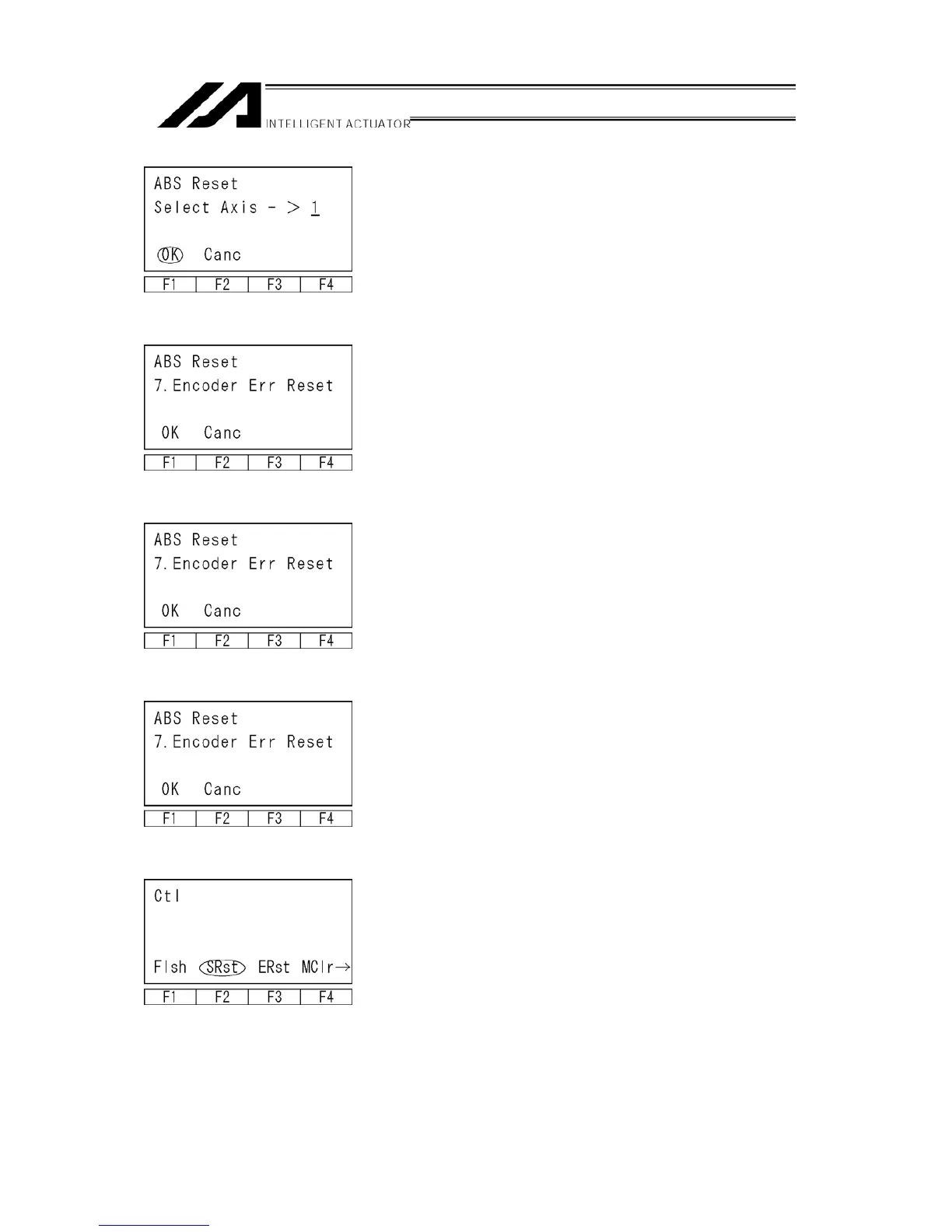⑥ To continue the encoder error reset, press the F1
(OK) key.
To cancel the encoder error reset, press the F2
(Canc) key.
⑦ Press the PAGE UP/PAGE DOWN key several
times to display “7. Encoder Err Reset” screen.
⑧ To reset the encoder error, press the F1 (OK) key.
(To cancel the encoder error reset, press the F2
(Canc) key.)
⑨ When also resetting the encoder error reset for
another axis, press the F2 (Canc) key. Return to
the screen of ⑥ above and press the return key.
Repeat the steps of ⑥~⑨ above in the same
manner.
To complete the encoder error reset, press the
ESC key.
⑩ Reset software.
Display “SRst” in the function key area with the
SF key.
Press the F2 (SRst) key.
For the following operations, refer to “16-3.
Software Reset.”
117
