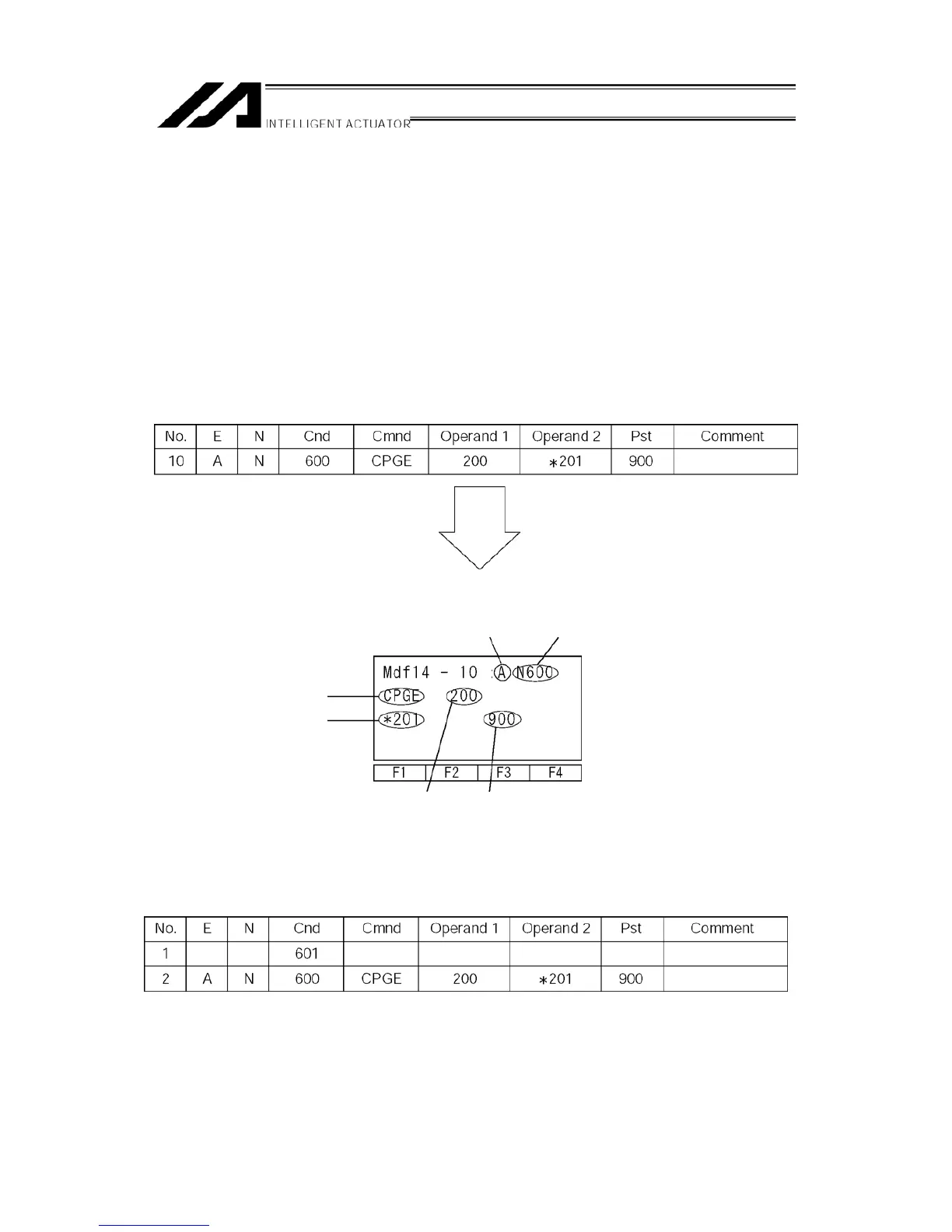12. Program Edit
12-1. How to Input Program
How to input Expansion Condition (E), Input Condition (N·Cnd), and Output (Pst)
The sequence of program inputs for the teaching pendant is different from the program edit
screen of the PC software.
The sequence is as ① Command (Cmnd), ② Operation 1 (Operand 1), ③ Operation 2
(Operand 2), ④ Output (Pst), ⑤ Expansion Condition (E) and ⑥ Input Condition (N·Cnd).
PC Software Program Edit Screen
Teaching Pendant LCD Display
Operation 1
(Operand 1)
④ Output (Pst)
Input the program below as an example.
Program No. 2
Input only the Input Condition at step No.1 and input data all except Comment at step No.2.
66
