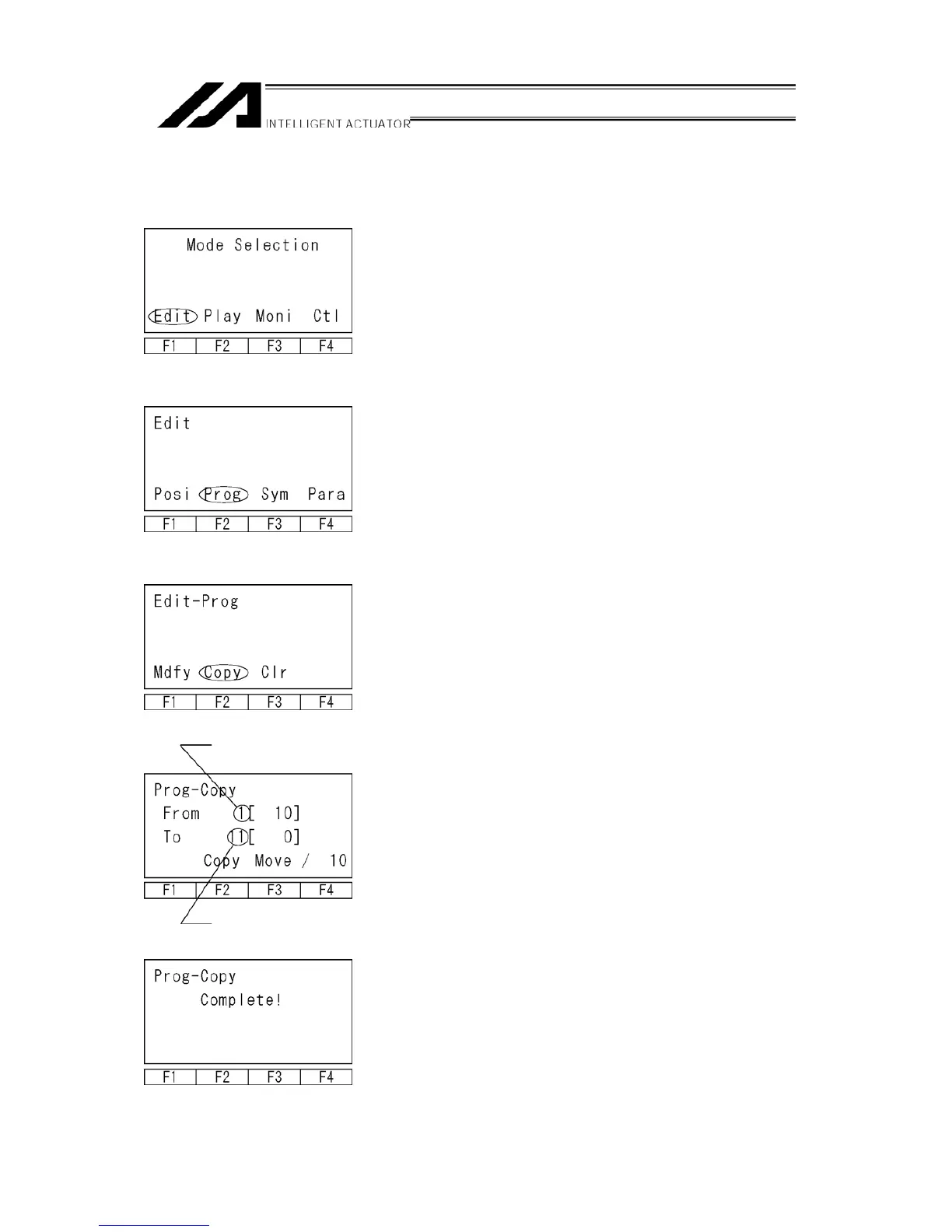12-4. Program: Copy or Move
The following operating instructions are to copy or move a program to another program No.
Select the F1 (Edit) key on the mode selection
screen.
Select the F2 (Prog) key.
Select the F2 (Copy) key.
Input the program No. from which a program is
copied or moved by using the 10 keys and press the
return key.
Input the program No. to which a program is copied
or moved by using the 10 keys and press the return
key.
To copy the program, press the F2 (Copy) key. To
move the program, press the F3 (Move) key.
Return to the previous screen with the ESC key.
Furthermore, press the ESC key several times and
return to the Flash ROM writing screen.
Program No. from which a
program is copied or moved
Program No. to which a
program is copied or moved
75
