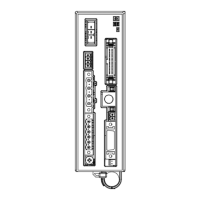How to fix IAI Controller update system software version error?
- CCharles SmithAug 18, 2025
An update system software version error on your IAI Controller indicates that you attempted to update to an old version of system software that has no compatibility. Check the compatibility of the system software and the hardware, and then try the update steps again from the beginning.