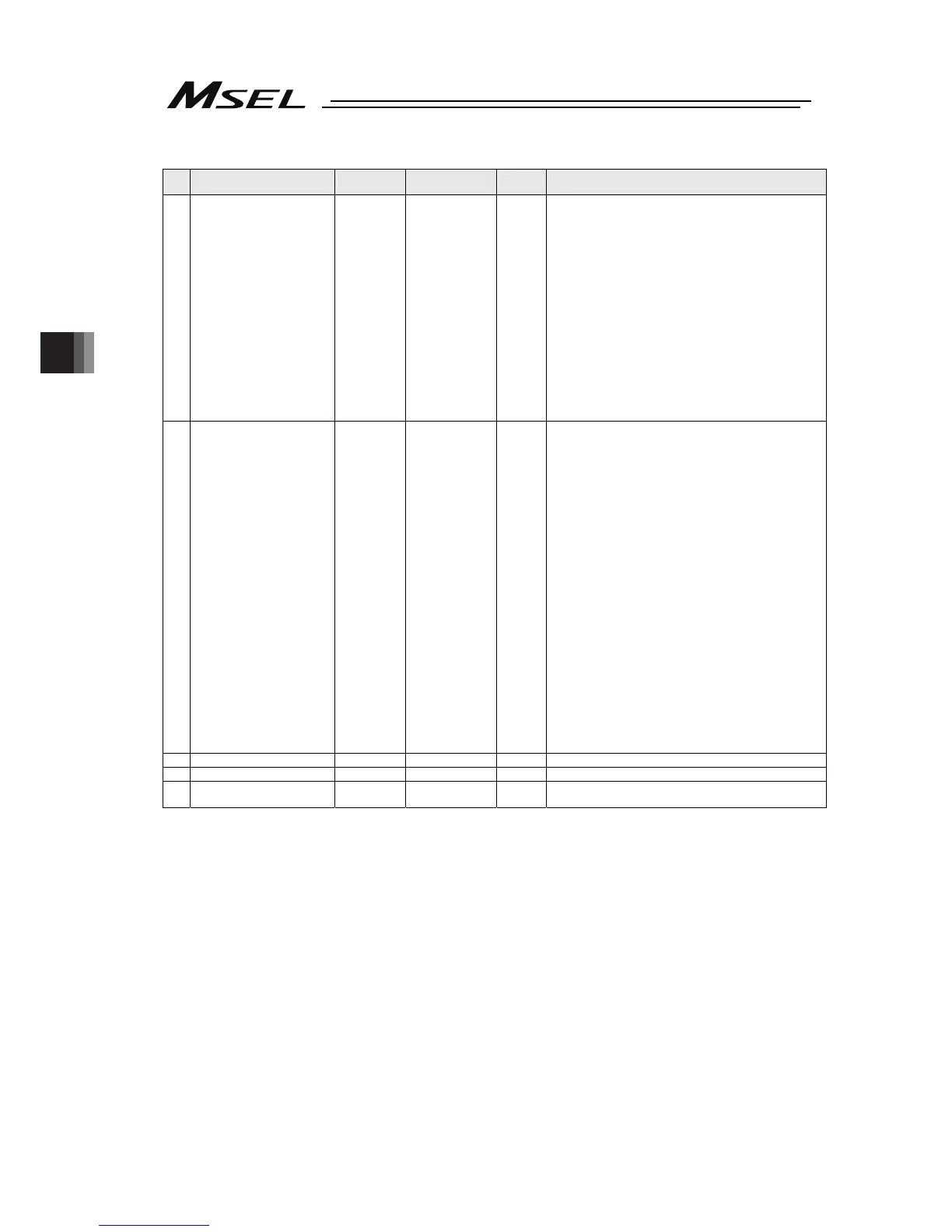Chapter 5 I/O Parameter
138
Other Parameters
No. Parameter name
Default value
(Reference)
Input range Unit Remarks
57 PC/TP data protect setting 3 0H 0H ~ FFFFFFFFH
Bits 0 to 3: Protect range maximum number (Position)
(10’s place, BCD)
Bits 4 to 7: Protect range maximum number (Position)
(100’s place, BCD)
Bits 8 to 11: Protect range maximum number (Position)
(1000’s place, BCD)
Bits 12 to 15: Protect range maximum number (Position)
(10000’s place, BCD)
Bits 16 to 19: Protect range minimum number. (Position)
(10’s place, BCD)
Bits 20 to 23: Protect range minimum number. (Position)
(100’s place, BCD)
Bits 24 to 27: Protect range minimum number. (Position)
(1000’s place, BCD)
Bits 28 to 31: Protect range minimum number. (Position)
(10000’s place, BCD)
* The value in the 1’s place is considered “0” for both the
protect range maximum/minimum numbers.
* Referenced by the PC/TP
58
PC/TP data protect setting 4
(For PCX/PGX type)
0H 0H ~ FFFFFFFFH
* PC/PG/PCF/PGF is system reservation
Bits 0 to 3: Type
(Tool coordinate system offset)
(0: Read/write
1: Read only
2: No read/write)
Bits 4 to 7: Protect release method
(Tool coordinate system offset)
(0: Special operation)
Bits 8 to 11: Protect type
(Tool coordinate system offset)
(0: Read/write
1: Read only
2: No read/write)
Bits 12 to 15: Protect release method
(Tool coordinate system offset)
(0: Special operation)
Bits 16 to 19: Protect type
(Simple interference check zone definition
coordinates)
(0: Read/write
1: Read only
2: No read/write)
Bits 20 to 23: Protect release method (Symbol)
(Simple interference check zone definition
coordinates)
(0: Special operation)
* Referenced by the PC/TP
59 Monitoring status of fan 3 11H 0H ~ FFFFFFFFH For adjustment by the manufacturer
60 System reservation 0H 0H ~ FFFFFFFFH
61 ~
200
(For extension) 0
