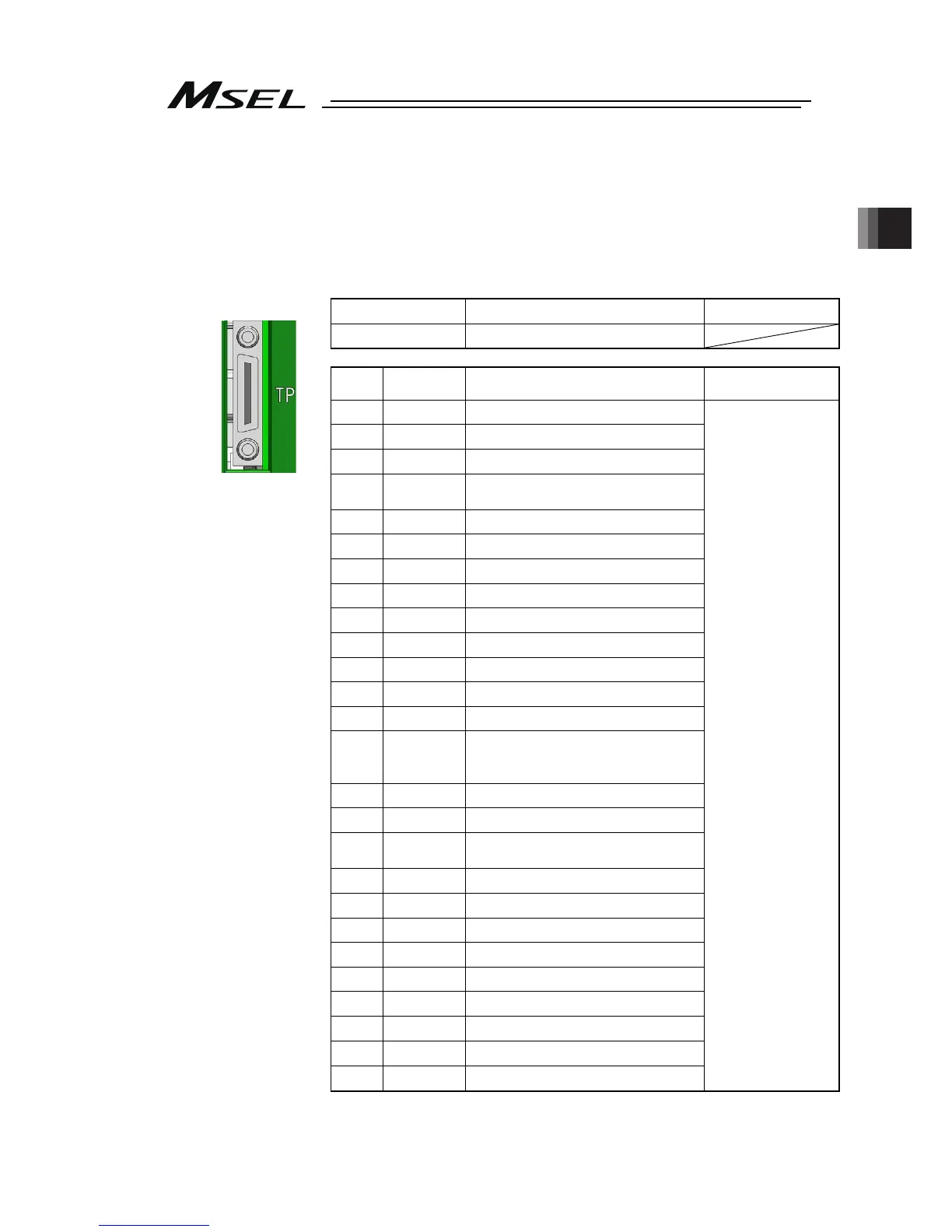Chapter 2 Wiring
59
2.3.7 Wiring for the Teaching Tool (SIO Connector, USB Connector)
Connect a teaching tool such as the PC software.
Connection of either RS232C or USB is available. (USB is prioritized when both are connected
at the same time.)
Apply the enclosed dummy plug (DP-4S) to the teaching connector when operation mode
setting switch is set to AUTO in PG/PGF/PGX type.
[1] SIO Connector
SIO Connector
Model Remarks
Controller side HDR-EC26LFDT1-SLD+
Pin No.
Signal
Name
Description
Applicable Wire
Diameter
1 GND 0V
2 EMGS Emergency stop status output
3 VCC 6.5V power input connector
DTR
Terminal ready (Connected to DSR
inside)
5 EMGS2 + Emergency stop contact output 2+
6 EMGS2 - Emergency stop contact output 2-
7 NC Unconnected
8 RSVVCC 24V power input connector
9 EMGS1 - Emergency stop contact output 1-
10 NC Unconnected
11 NC Unconnected
12 EMGS1 + Emergency stop contact output 1+
13 RTS Connected to DSR externally
14 CTS
Connected to RTS externally,
connector connection detection
input.
15 TXD Transmit data
16 RXD Receive data
17 DSR
Equipment ready (Connected to
DSR inside)
18 NC Unconnected
19 NC Unconnected
20 NC Unconnected
21 NC Unconnected
22 ENBS2 + Enable contact output 2 +
23 ENBS1 - Enable contact output 1 -
24 ENBS1 + Enable contact output 1 +
25 ENBS2 - Enable contact output 2 -
26 GND 0V
Cable dedicated for
IAI products
Front view of
connector on
controller side
4
