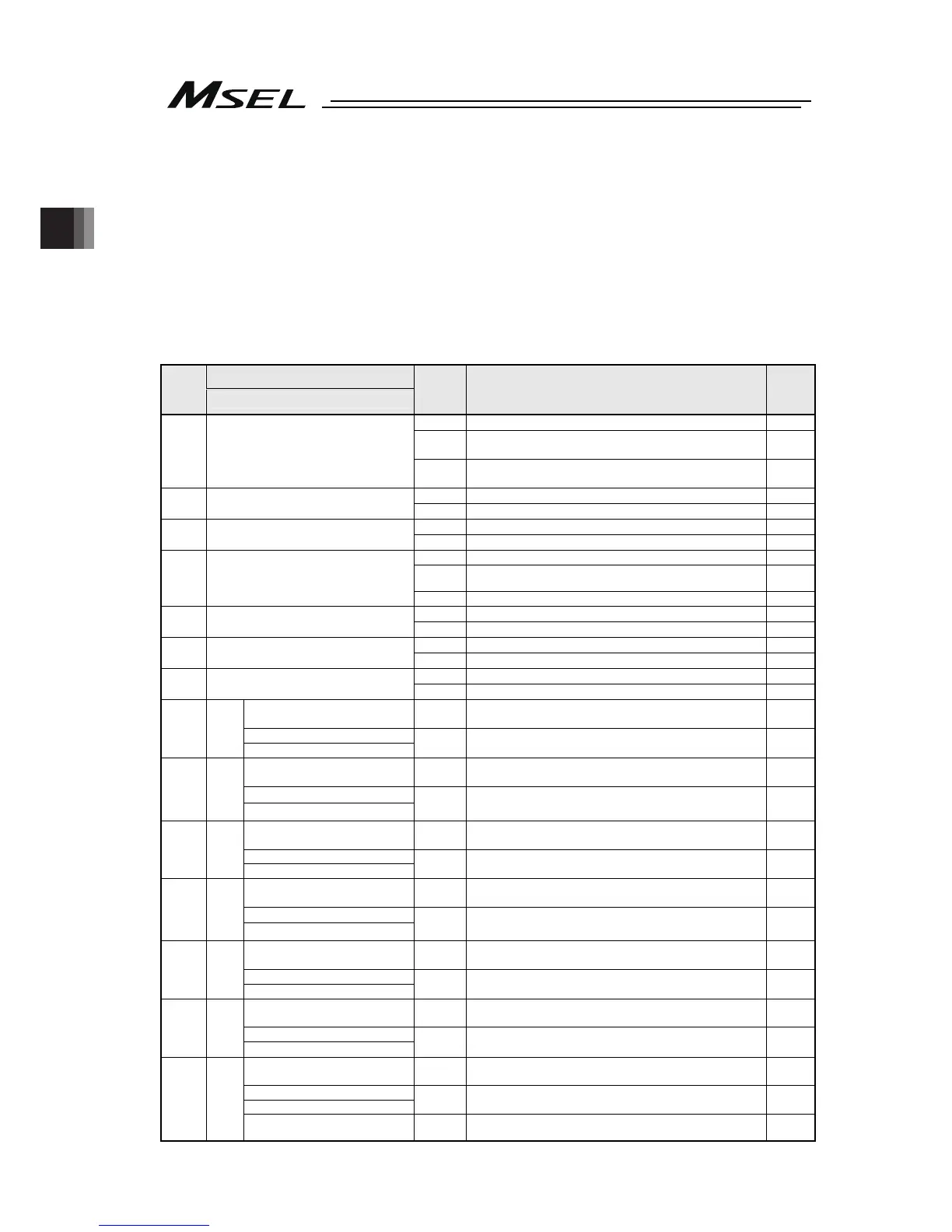Chapter 2 Wiring
46
2.2.5 PIO Circuit
On MSEL Controller, Standard (I/O1) and Extension (I/O2) are available to mount.
The setting of the I/O parameters is required to use this PIO board.
[1] I/O Port Function Assignment
[2] Port Number Assignment for I/O Ports
[1] I/O Port Function Allocation
To Input Function Select No. 000 to 015 and Output Function Select No. 300 to 315, it is
available to set the dedicated functions and is available to assign to any input and output port.
For the other I/O port Nos., they can be used freely as the universal I/O port.
(1) Input Port Function Allocation
Parameter
Input
Function
Select
No.
No.
Set Value Function of an Input Signal
At the
delivery
0
Universal input
1
Program start (When indicated input port = 007 to 014 BCD,
start of indicated program number … ON-edge)
000 No.30
2
Program start (When indicated input port = 007 to 014, start of
binary indicated program number … ON-edge)
0 Universal input
001 No.31
1 Software reset signal (1sec continuous ON)
0 Universal input
002 No.32
1 Servo ON signal (edge input)
0 Universal input
1
Program automatically started when the power ON is reset in
AUTO mode and software is reset
003 No.33
2
Automatic starting program start (100sec continuous ON)
0
Universal input
004 No.34
1
All servo-axes soft interlock (Level signal of regular ON)
0
Universal input
005 No.35
1
Pause release (ON edge processing signal)
0
Universal input
006 No.36
1
Pause signal (level signal of regular ON)
No Consideration of Value in Input
Function Select 000
0 Universal input
Input Function Select 000=Setting 1
007 No.37
Input Function Select 000=Setting 2
1 Program No. select 0 bit
No Consideration of Value in Input
Function Select 000
0 Universal input
Input Function Select 000=Setting 1
008 No.38
Input Function Select 000=Setting 2
1 Program No. select 1 bit
No Consideration of Value in Input
Function Select 000
0 Universal input
Input Function Select 000=Setting 1
009 No.39
Input Function Select 000=Setting 2
1 Program No. select 2 bit
No Consideration of Value in Input
Function Select 000
0 Universal input
Input Function Select 000=Setting 1
010 No.40
Input Function Select 000=Setting 2
1 Program No. select 3 bit
No Consideration of Value in Input
Function Select 000
0 Universal Input
Input Function Select 000=Setting 1
011 No.41
Input Function Select 000=Setting 2
1 Program No. select 4 bit
No Consideration of Value in Input
Function Select 000
0 Universal input
Input Function Select 000=Setting 1
012 No.42
Input Function Select 000=Setting 2
1 Program No. select 5 bit
No Consideration of Value in Input
Function Select 000
0 Universal Input
Input Function Select 000=Setting 1
Input Function Select 000=Setting 2
1 Program No. select 6 bit
013 No.43
No Consideration of Value in Input
Function Select 000
2 Error reset (ON-edge)
