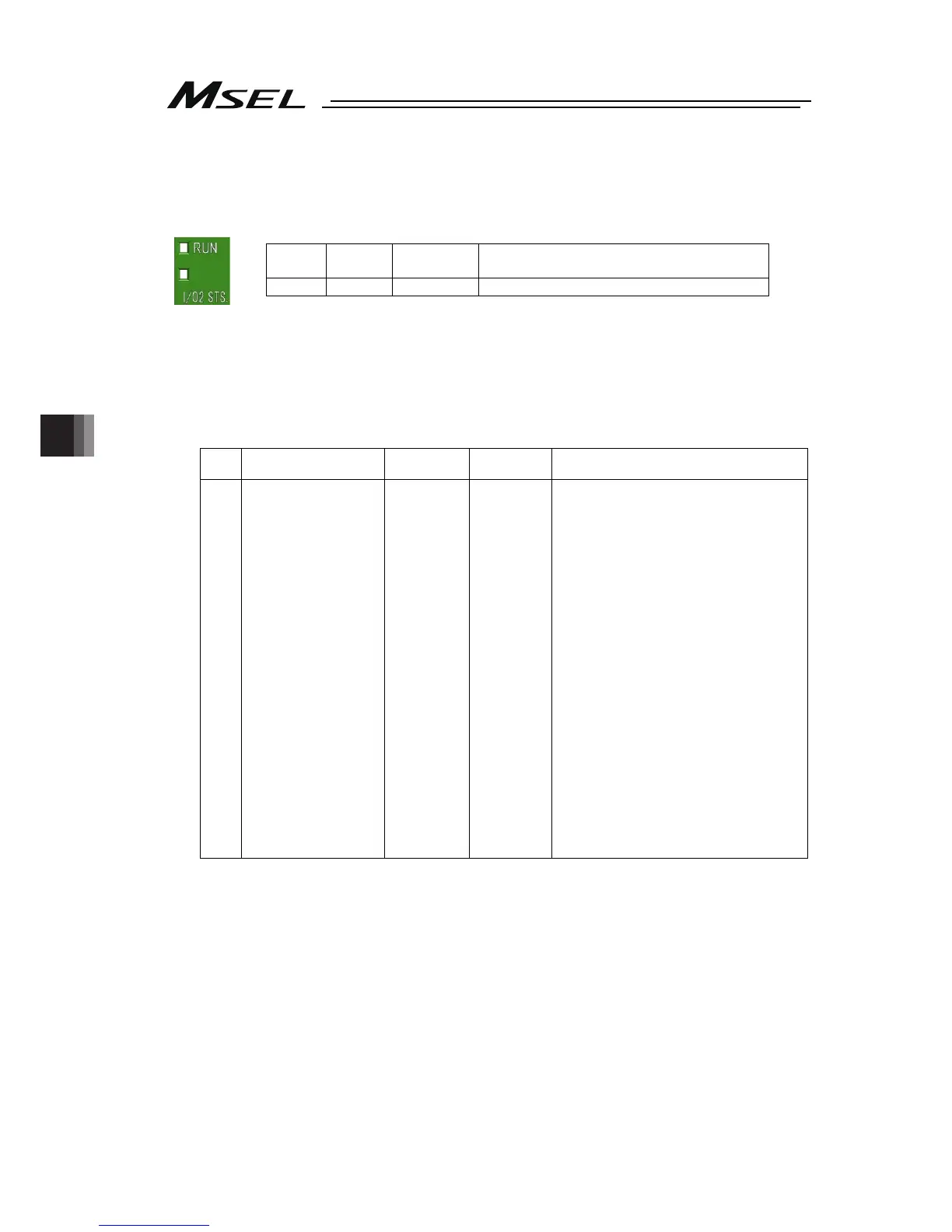Chapter 7 Appendix
204
7.3.4 Status Display
There are LED lamps equipped on the front panel of the controller to display the communication
status.
{ : Illuminating ¯ : OFF : Flashing
7.3.5 Parameter Settings
In below, shows the parameter settings necessary in order to use the extension SIO features.
(1) Set the receiving operation classification and communication specification in I/O Parameter
No. 100 “User Release SIO Channel 2 Attribute (Extended)”.
No. Parameter name
Initial value
(Reference)
Input range Remarks
100
Attribute 1 of SIO
channel 2 opened to
user (Extension)
68100010
H
0 ~
FFFFFFFF
H
Bits 28-31: Baud rate type (0: 9.6, 1:
19.2, 2: 38.4, 3: 57.6,
4: 76.8, 5: 115.2k, 6:
230.4kbps)
Bits 24-27: Data length (7 to 8)
Bits 20-23: Stop bit length (1 to 2)
Bits 16-19: Binary Classification (0: None,
1: Odd, 2: Even)
Bits 12-15: System reservation
Bits 8-11: Reception Operation
Classification
(0:RS485= Reception
compulsorily enabled straight
after sending process.
RS232C= Reception
compulsorily enabled right
before sending process
1: Not to have reception
compulsorily enabled at
sending process
Bits 4-7: In-board channel assignment
number (1: 1ch, 2: 2ch)
Bits 0-3: Extension I/O slot assignment
number
* Not to be used when set to 0
LED Color
Lamp
condition
Description
RUN Green
{
In the normal communication
