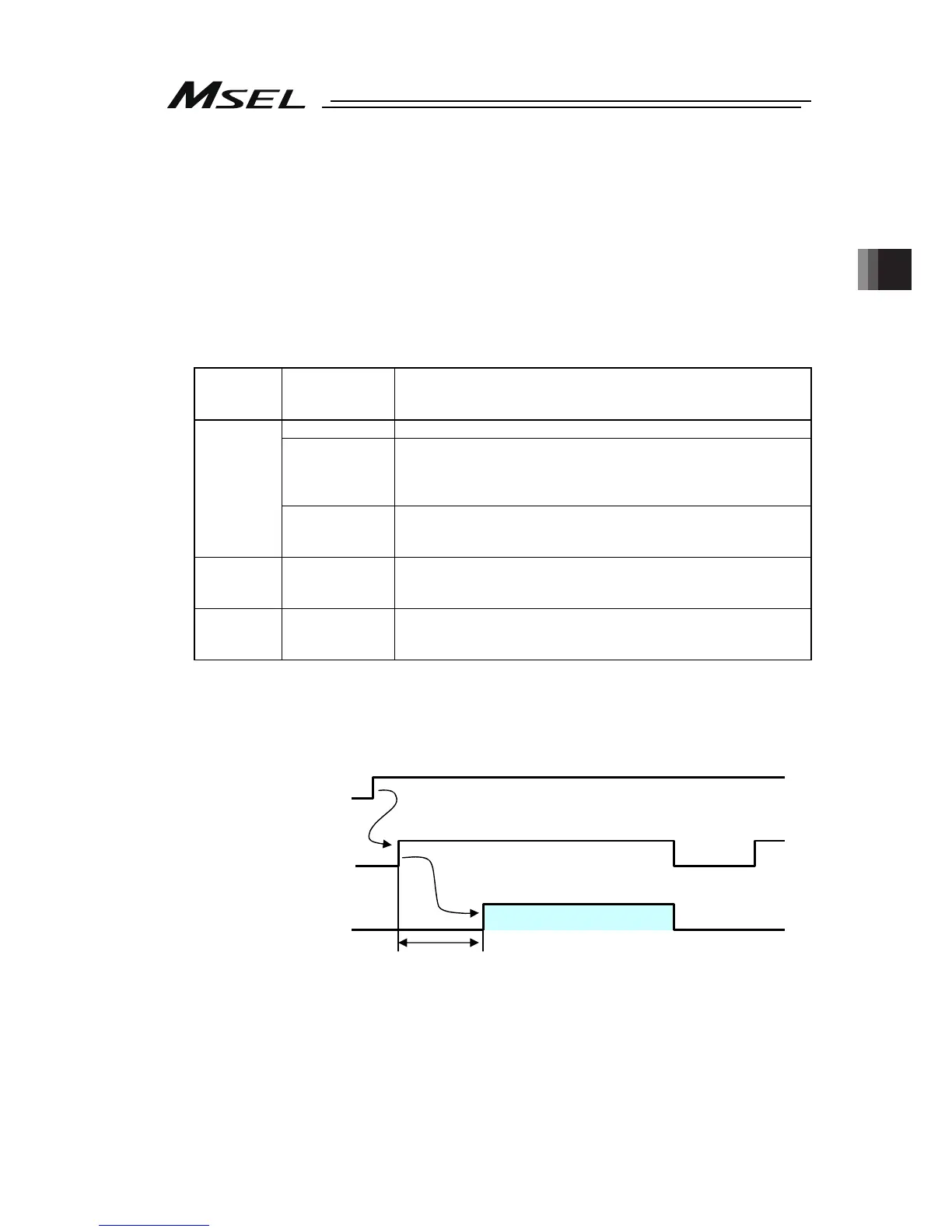Chapter 3 Operation
71
3.4 Program Operation
For the operation there are two ways of start-up. One is the automatic start-up of the set
program No. and the other is to start up with the program No. selected externally.
3.4.1 Auto Start upon Power On
After the power is turned ON, the program with its No. registered in the MSEL controller, can
be automatically started up.
1) Connect the PC software and set the I/O parameter No. 33 to “1” and set the program No.
to be started up in the parameter No. 1 (for others)
Parameter
type and
No.
Set Value
Description
0 Input port 019 is designated as a general-purpose input.
1
(factory default)
In the AUTO mode, when the power is turned ON or the
software reset is performed, the program No. set in parameter
No. 1 (for others) is executed.
The input port 019 can be used as a universal input port.
I/O
parameter
No. 33
2
When input port 019 is turned ON, the program whose number
is set in other parameter No. 1 is executed. When this port is
turned OFF, all currently running programs stop.
I/O
parameter
No. 286
19
Indicate the port number to assign the feature in I/O Parameter
No. 33 “Input Function Select 003”
Other
parameter
No. 1
1 to 255
Set the program number of the program you want to start
automatically.
2) Set the operation mode setting switch on the MSEL controller to the AUTO position.
3) Turn off the power and then turn it back on.
4) The MSEL controller is restarted (the RDY signal turns ON to indicate a successful start),
after which the specified program starts.
Program execution
Min0.01sec
Main power
(AC100 to 230V)
RDY output
(output forme the MSEL)
* Output from Output Port
No. 317 when I/O
Parameter No. 47 is other
than 0
Program
