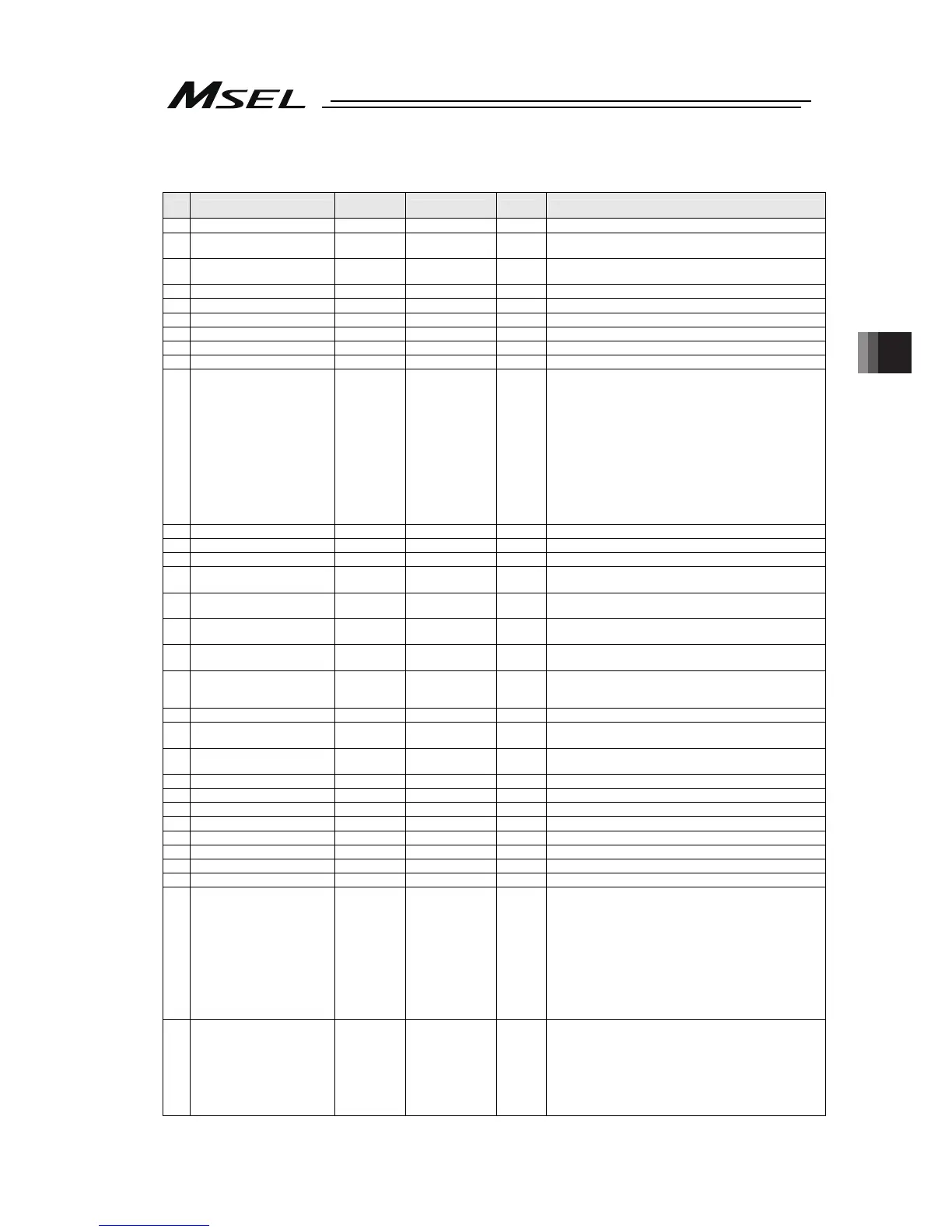Chapter 5 I/O Parameter
97
5.1 I/O Parameters
No. Parameter name
Default value
(Reference)
Input range Unit Remarks
1 I/O port assignment type 0 0 ~ 20 0: Fixed assignment
2
Input port start number at I/O1
affixed assignment
000 -1 ~ 599 0 + (Multiple of 8) (Invalid if a negative value is set)
3
Output port start number at
I/O1 affixed assignment
300 -1 ~ 599 300 + (Multiple of 8) (Invalid if a negative value is set)
4 System reservation 0H 0H ~ FFFFFFFFH
5 System reservation 0H 0H ~ FFFFFFFFH
6 System reservation 0H 0H ~ FFFFFFFFH
7 System reservation 0H 0H ~ FFFFFFFFH
8 System reservation 0H 0H ~ FFFFFFFFH
9 System reservation 0H 0H ~ FFFFFFFFH
10 I/O error monitor 1 0 ~ 5
0: Do not monitor
1: Monitor
2: Monitor
(Do not monitor errors relating to 24-V I/O power source)
3: Monitor
(Monitor only errors relating to 24-V I/O power source)
* Some exceptions apply.
* If 0 (= Do not monitor) or 2 (= Monitor (Monitor only errors
relating to 24-V I/O power sours)) is selected, a system
error wlii not generate even when an abnomallity relating
to the 24-V I/O power source occurs. However,
allsubsequent actual outputs from the digital I/O board
will be cut off by a circuit to protect the controller.
11 System reservation 0H 0H ~ FFFFFFFFH
12 System reservation 0H 0H ~ FFFFFFFFH
13 System reservation 0H 0H ~ FFFFFFFFH
14
Number of I/O2 fieldbus
remote input used ports
0 0 ~ 240 Multiple of 8
15
Number of I/O2 fieldbus
remote output used ports
0 0 ~ 240 Multiple of 8
16
Input port start number at I/O2
affixed assignment
48 -1 ~ 299 0 + (Multiple of 8) (Invalid if a negative value is set)
17
Output port start number at
I/O2 affixed assignment
348 -1 ~ 599 300 + (Multiple of 8) (Invalid if a negative value is set)
18 I/O2 error monitor 1 0 ~ 5
0: Do not monitor
1: Monitor
* Some exceptions apply.
19 (For extension) 0
20 Input filtering periods 2 1 ~ 9 msec
Input signal is recognized when the status is held for twice
the period set by this parameter.
21 Register input filtering periods 2 1 ~ 9 msec
Input signal is recognized when the status is held for twice
the period set by this parameter.
22 System reservation 2000 0 ~ 99999 msec
23 System reservation 0H 0H ~ FFFFFFFFH
24 System reservation 0 0H ~ FFFFFFFFH
25 (For extension) 0
26 (For extension) 0
27 (For extension) 0
28 (For extension) 0
29 (For extension) 0
30 Input function selection 000 1 0 ~ 5
0: General-purpose input
1: Program start signal (ON edge) (007 to 014,
BCD-specified program number)
2: Program start signal (ON edge) (007 to 014,
Binary-specified program number)
* When using this signal to start a program, make sure the
signal remains ON to 100 msec or longer so that the
program will start without fail.
Note: The port number assigned to this function can be
changed using I/O Parameter No. 283, “Physical
input port number for input function selection 000”.
31 Input function selection 001 0 0 ~ 5
0: General-purpose input
1: Software reset signal (1 second ON)
* If continued operation is specified as the action upon
emergency stop, enable the software reset signal (to
provide a means of canceling the operation).
Note: The port number assigned to this function can be
changed using I/O Parameter No. 284, “Physical
input port number for input function selection 001.”
