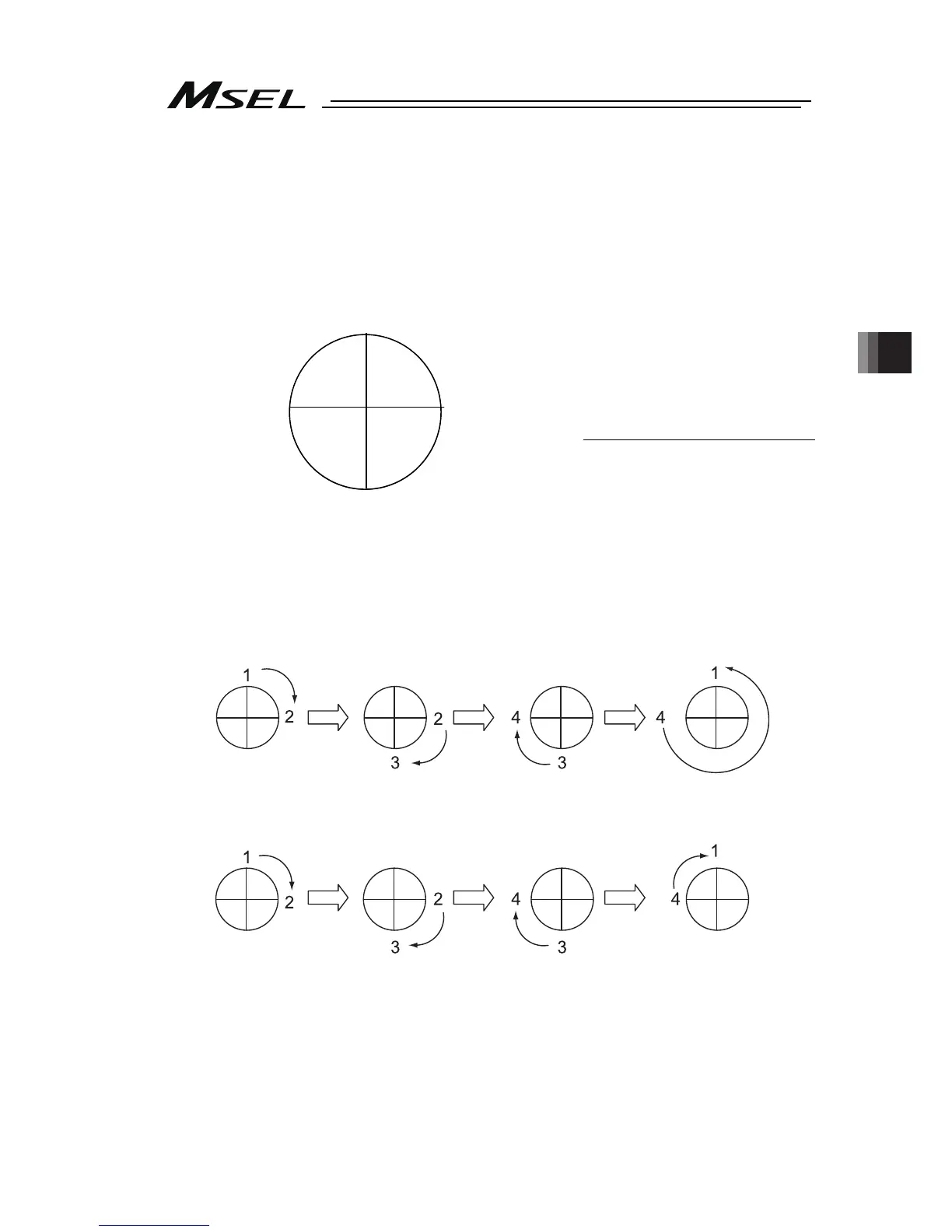Chapter 5 I/O Parameter
141
[Shortcut Control for Multi-Rotation Type Rotary Actuator]
The shortcut control select can be set enable/disable in each axis parameter No. 67 “Rotary
Movement Axis Shortcut Control Select”. Movement can be performed in one way when the
shortcut select is set enable.
[Example for Operation]
Position No. Position
1 0
2 90
3 180
4 270
Position data is to be input as
1deg = 1mm. e.g.) 1.2 is treated
as 1.2deg.
The operation will differ when shortcut select is disabled from when it is enabled if movement
is made in the order of positions 1 → 2 → 3 → 4 → 1.
・When Disabled
・When Enabled
Position No.1
Position No.4
Position No.3
Position No.2
