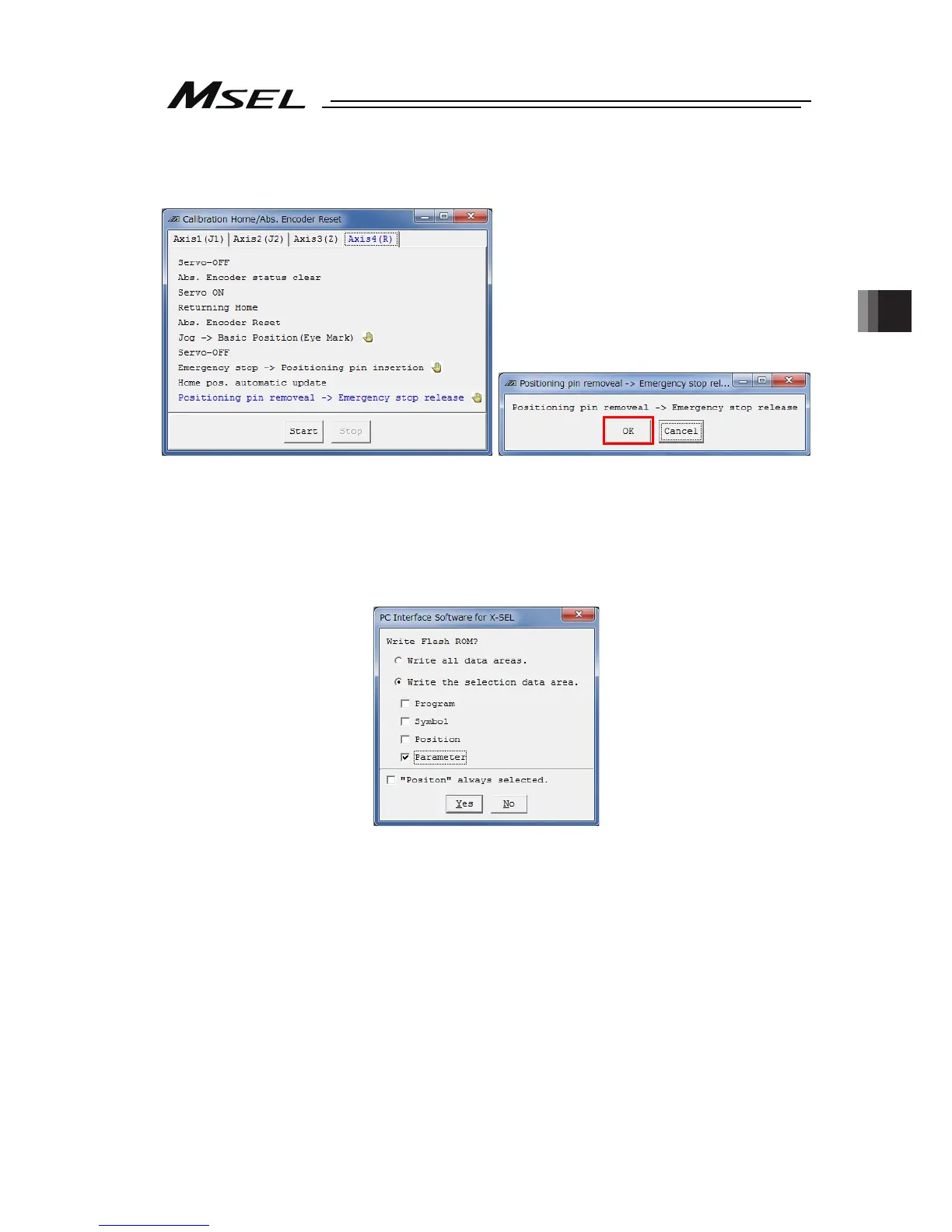Chapter 4 Home-Return / Absolute Reset
89
17) Remove the home-position adjustment tool (φ3), and release the emergency stop. Click
“OK” in “Positioning pin removeal -> Emergency stop release” window.
18) After the adjustment on all the axes necessary to have an absolute reset is finished, close
“Calibration Home / Abs. Encoder Reset” window. After that, the window switches to
“Flash ROM Writing” window. Put a check mark on “Parameter” and click “Yes” to start
writing. After it is finished, conduct a software reset.
(Reference) After the absolute reset on each axis is finished, it is available to have the
flash ROM writing at once.
