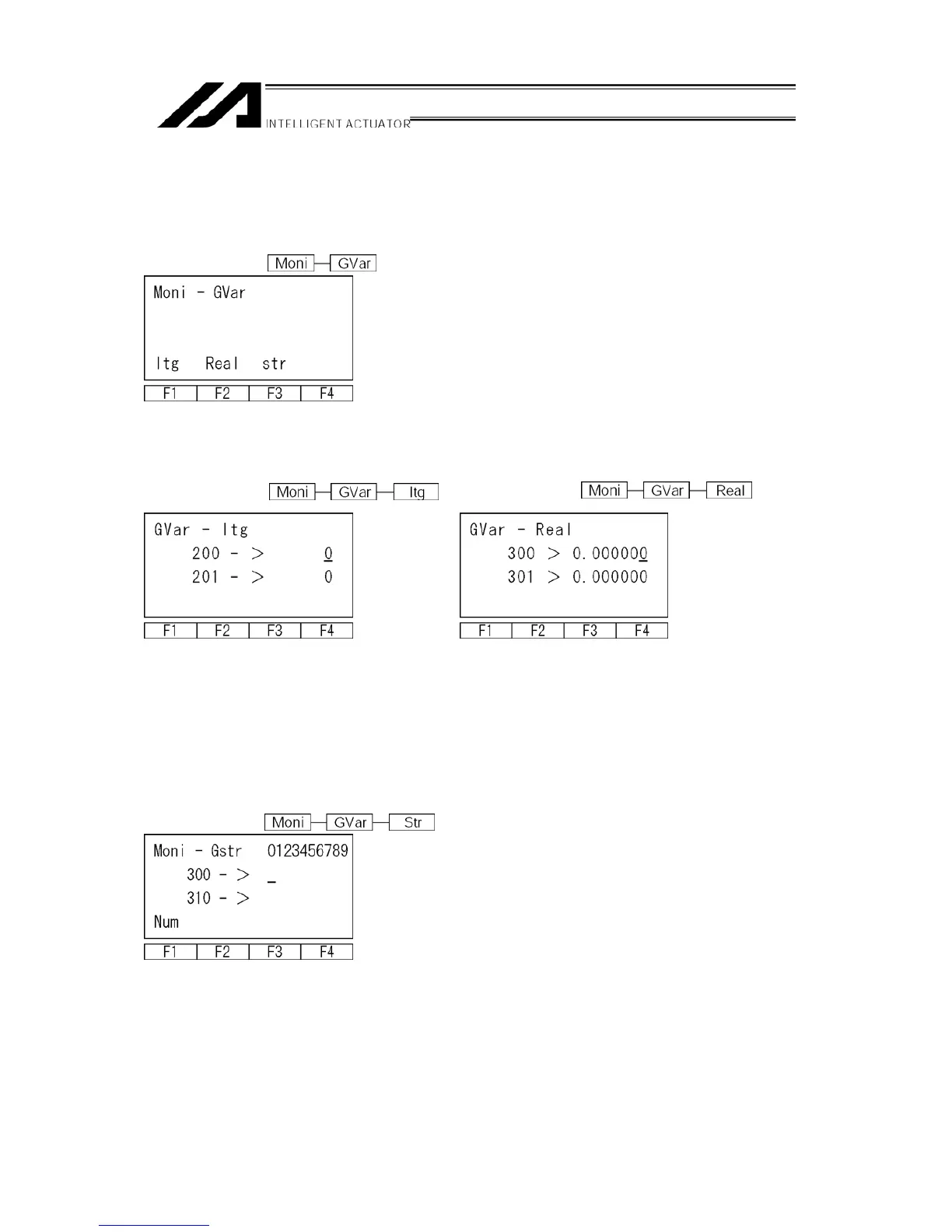15-5. Global Variable
Displays the contents of global variable and global string. Also, a numeric value can be
substituted for a global variable and letter string can be substituted for a global string.
Select the F4 (GVar) key on the monitor items screen.
Mode Transition:
3 kinds of global variables are displayed:
Itg: Integer Type (No. 200~299, No.1200~1299)
Real: Real Number Type (No. 300~399, No.
1300~1399)
Str: String (No. 300~999)
(1) Global Integer Type Variable
Mode Transition:
(2) Global Real Number Type Variable
Mode Transition:
The cursor is located in the data column (variable content). To substitute a value, input numeric
value by using the 10 keys and press the return key. The cursor location can be moved with the
return key and ← key.
The variable No. can be changed with the PAGE UP · PAGE DOWN keys.
(3) Global String
Mode Transition:
The cursor is located in the data column.
To substitute letters, input the ASCII code by using
the 10 keys and press the return key. (Input
hexadecimal, A~F after switching to Alph with the F1
(Alph/Num) key.)
The cursor location can be moved with the return
key and ← key. Each time by pressing the PAGE
UP · PAGE DOWN keys, the column scrolls 20
rows.
95
