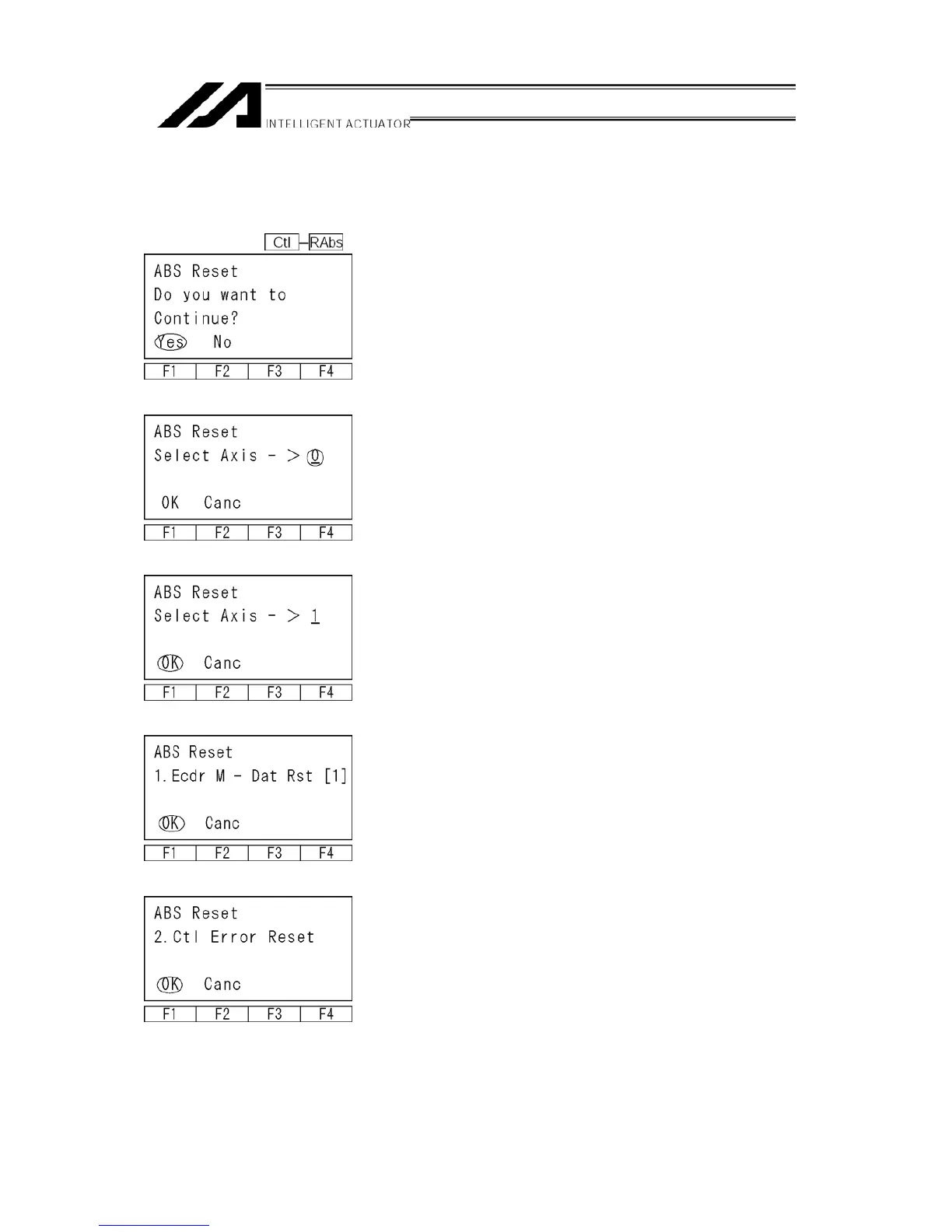16-12. Absolute Reset
Executes absolute data reset.
Select the F1 (RAbs) key on the controller item screen.
Mode Transition:
To execute absolute reset, press the F1 (Yes) key.
If not, press the F2 (No) key. Return to the previous
screen.
Axis No. Input
Input the axis No. for executing absolute reset by
using the 10 keys and press the return key.
To continue absolute reset, press the F1 (OK) key.
To cancel, press the F2 (Canc) key.
To cancel on screens ①~⑥ (see below), press the
F2 (Canc) key.
① Encoder multi-rotation data reset 1
Press the F1 (OK) key.
② Controller error reset
Press the F1 (OK) key.
113
