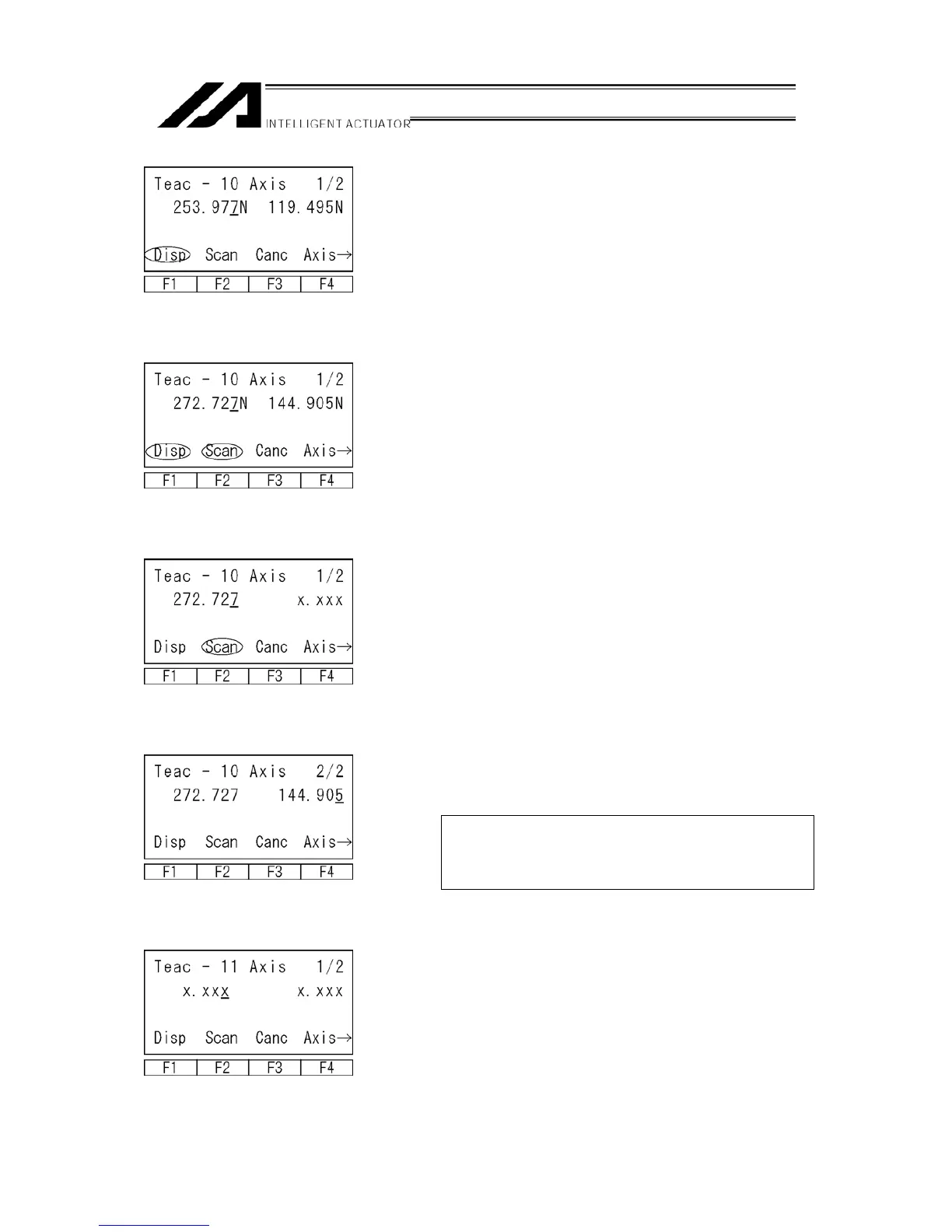Move the actuator to the designated position by
pressing the jog keys, ←1, 1→, ←2, and 2→.
Take in the current position data of the axis No.
where the cursor is located by pressing the F2
(Scan ) key.
Switch the display to the data input screen with the
F1 (Disp) key. Confirm that the data has been taken
in.
Press the return key to move the cursor to the next
axis. Then press the F2 (Scan) key.
Transmit position data to the controller by pressing
the WRT key.
The Position No. moves to 11.
* If you change the screen with the PAGE UP ·
PAGE DOWN or ESC keys before transmitting
the data, the input data will be invalid.
60
