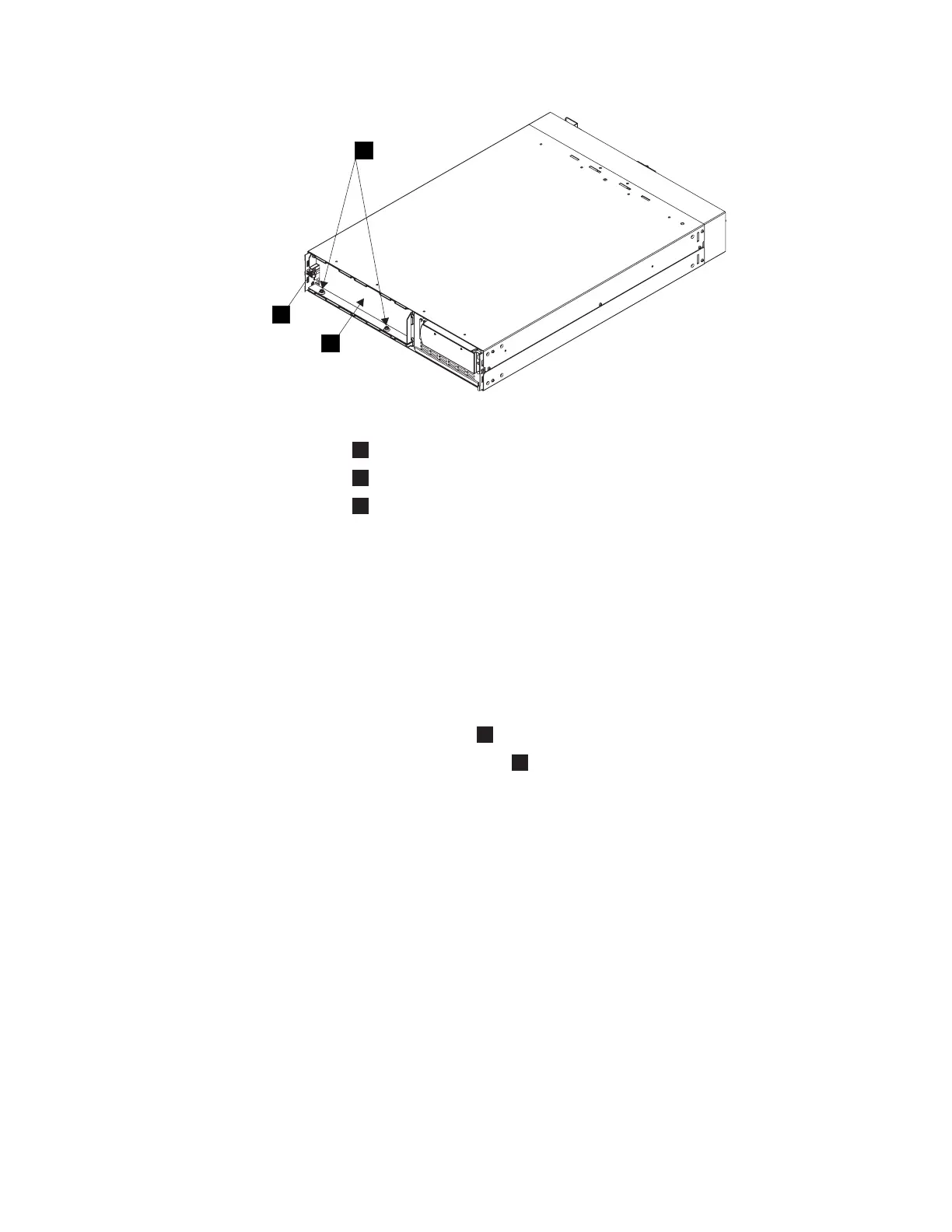1
Bolts
2
Nut
3
Battery retaining bracket
d.
Grip the tab on the front of the battery and pull the battery forward until
it can be accessed by two service representatives.
e. With the assistance of another service representative, lift the battery
assembly clear of the 2145 UPS and place to one side.
Note: The front cover for the 2145 UPS is not installed, however, it is
included inside of the shipping carton. The front cover is installed
later in the installation process.
2. With the assistance of another service representative, lift the 2145 UPS clear of
the shipping carton and place it on a flat, stable surface.
3. Remove the two screws
1
(shown in Figure 87 on page 126).
4. Pull the electronics assembly
2
out of the 2145 UPS, and put it to one side.
1
2
3
Figure 86. Fastening the battery retaining bracket
Appendix B. SAN Volume Controller 2145-4F2 125
