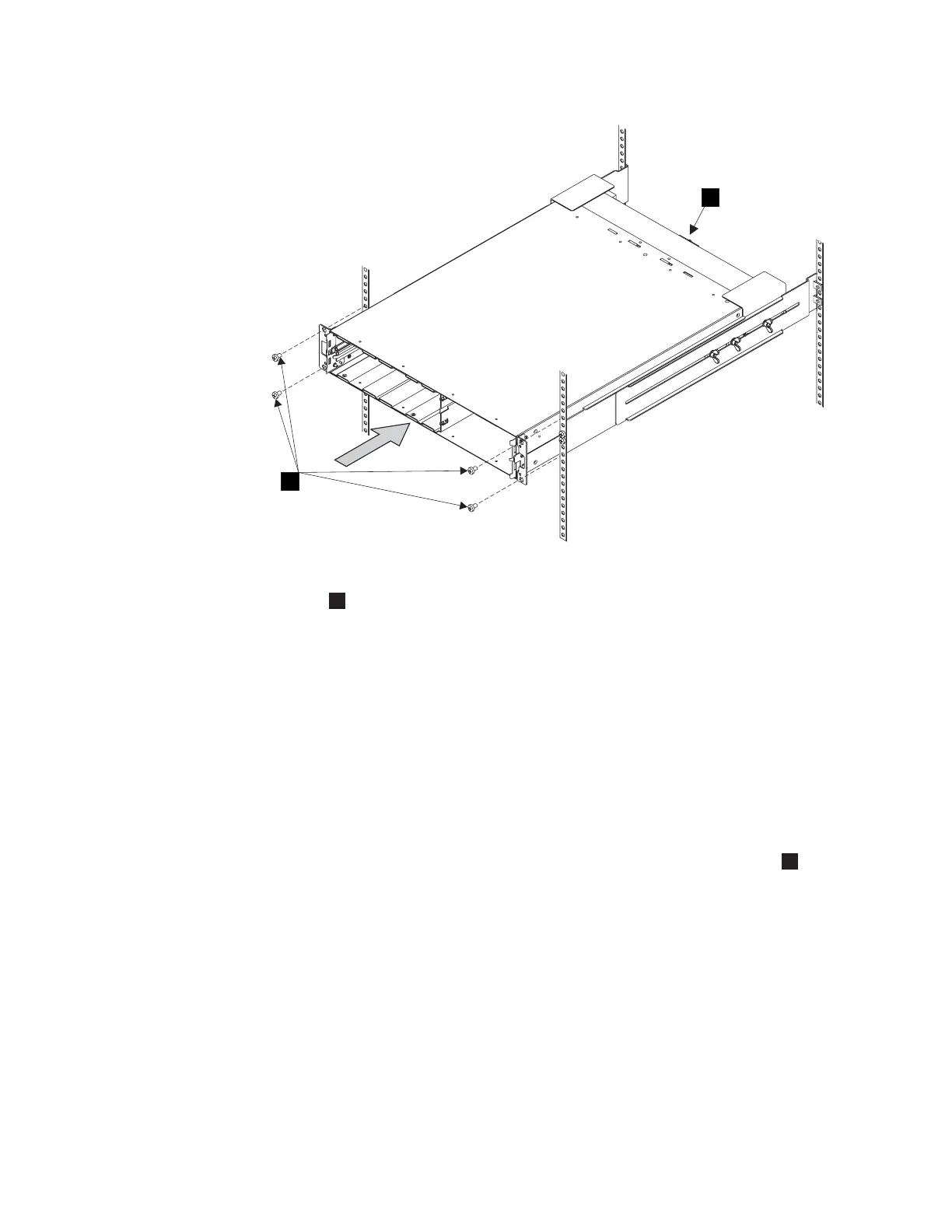1
Front flathead screws
7. With the assistance of another service representative, reinstall the following
parts:
a. Battery assembly
b. Battery retaining bracket
c. Electronics assembly
Attention: A grounding screw feature is provided on the back of the 2145
UPS so that you can attach a ground bonding wire, if it is required by
local wiring codes. Because safety grounding of the 2145 UPS chassis is
maintained through the input line power cord, you are usually not
required to use this additional grounding screw feature.
8. Install the front panel.
9. At the back of the 2145 UPS, plug the 2145 UPS main power cable (
1
in
Figure 89 on page 128) into the power socket.
Note: The 2145 UPS is intended to maintain power on SAN Volume
Controller 2145-4F2 nodes until data can be saved to the local hard disk
drive. Only SAN Volume Controller 2145-4F2 nodes can be plugged in
to the 2145 UPS, or the SAN Volume Controller 2145-4F2 cluster
malfunctions.
1
2
Figure 88. Installing the 2145 UPS into a rack
Appendix B. SAN Volume Controller 2145-4F2 127
