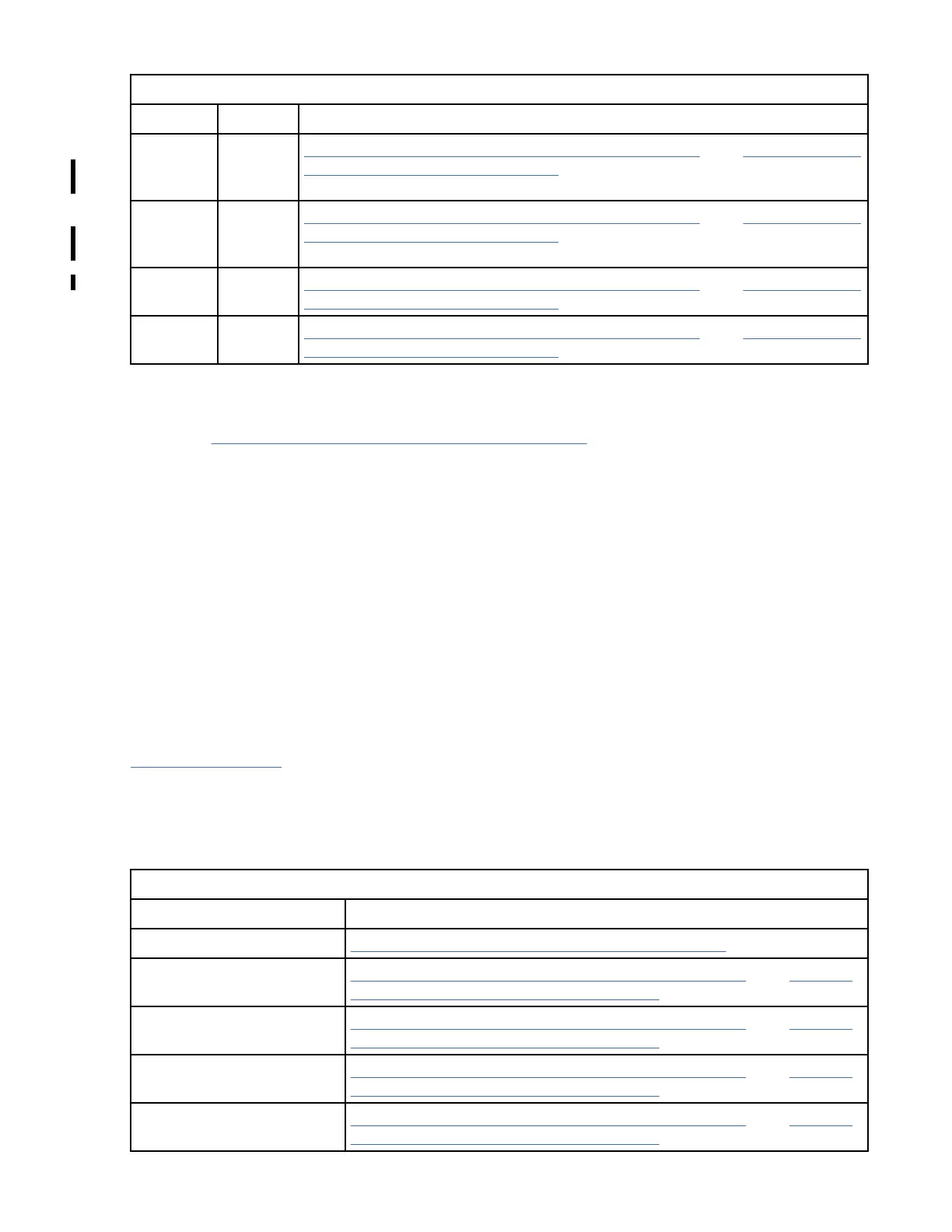Table 59: Set Port 0 {or 1} (Speed) menu (continued)
Function Model Next menu
4 GB EH7/
EH8/55F/
60F
“CE Save Data menu (Speed and Topology)” on page 104, then “Set Port 0 {or 1}
menu (Services menu)” on page 101
8 GB EH7/
EH8/55F/
60F
“CE Save Data menu (Speed and Topology)” on page 104, then “Set Port 0 {or 1}
menu (Services menu)” on page 101
16 GB 60F “CE Save Data menu (Speed and Topology)” on page 104, then “Set Port 0 {or 1}
menu (Services menu)” on page 101
Auto
Negotiate
____ “CE Save Data menu (Speed and Topology)” on page 104, then “Set Port 0 {or 1}
menu (Services menu)” on page 101
Note: The SI standard is not applied to some industry-recognized terms.
Cancel
Causes “Set Port 0 {or 1} menu (Services menu)” on page 101 to display.
1 GB
Allows CE to set speed to 1 GB (for 1 Gbps).
2 GB
Allows CE to set speed to 2 GB (for 2 Gbps).
4 GB
Allows CE to set speed to 4 GB (for 4 Gbps).
8 GB
Allows CE to set speed to 8 GB (for 8 Gbps).
16 GB
Allows CE to set speed to 16 GB (for 16 Gbps) - 60F only.
Auto Negotiate
Allows CE to set Fibre Channel circuitry to negotiate its own speed (default).
Set Port 0 {or 1} (Topology) menu
Table 60 on page 103
shows the Set Topology menu items. Use this menu to select whether you want
each port of the drive to auto-negotiate Port 0 or Port 1 port topology.
Allows the customer to tailor or automate the device for either an arbitrated loop (L-port) or for fabric (N-
port).
Table 60:
Set Topology menu - Speed and Topology
Function Next menu
Cancel “Set Port 0 {or 1} menu (Services menu)” on page 101
L-Port “CE Save Data menu (Speed and Topology)” on page 104, then “Set Port
0 {or 1} menu (Services menu)” on page 101
N-Port “CE Save Data menu (Speed and Topology)” on page 104, then “Set Port
0 {or 1} menu (Services menu)” on page 101
L->N Negotiate “CE Save Data menu (Speed and Topology)” on page 104, then “Set Port
0 {or 1} menu (Services menu)” on page 101
N->L Negotiate “CE Save Data menu (Speed and Topology)” on page 104, then “Set Port
0 {or 1} menu (Services menu)” on page 101
Virtual Operator panel 103