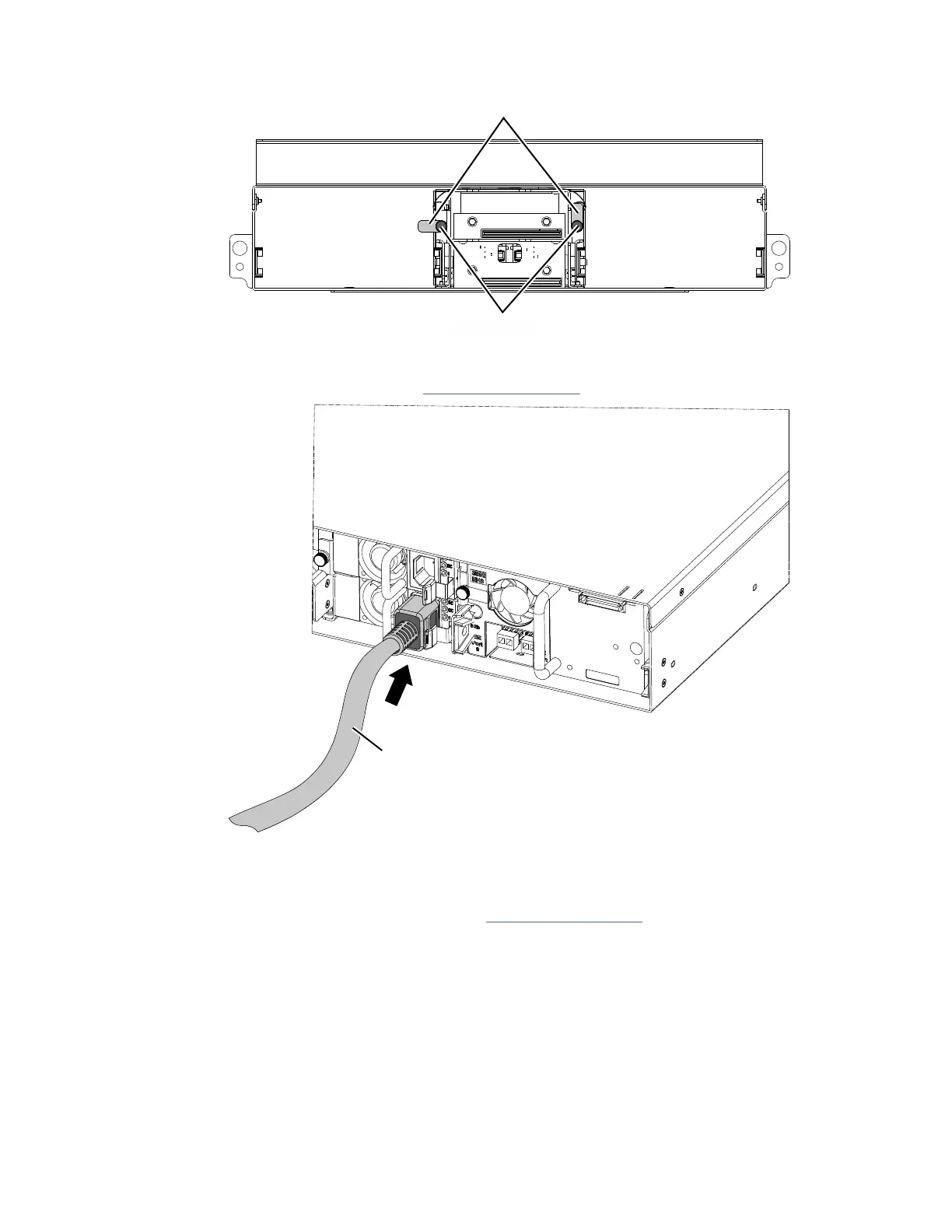Thumbscrew
Locked
Unlocked
Latch
a05m0375
Figure 58: Lock/unlock positions
6. Connect power to power supplies. See Figure 59 on page 172
Figure 59: Connecting the power supply
7. Connect drive cable to drives.
8. Secure the drive cable with retention strap. See Figure 60 on page 173.
172
IBM 3592 TS1140, TS1150, TS1155, and TS1160 Tape Drives: Maintenance Information