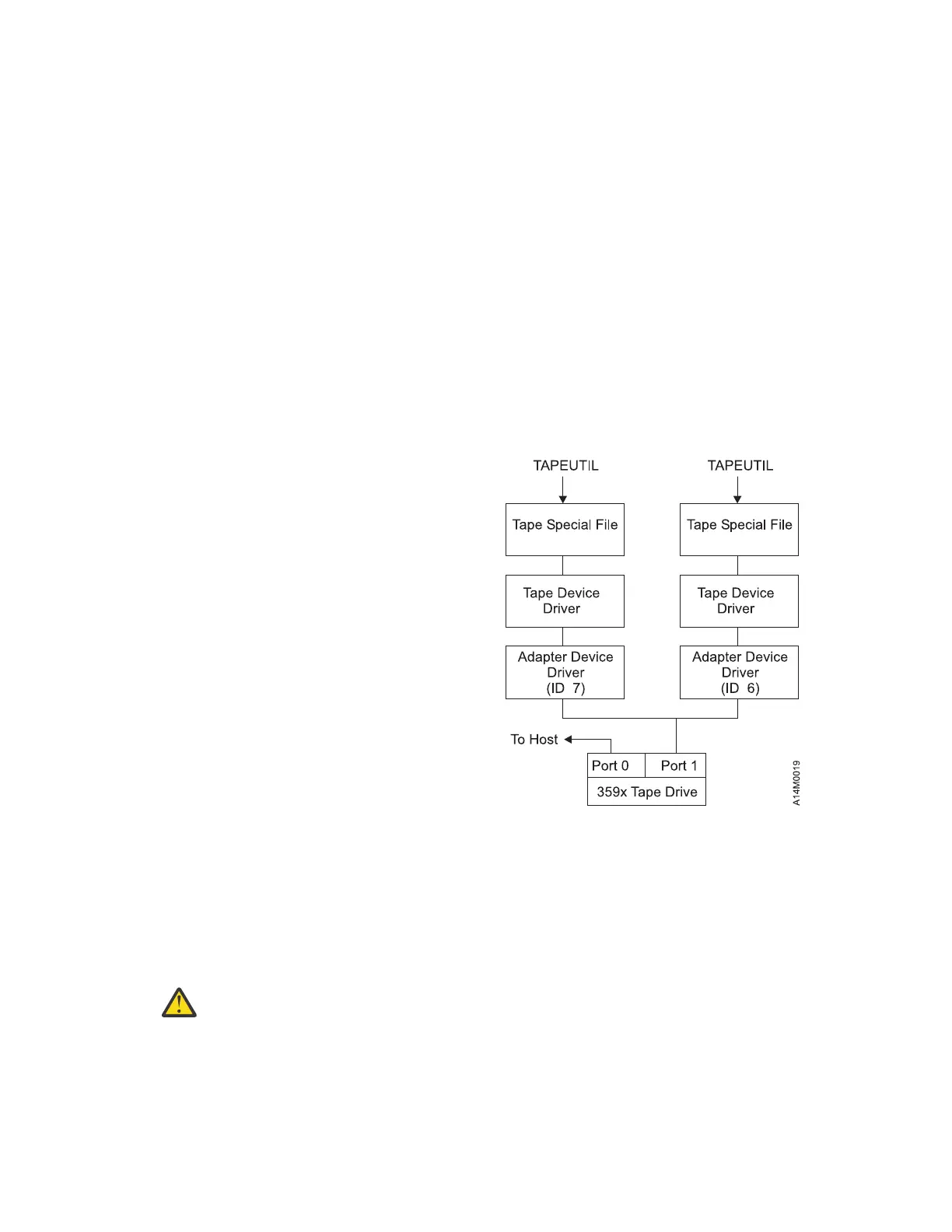7. Enter 3 (Inquiry). Specify 0 when prompted for an inquiry page. This command concludes a basic test
of the device, bre connection, and the device driver. You can stop the test here or continue with the
following steps to run a complete test.
8. Enter 4 (Test Unit Ready) until no error occurs.
9. Enter 20 (Rewind).
10. Enter 28 (Read and Write Tests).
11. Enter 1 (Read and Write). Press Enter three times to accept the defaults and to run the test.
12. Enter 38 (Unload Tape).
13. Enter 2 (Close a Device).
14. Enter Q to quit the program.
Checking channel attachment - Solaris
Refer to IBM SCSI Tape Drive, Medium Changer, and Library Device Drivers: Installation and User's Guide
for information about installing and conguring the IBM tape drive.
The devices must be fully installed and the host
device driver must be congured and available.
You might require assistance from the customer
during this process.
To verify that the device driver and the devices are
functional, use the tapeutil program, which is
provided with the IBM SCSI Tape Device Driver for
SolarisOS.
The diagram shows an example of the software and
hardware paths that are used in the following tests.
Note: Port 1 of a 3592 tape drive is connected to
two hosts. The host drivers are congured so that
one initiator is at bre ID address 7 and one
initiator is at bre ID address 6. The tape special
le names on each host are independent and might
be different.
1. Load a CE scratch tape into the 3592 tape drive.
Attention:
This test overwrites any data or label that exists on the tape cartridge.
2. Type /opt/IBMtape/tapeutil. The following menu opens. (The menu reappears at the
completion of each command.)
230
IBM 3592 TS1140, TS1150, TS1155, and TS1160 Tape Drives: Maintenance Information
