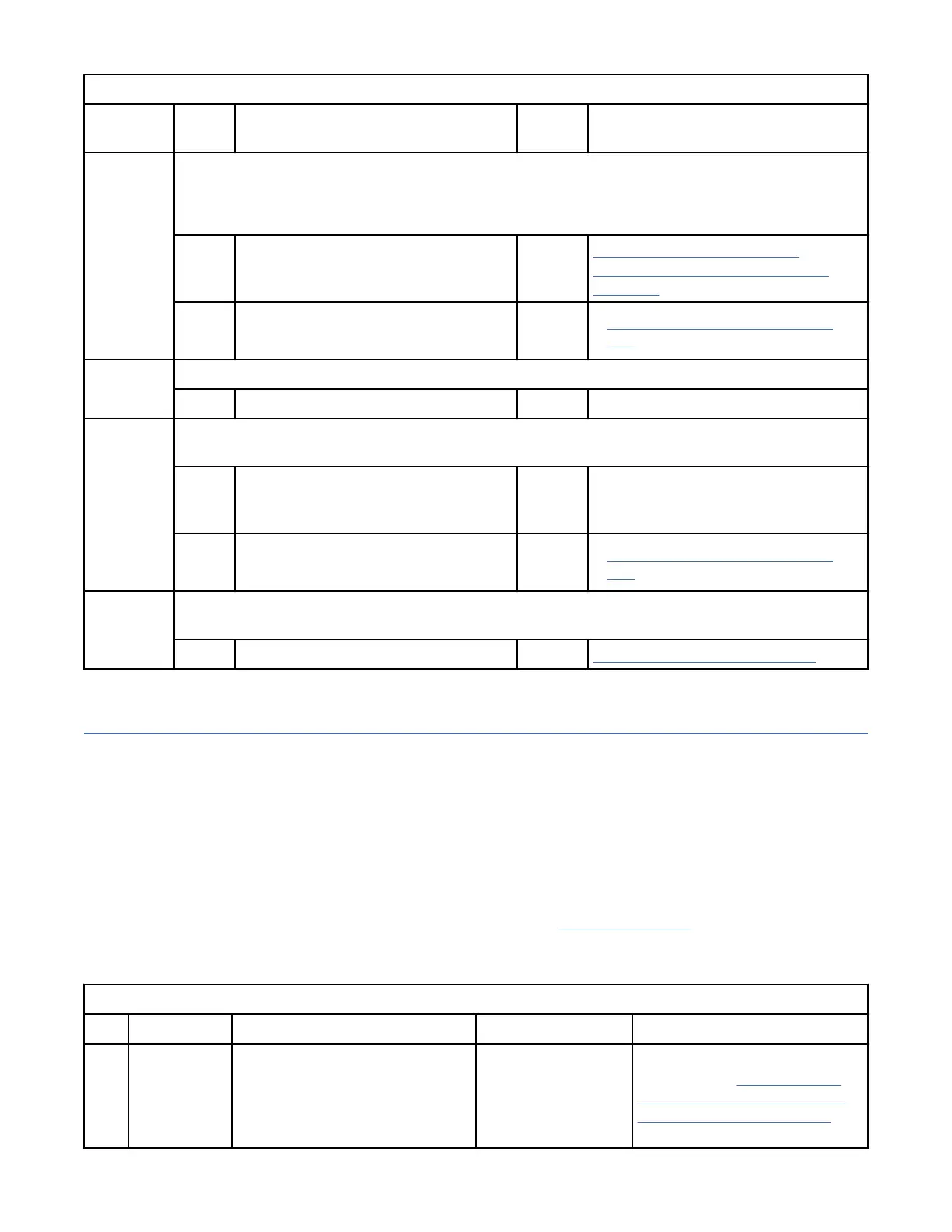Table 5: ATTN DRV messages (continued)
ATTN DRV FRUs FRU name or description Prob-
ability
Page reference or instruction
Unload
Error
1. Ensure that the cartridge is not broken and the leader pin is attached. See "Damaged
Cartridges" in 3592 Drive Operator's Guide.
2. Ensure that the cartridge is a 3592 compatible-type cartridge.
87 Cartridge 35% “FID 87 or F2 - Isolating fault
between media and hardware” on
page 243
85 Drive canister 65%
• “FID 85: Drive canister” on page
252
FSC Trap
Taken
The microcode encountered the trap address that is set from a service panel menu.
- Not a fault - -
Invalid
Cartridge
Ensure that the cartridge is not damaged or broken and that the cartridge is a 3592 cartridge. Try
another cartridge. Ensure that the cartridge is supported on the drive model.
87 Cartridge 95% Ask customer to see "Damaged
Cartridges" in 3592 Drive Operator
Guide.
85 Drive canister 5%
• “FID 85: Drive canister” on page
252
Clean
Required
The drive is fenced and cannot be used until the drive is cleaned. This issue usually occurs when
the customer ignores requests for a cleaning cycle.
- Load cleaning cartridge - “Cleaning cartridge” on page 36
TapeAlert reporting
Note: Though not mentioned for every Customer Action, the customer must always call for IBM service
after any unsuccessful attempt to recover from a failure or problem.
TapeAlert
™
reporting is an industry standard that provides status monitoring and problem detection
capability for tape devices with the bre interface in an Open Systems environment. The TapeAlert
interface uses as many as 64 alert flags, which are read by the host from the device by using log sense
page 0x2e. Some of the flags are mandatory and must be supported by the tape drive. The remainder are
non-mandatory flags and can be unsupported. All flags at the drive are cleared at Power On Reset (POR).
Only those TapeAlert flags that are used by the 3592 drive are included here.
The 3592 drive supports the TapeAlert flags that are found in Table 6 on page 12 that were developed
for tape drive and autoloader devices.
Table 6: Supported TapeAlert flags.
The No. column is presented in decimal format, not hexadecimal format.
No. Flag Description Customer action CE action
1 Read
warning
The tape drive is having
problems with reading data. No
data is lost, but there is a
reduction in the performance of
the tape.
Isolate fault
between drive and
media.
Customer Responsibility, but if
needed, go to “FID 87 or F2 -
Isolating fault between media
and hardware” on page 243.
12 IBM 3592 TS1140, TS1150, TS1155, and TS1160 Tape Drives: Maintenance Information