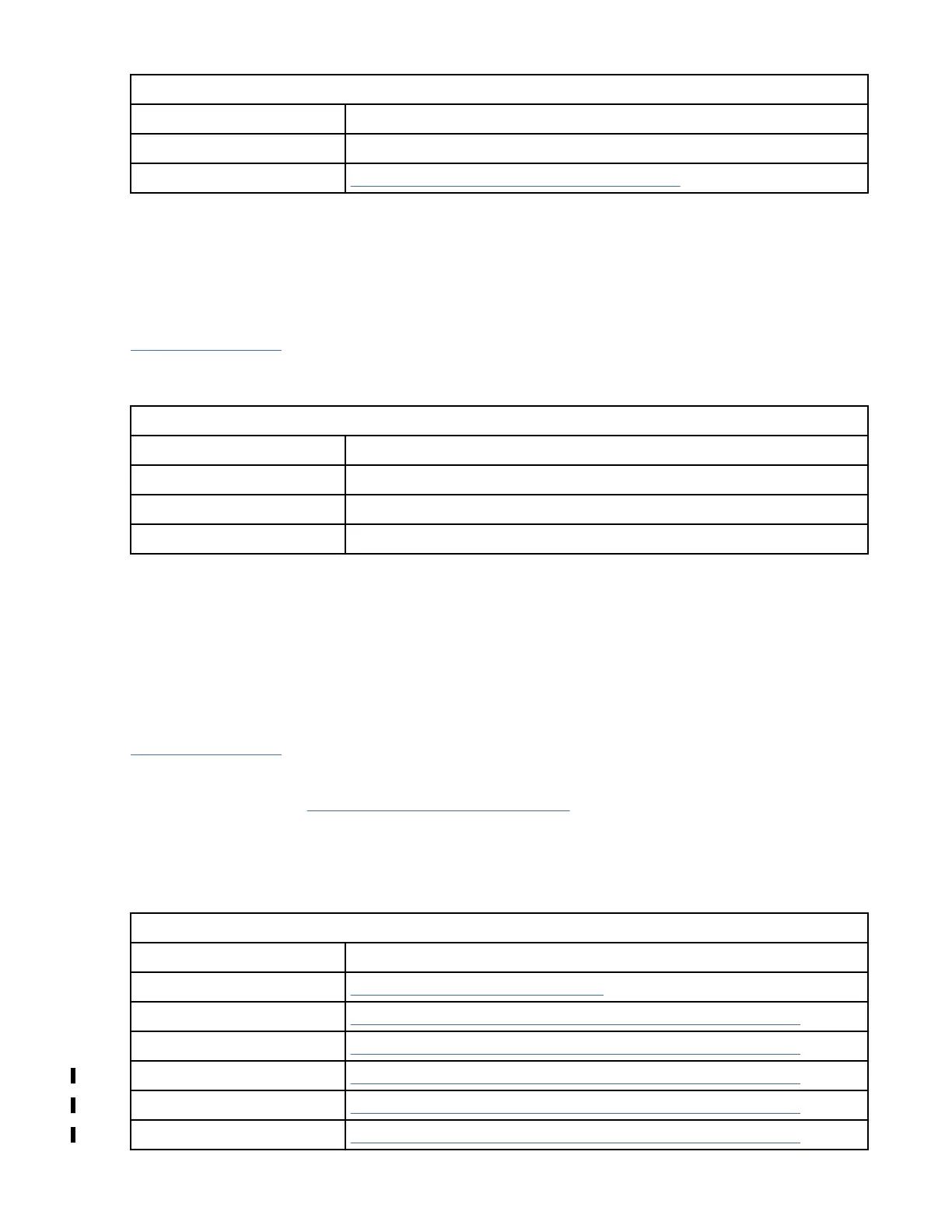Table 87: Restore Defaults menu (Encryption)
Function Next menu
Cancel Previous menu
Conrm Restore “CE Save Data menu (Encryption)” on page 126
Cancel
The encryption settings are not returned to the default settings.
Conrm Restore
Returns settings to the default.
CE Save Data menu (Encryption)
Table 88 on page 126 shows the CE Save Data menu items. This menu allows the CE to save or decline
the saving of data that was entered at the previous menu.
Table 88: CE Save Data menu (Encryption)
Function Next menu
Cancel Previous menu
Yes Previous menu
No Previous menu
Cancel
The encryption settings are not saved.
Yes
Saves the encryption settings.
No
Does not save the encryption settings.
CE Default Density menu
Table 89 on page 126 shows the CE Default Density menu items. These menu items allow the CE to set
the default density for a drive to write from the beginning of tape in that format. You choose one of these
options to change the way that a drive prepares a tape cartridge to be written on from the beginning of
tape (BOT). Also, see the “Setting default density” on page 249 procedure.
The term 'density' refers to the number of simultaneous tracks that can be written and how many linear
bits are written per millimeter of tape (or, the track count and bit density). A higher density has more
tracks and more bits per millimeter.
Table 89:
CE Default Density menu
Function Next menu
Cancel “CE Drv Options menu” on page 119
00 - Default “CE Save Data menu (Root, Port, and Node names)” on page 132
54 - E07 (3592A4) “CE Save Data menu (Root, Port, and Node names)” on page 132
55 - E08 (3592A5) “CE Save Data menu (Root, Port, and Node names)” on page 132
56 - 55F (3592B5) “CE Save Data menu (Root, Port, and Node names)” on page 132
57 - 60F (3592A6) “CE Save Data menu (Root, Port, and Node names)” on page 132
126 IBM 3592 TS1140, TS1150, TS1155, and TS1160 Tape Drives: Maintenance Information