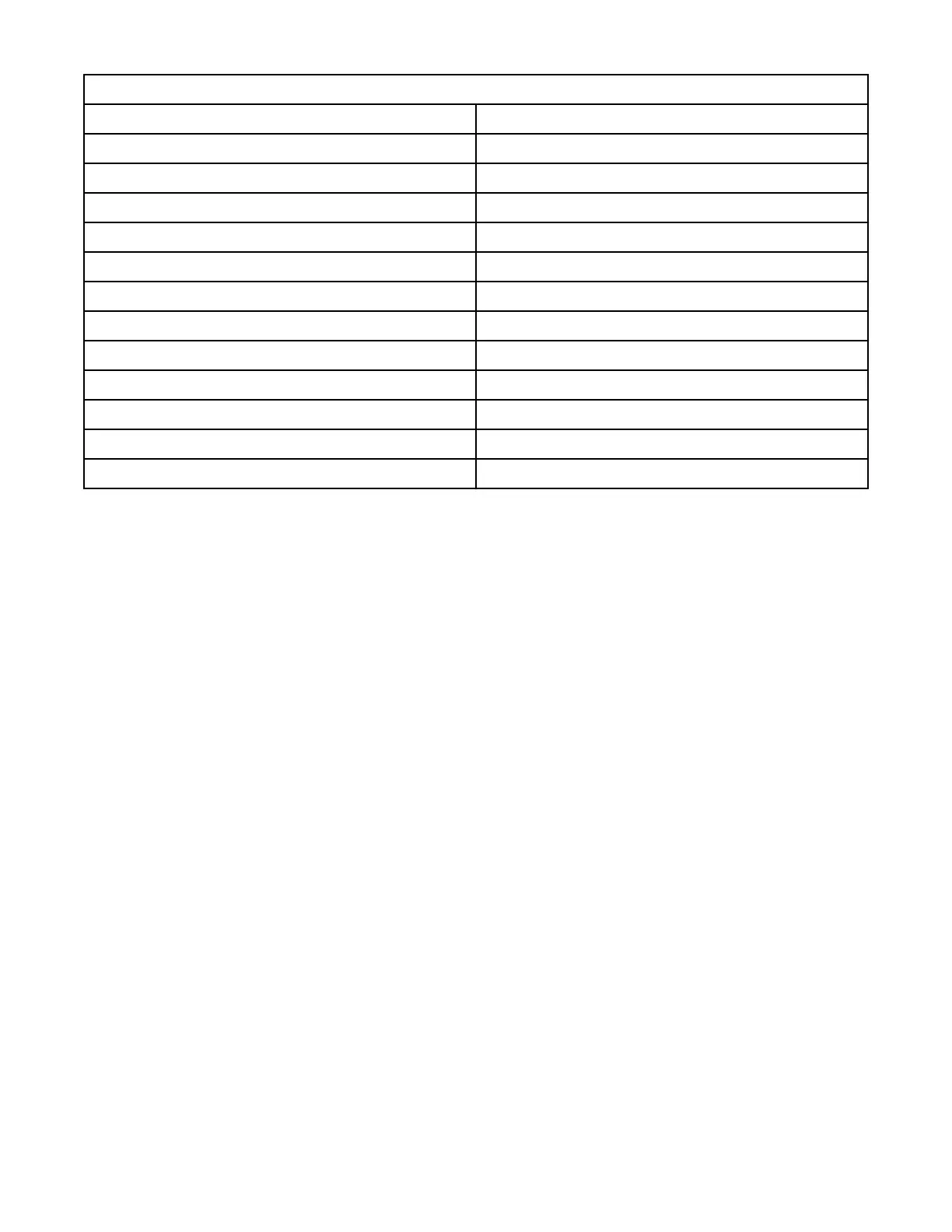Table 162: Tape drive commands and syntax (continued)
Tape Drive Commands Syntax
Locate End of Data tapeutil -f f.-o eod [-w w][-v]
Get Record Size tapeutil -f f.-o grs [-w w][-v]
Set Record Size tapeutil -f f.-o srs [-w w][-v]
Get Device Status tapeutil -f f.-o gds [-w w][-v]
Get Device Information tapeutil -f f.-o gdi [-w w][-v]
Get Media Information tapeutil -f f.--o gmi [-w w][-v]
Get Position tapeutil -f f.-o gpo [-w w][-v] -t t
Set Position tapeutil -f f.-o spo [-w w][-v] -t t -x x
Get Parameter tapeutil -f f.-o gpa [-w w][-v] -t t
Set Parameter tapeutil -f f.-o spa [-w w][-v] -t t -x x
Sync Buffer tapeutil -f f.-o syn [-w w][-v]
Display Message tapeutil -f f.-o msg [-w w][-v] -t t -y y1,y1
Note: Starting the tapeutil program with the -h flag (for example, tapeutil -h) or the -? flag (for example,
tapeutil -?) displays the usage help information.
The supported flags, their meanings, their associated operations, and their acceptable ranges are as
follows:
Flag
description
-?
Usage Help (stand-alone flag) {no value required}.
-b
Block Size (rea, wri) {0 < (block size x blocking factor) <2097152}.
-c
Operation Count (eof, fsf, fsr, bsf, bsr) {0 - 65535}.
-d
Destination Address (mov) {device-specic, determine range from Element Info}.
-f
Device Special le name (always required) {/dev/rmt/0mn or similar}.
-h
Usage Help (stand-alone flag) {no value required}.
-m
Multiples to Read or Write (rea, wri) {0 - 2097152}.
-n
Blocking Factor (rea, wri) {0 > (block size x blocking factor) <2097152}.
-o
Operation (always required) {refer to previous list}.
-r
Random Seed (wri) {0 - 65535}.
-s
Source Address (mov, pos) {device-specic, determine range from Element Info}.
-t
Type of Parameter Value.
266
IBM 3592 TS1140, TS1150, TS1155, and TS1160 Tape Drives: Maintenance Information