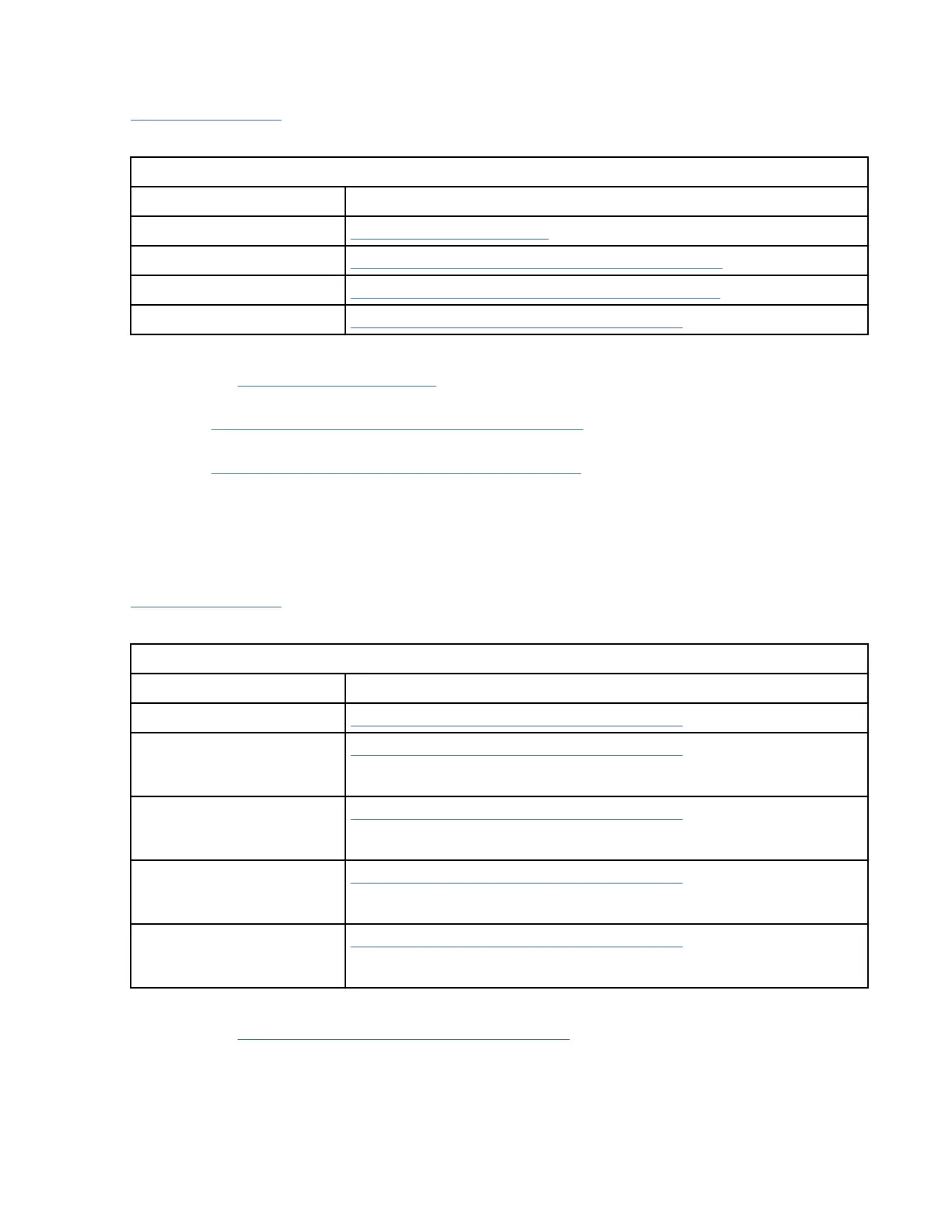Statistics menu (Operator Mode)
Table 64 on page 106 shows the Statistics menu items.
Table 64: Statistics menu (Operator Mode)
Function Next menu
Cancel “Services menu” on page 97
Show Drive Stats… “Drive Statistics menu (Operator Mode)” on page 106
Show Tape Stats… “Tape Statistics menu (Operator Mode)” on page 107
Save “Statistics menu (Operator Mode)” on page 106
Cancel
Causes the “Services menu” on page 97 to display.
Show Drive Stats…
Causes “Drive Statistics menu (Operator Mode)” on page 106 to display.
Show Tape Stats…
Causes “Tape Statistics menu (Operator Mode)” on page 107 to display.
Save
Causes the statistics to be saved in nonvolatile storage.
Note: The statistics are displayed in decimal form and not in hexadecimal form.
Drive Statistics menu (Operator Mode)
Table 65 on page 106
is an example of the Drive Statistics menu items.
Table 65:
Drive Statistics menu (Operator Mode)
Function Next menu
Cancel “Statistics menu (Operator Mode)” on page 106
Drv Mounts
0000008963
“Statistics menu (Operator Mode)” on page 106
Drv MB Written
00000002AC
“Statistics menu (Operator Mode)” on page 106
Drv MB Read
0000000000
“Statistics menu (Operator Mode)” on page 106
Power On Hours
000000041F
“Statistics menu (Operator Mode)” on page 106
Cancel
Causes the “Statistics menu (Operator Mode)” on page 106 to display.
Drive Mounts
Displays the total number of times a cartridge was mounted in the drive.
Drv MB Written
Shows the total number of megabytes written to tape.
106
IBM 3592 TS1140, TS1150, TS1155, and TS1160 Tape Drives: Maintenance Information
