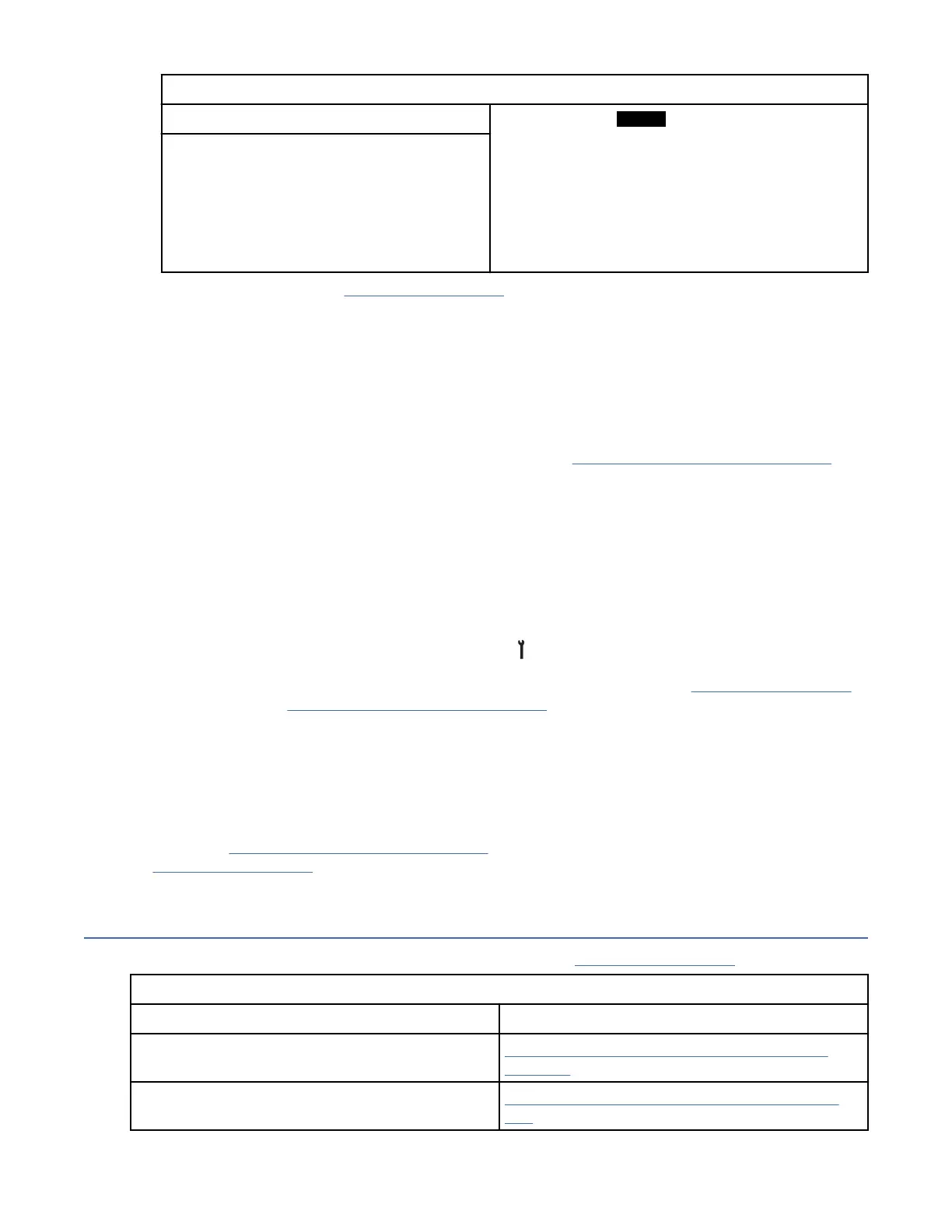Table 153: CE Set Port 1 Name menu
SET PORT 1 NAME J1A-F
►0 ▲
2
0
7
7
SAVE AND CONTINUE
5005076302802077
21. Get the Port 1 Name from Table 145 on page 207, and enter the last 6 digits into VPD memory, as
shown in the previous example. Increment the Port 1 Name digit positions to reflect the recorded
Port 1 Name.
22. Select SAVE AND CONTINUE, then press Enter. This action causes the CE Save Data? menu to
display.
23. Select YES, then press Enter to store the data into VPD memory and return you to the Fibre Options
menu.
24. Now that the Serial, Node 0, Node 1, Port 0, and Port 1 Names are set, you can return the machine to
the customer. You might want to check the names with the “Displaying WW names” on page 207 to
verify their validity.
25. Return the drive to the Operator Mode, and place the drive online.
26. Return to the procedure that sent you here.
Setting Root names
Note: If you alter the root name, all WW names are reset automatically.
1. Ensure that the drive is offline.
2. At the Options Display screen, press Change Mode
.
Note: The drive Serial No, Node Names, and Port Names must be recorded in Table 145 on page 207.
If they are not, see “Displaying WW names” on page 207.
3. At the Conrm Mode Change menu, select CE Offline Mode > Cong/Install > Fibre Options > Set
Root Name.
4. Increment the root name digit positions to reflect the wanted root name.
5. Select Save and Continue, and press Enter. The CE Save Data menu displays.
6. Select Yes, and press Enter to store the data in VPD memory.
7. Follow the “Displaying WW names” on page 207 to record the new node names and port names in
Table 145 on page 207.
Dump maintenance utilities
You can offload a dump by using the methods that are shown in Table 154 on page 210.
Table 154: Offloading dumps
To offload a dump to - Go to -
Laptop (notebook) with Ethernet port “Ethernet (laptop) Drive Dump procedures” on
page 187
Flash “Offloading the dump to flash memory” on page
211
210 IBM 3592 TS1140, TS1150, TS1155, and TS1160 Tape Drives: Maintenance Information
