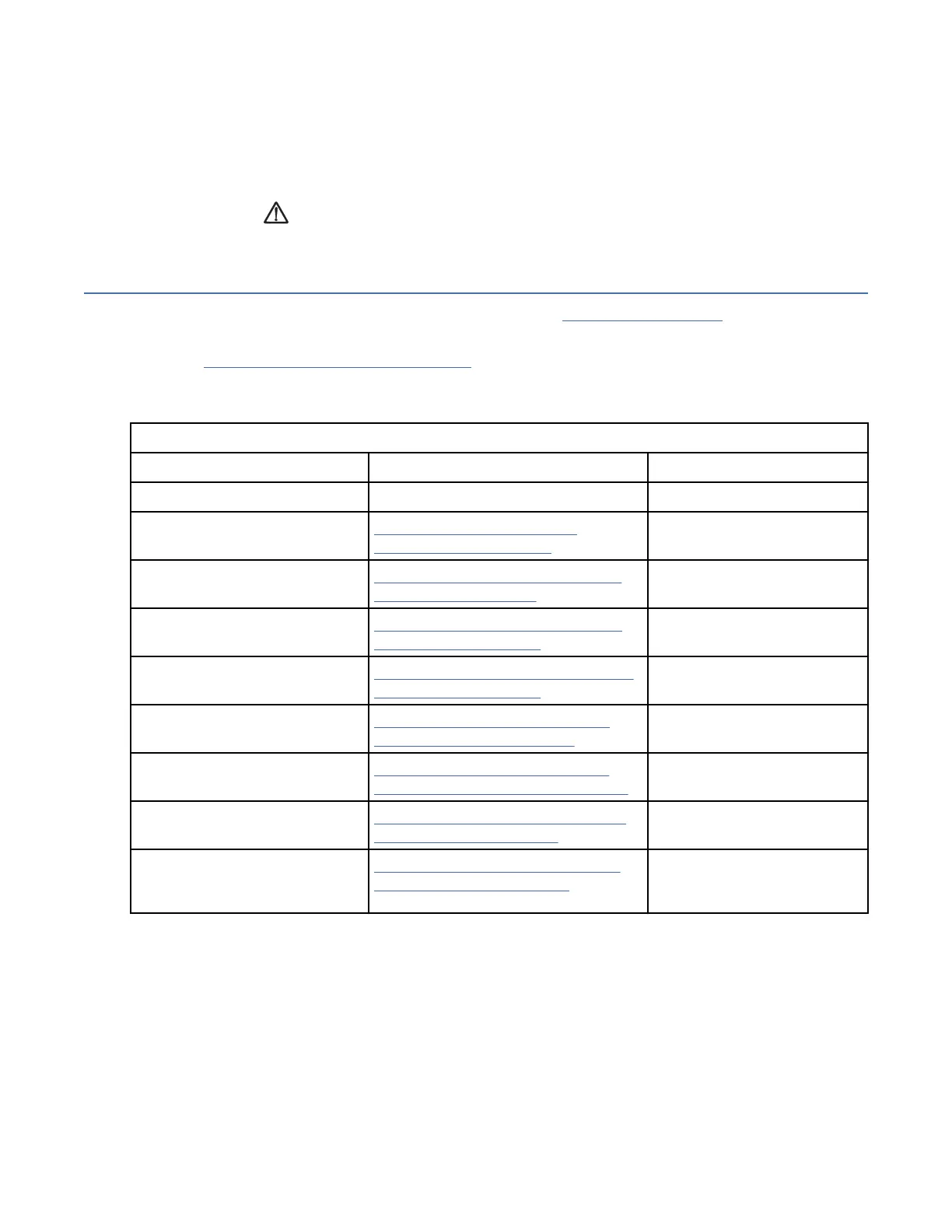4. Select Write Dump at BOT to copy a dump at the beginning of tape, or select Write Dump at EOD to
copy a dump at the end of the data that is already present on the tape.
5. At the prompt, load a CE scratch tape, and select Process Loaded Tape.
A screen indicates the status of the copy to medium (Successful Copy or Unsuccessful Copy).
6. When the dump to tape completes, contact your next level of support for further instructions.
The dump icon disappears from the 3592 operator panel when the dump to tape completes.
Microcode maintenance
You can update microcode with one of the various methods in Table 155 on page 217, shown in a
somewhat descending order of preference, with "FMR cartridge" being the least preferred.
Note: See “Horizontal bar indicators” on page 83 if you would like to learn how to monitor the progress of
the microcode update.
Table 155: Updating microcode. These methods are shown in a descending order of desirability.
To update microcode from: Go to: Approximate elapsed time
Host Documentation for your host system 2 minutes/drive
Ethernet port of your laptop “Ethernet (laptop) Microcode
procedures” on page 189
A few seconds
System i “Updating microcode from System i
(OS/400)” on page 217
2 minutes/drive
AIX with TAPEUTIL “Updating microcode from AIX with
TAPEUTIL” on page 218
2 minutes/drive
Linux with TAPEUTIL “Updating microcode from Linux with
TAPEUTIL” on page 219
2 minutes/drive
Solaris with TAPEUTIL “Updating microcode from Solaris
with TAPEUTIL” on page 220
2 minutes/drive
HP-UX System with TAPEUTIL “Updating microcode from HP-UX
system with TAPEUTIL” on page 221
2 minutes/drive
Windows with NTUTIL “Updating microcode from Windows
with NTUTIL” on page 222
2 minutes/drive
FMR cartridge “Updating microcode from the FMR
tape cartridge” on page 204
Create FMR: 2 minutes
Update: 3 minutes/drive
Updating microcode from System i (OS/400)
Microcode load for the 3592 tape drives that are directly attached to an System i is obtained from the
System i with the program temporary x (PTF) process.
1. Notify the customer that a microcode load for the 3592 is available with a PTF.
2. The customer applies the PTF.
3. Before the customer IPLs the input/output processor (IOP) -
• Verify that the drive is unloaded.
• At the drive service panel, verify that the drive is online. The PTF indicates that the drive must be
varied online with a reset.
Procedures
217
