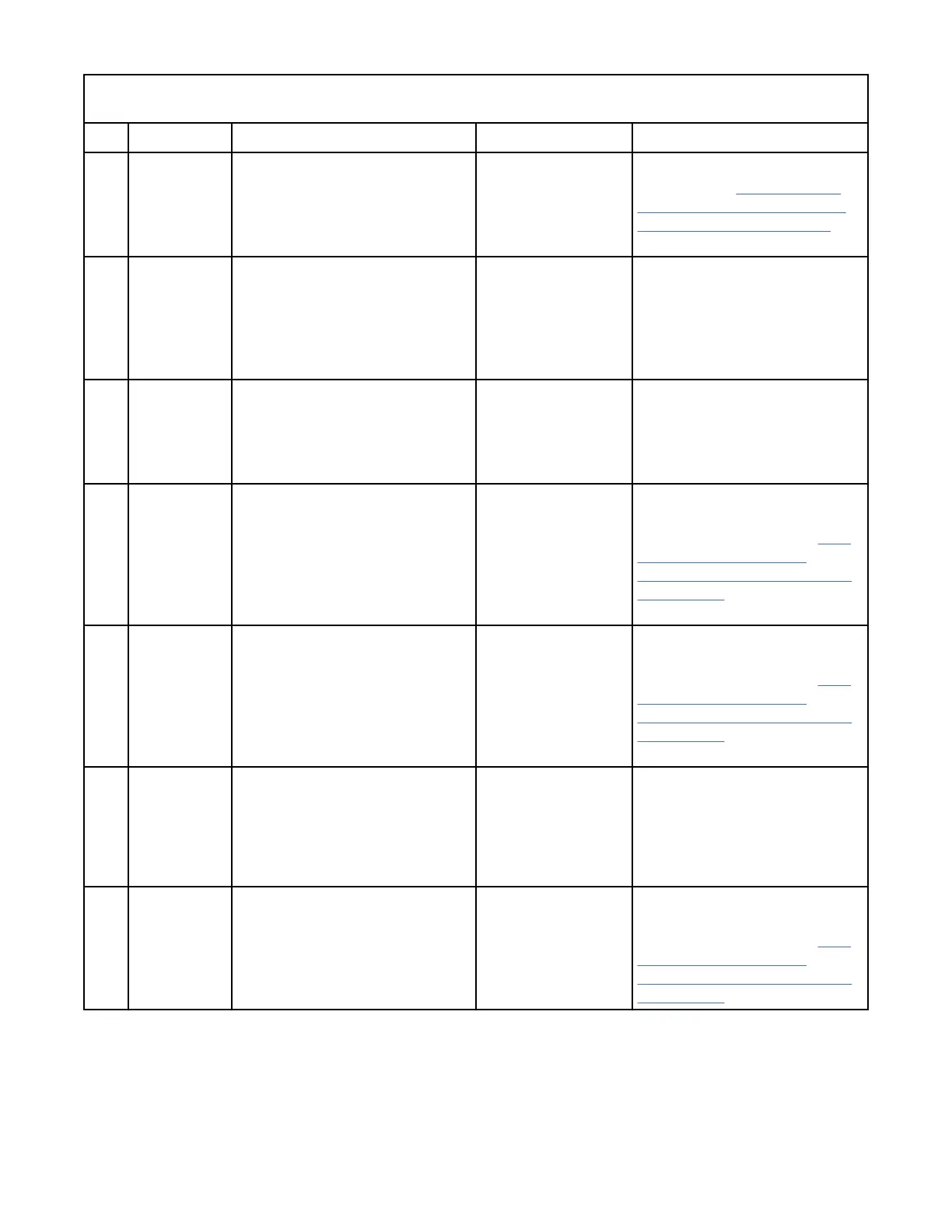Table 6: Supported TapeAlert flags. The No. column is presented in decimal format, not hexadecimal format.
(continued)
No. Flag Description Customer action CE action
2 Write
warning
The tape drive is having
problems with writing data. No
data is lost, but there is a
reduction in the capacity of the
tape.
Isolate fault
between drive and
media.
Customer Responsibility, but if
needed, go to “FID 87 or F2 -
Isolating fault between media
and hardware” on page 243.
3 Hard error This flag is set for any
unrecoverable read/write/
positioning error, and is cleared
when the cartridge is removed
from the drive (this flag is set
with flags 4, 5, or 6).
Look for
accompanying
TapeAlerts to help
isolate the failure.
Same as Customer Action
4 Media This flag is set for any
unrecoverable read/write/
positioning error that is because
of faulty media, and is cleared
when the cartridge is ejected.
Isolate fault
between media and
hardware.
Try other media. If problem
persists, see Note 1.
5 Read failure This flag is set for any
unrecoverable read error where
the isolation is uncertain and the
failure can be either faulty media
or faulty drive hardware. It is
cleared when the cartridge is
ejected.
Isolate fault
between media and
hardware.
If you have FID or ATTN MSG,
complete Note 1. If no FID or
ATTN MSG appears, go to “FID
87 or F2 - Isolating fault
between media and hardware”
on page 243.
6 Write failure This flag is set for any
unrecoverable write/positioning
error where the isolation is
uncertain and the failure can be
either faulty media or faulty drive
hardware. It is cleared when the
cartridge is ejected.
Isolate fault
between media and
hardware.
If you have FID or ATTN MSG,
complete Note 1. If no FID or
ATTN MSG appears, go to “FID
87 or F2 - Isolating fault
between media and hardware”
on page 243.
7 Media life The tape cartridge reached the
end of its calculated, useful life
(EOL).
1. Copy data to
another tape
cartridge
2. Discard old (EOL)
tape cartridge.
None
8 Not data
grade
The tape cartridge is not data-
grade. Any data that you back up
to the tape is at risk. The flag is
set when severe servo problems
are detected while a cartridge is
loaded.
Isolate fault
between media and
hardware.
If you have FID or ATTN MSG,
complete Note 1. If no FID or
ATTN MSG appears, go to “FID
87 or F2 - Isolating fault
between media and hardware”
on page 243.
Start 13