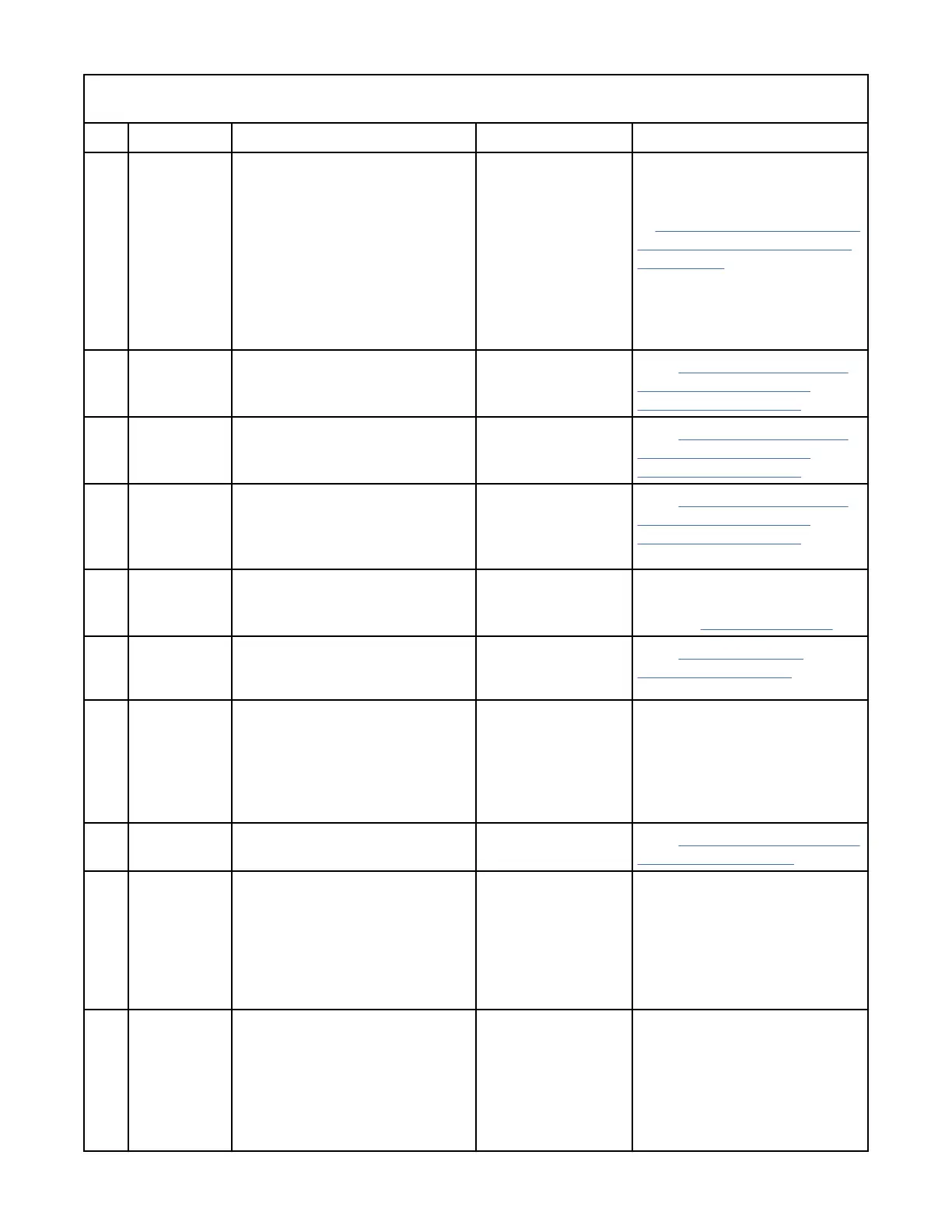Table 6: Supported TapeAlert flags. The No. column is presented in decimal format, not hexadecimal format.
(continued)
No. Flag Description Customer action CE action
51 Tape
directory
invalid at
unload
The tape directory on the tape
cartridge that just unloaded is
corrupted. File search
performance is degraded.
Customer action
optional. The drive
automatically
rebuilds the
directory as data is
read or the operator
can reread all data
from the tape to
rebuild the
directory.
Can be caused by power failure
or reset while tape is reading/
writing. If problem persists, go
to “FID 87 or F2 - Isolating fault
between media and hardware”
on page 243.
52 Tape system
area write
failure
The unloaded tape cannot write
its volume control region (VCR)
successfully.
Try another tape. Go to “FID 87 or F2 - Isolating
fault between media and
hardware” on page 243.
53 Tape system
area read
failure
The tape VCR cannot be read
successfully at load time.
Try another tape. Go to “FID 87 or F2 - Isolating
fault between media and
hardware” on page 243.
54 No start of
data
The start of data cannot be found
on the tape.
Verify that you are
using the correct
format tape. Try
another tape.
Go to “FID 87 or F2 - Isolating
fault between media and
hardware” on page 243.
55 Load failure The operation failed because the
media cannot be loaded and
threaded.
Remove tape; try
another tape.
Remove the cartridge. If
problem persists, see ‘Load
Error” in Table 5 on page 11.
56 Unload
failure
Tape does not eject and might
require manual removal.
1. Press Unload.
2. Call for Service.
Go to “Manual cartridge
removal” on page 195.
57 Interface This flag is set when the tape
drive detects a problem with the
RS-422 (LDI) interface. It is
cleared when the drive is
powered OFF, or a successful
microcode update is completed.
Call for Service. See Note 1.
58 Firmware
failure
Microcode problem Call for Service Go to “FID 83 or E5 - Microcode
problem” on page 239.
59 WORM
medium -
integrity
check failed
Drive determined that data on
tape is suspect, from a WORM-
point of view.
1. Copy the data to
another WORM
tape cartridge.
2. Discard the faulty
WORM tape
cartridge.
None
60 WORM
medium -
overwrite
attempted
This flag is set when the drive
rejects a write operation because
the rules for allowing WORM-
writes are not met. Data can be
appended only to WORM media.
Overwrites to WORM media are
not allowed.
Write the data to a
WORM tape
cartridge or write
the data to a non-
WORM tape
cartridge.
None
Start 17