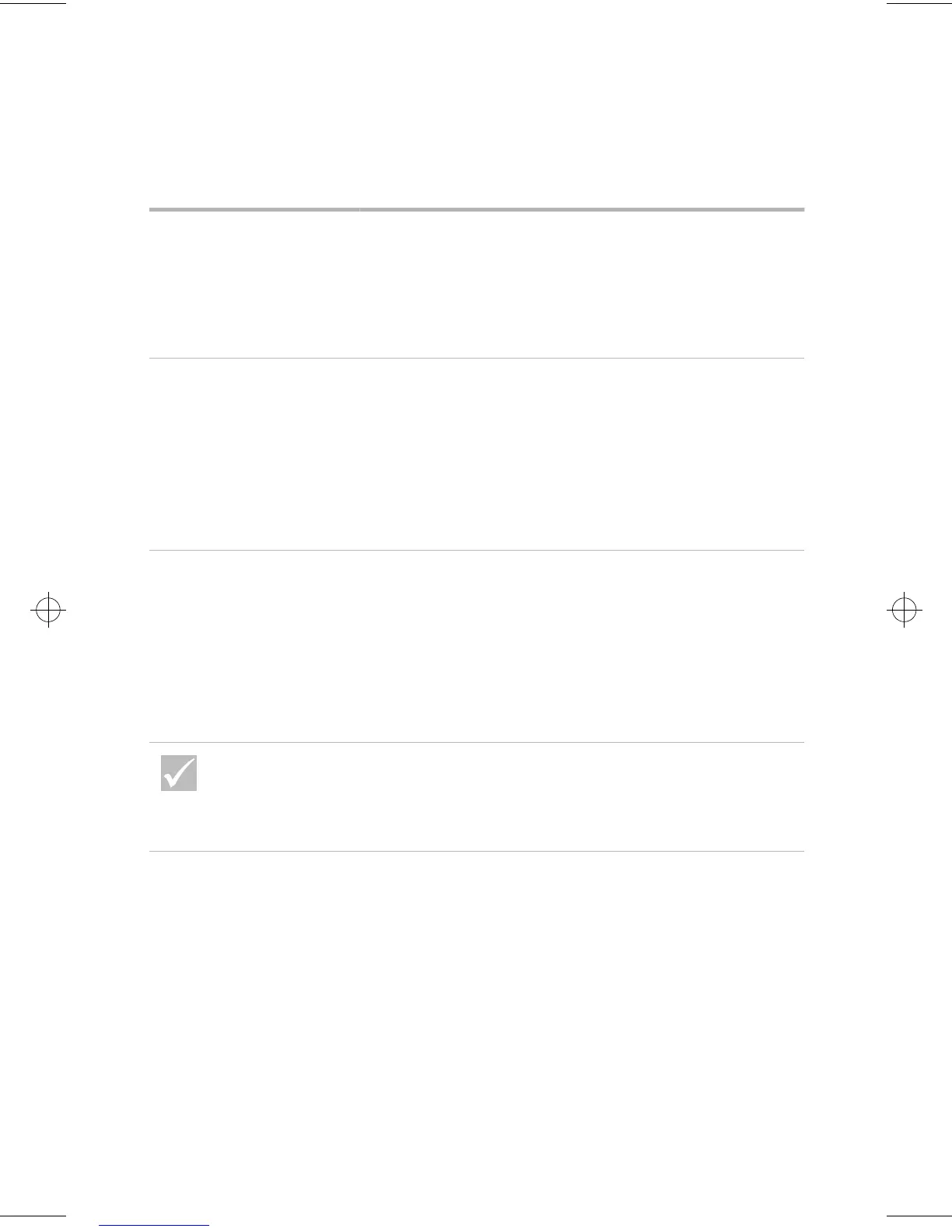Responding to error codes
65
Troubleshooting
1801
Expansion ROM
Allocation Failed
1
Enter Setup and set the Reset Resource Assignments
to
Yes
, then reboot the system.
2
Change the I/O expansion ROM address.
For information on the Setup Utility options, see the
Aptiva online help.
1802
I/O Resource Conflict(s)
1
Enter Setup and set the Reset Resource Assignments
to
Yes
, then reboot the system. For information on the
Setup Utility options, see the Aptiva online help.
2
If the error message reappears, determine which
onboard device is least necessary and disable it under
the Input/Output Ports menu in Setup.
For information on the Setup Utility options, see the
Aptiva online help.
1803
Memory Resource
Conflict(s)
1
Enter Setup and set the Reset Resource Assignments
to
Yes
, then reboot the system. For information on the
Setup Utility options, see the Aptiva online help.
2
If the error message reappears, determine which
onboard device is least necessary and disable it under
the Input/Output Ports menu in Setup.
For information on the Setup Utility options, see the
Aptiva online help.
Error code and description Here’s what to do...
If any of these problems continue after taking the actions
listed, run the diagnostics programs that came with your
computer. If you need service, see “HelpWare support and
services” on page 79.
66xarg.book : 66xach3.fm Page 65 Tuesday, June 30, 1998 10:18 AM