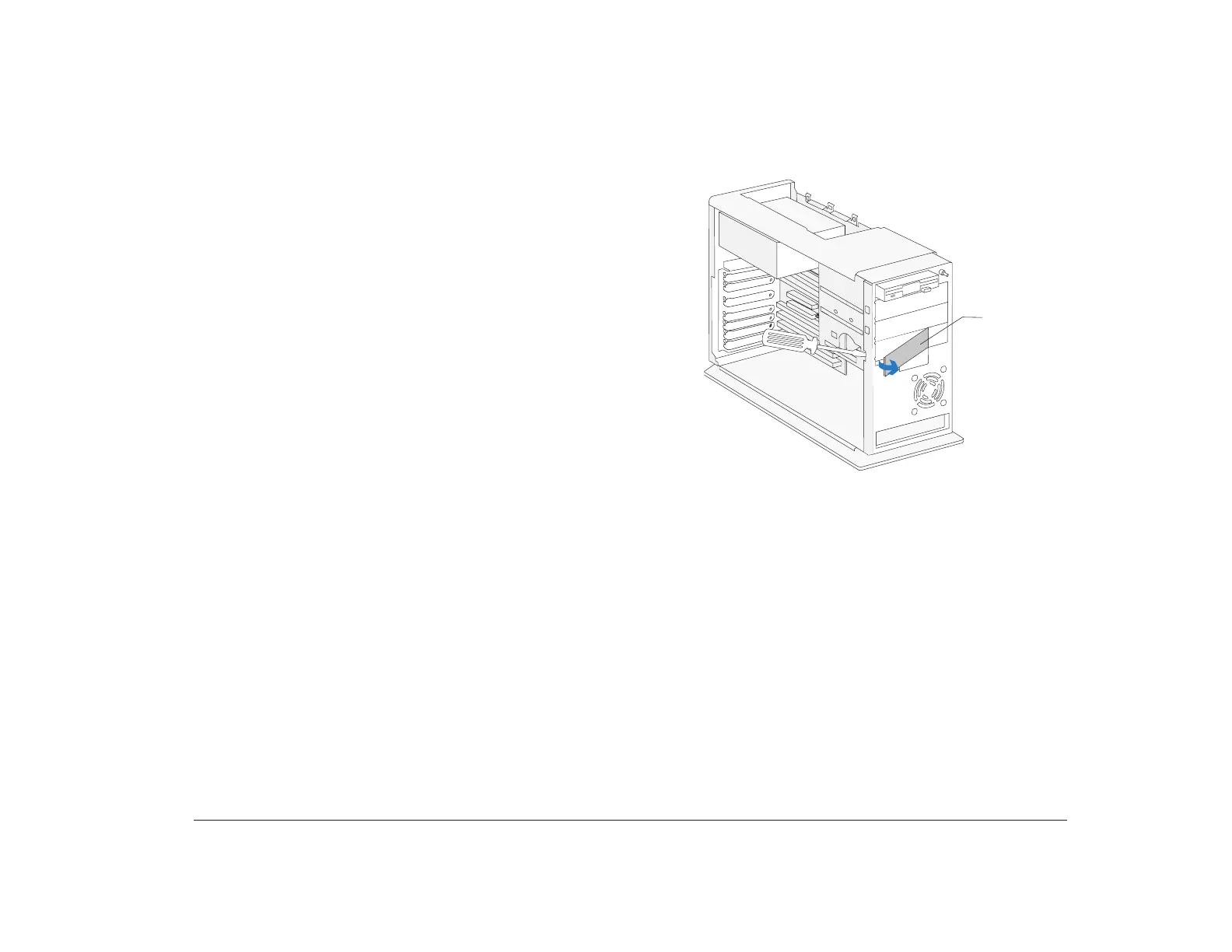Adding and removing drives 85
Removing and replacing bay
panels
When you first unpack your computer, all external drive
bays that do not contain drives are covered with bay
panels. To install a drive in a previously unoccupied
external bay, first remove the bay panel from the tower
cover. If you remove a drive from an external bay and
you do not intend to install a new drive immediately,
replace the bay panel in the tower cover.
To remove a bay panel, follow these steps:
1. Remove the tower cover, if you haven’t already. For
these instructions, see “Opening the tower” on
page 61.
2. Locate the panel latches on the inside of the frame.
Insert a small, flat-blade screwdriver behind the
panel and depress the panel latches.
To replace a bay panel, follow these steps:
1. Insert the panel into the opening at the front of the
frame.
2. Push the panel into place until you hear the latch
click.
Front View
Bay Panel
