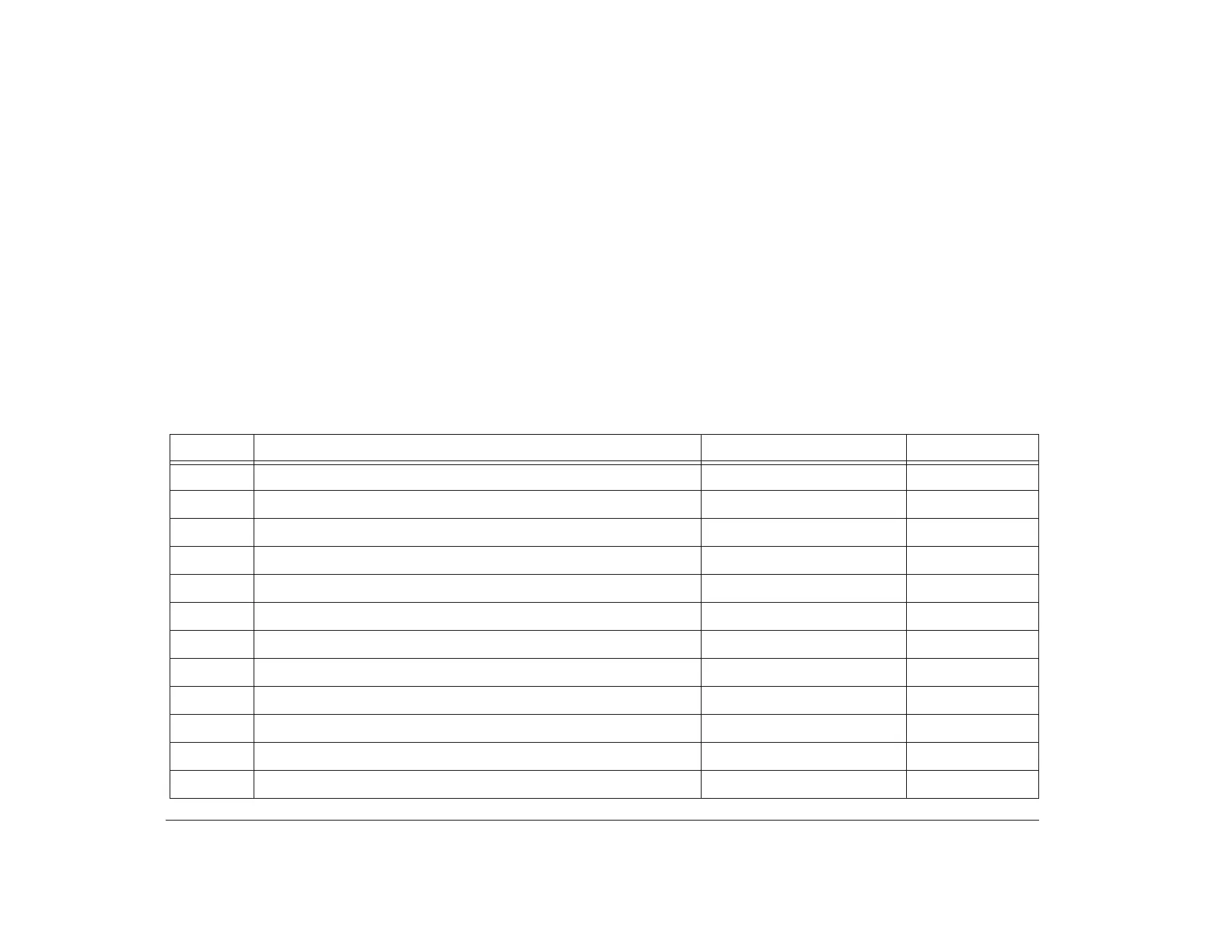174 Appendix C: Modem information
S registers
Table 18 lists the S registers used by your computer. S registers are information storage areas inside the modem. The
AT command set uses the S registers to configure modem options. Some S registers have default settings. For normal
modem operations, the default settings are usually adequate. However, special circumstances may require you to
change some defaults. To change or read the value of an S register, begin the command with the letters AT.
To read the value of an S register, use the ATSr? command (r=register number 0-28). For example, to read the value of
S register 0, type ATS0? and press Enter.
To change the value of an S register, use the ATSr=n command (r=register number 0-28, n=the new value you want to
assign). For example, to change the value of S register 0 to 20 rings, type ATS0=20 and press Enter.
Table 18: S registers
Register Function Range / units Default
S0 Automatic answer ring number 0-255 / rings 0
S1 Ring counter 0-255 / rings 0
S2 Escape code character 0-255 / ASCII 43
S3 Command line termination character (carriage return) 0-127 / ASCII 13
S4 Response formatting character (line feed) 0-127 / ASCII 10
S5 Command line editing character (backspace) 0-127 / ASCII 8
S6 Dial tone wait time 2-65 / seconds 2
S7 Connection completion time out 1-255 / seconds 50
S8 Comma pause time 0-65 / seconds 2
S10 Automatic disconnect delay 1-254 / 10ths of a second 20
S11 Touch-tone (DTMF) dialing speed 50-150 / milliseconds 95
S12 Escape character detect time 0-255 / 50ths of a second 50