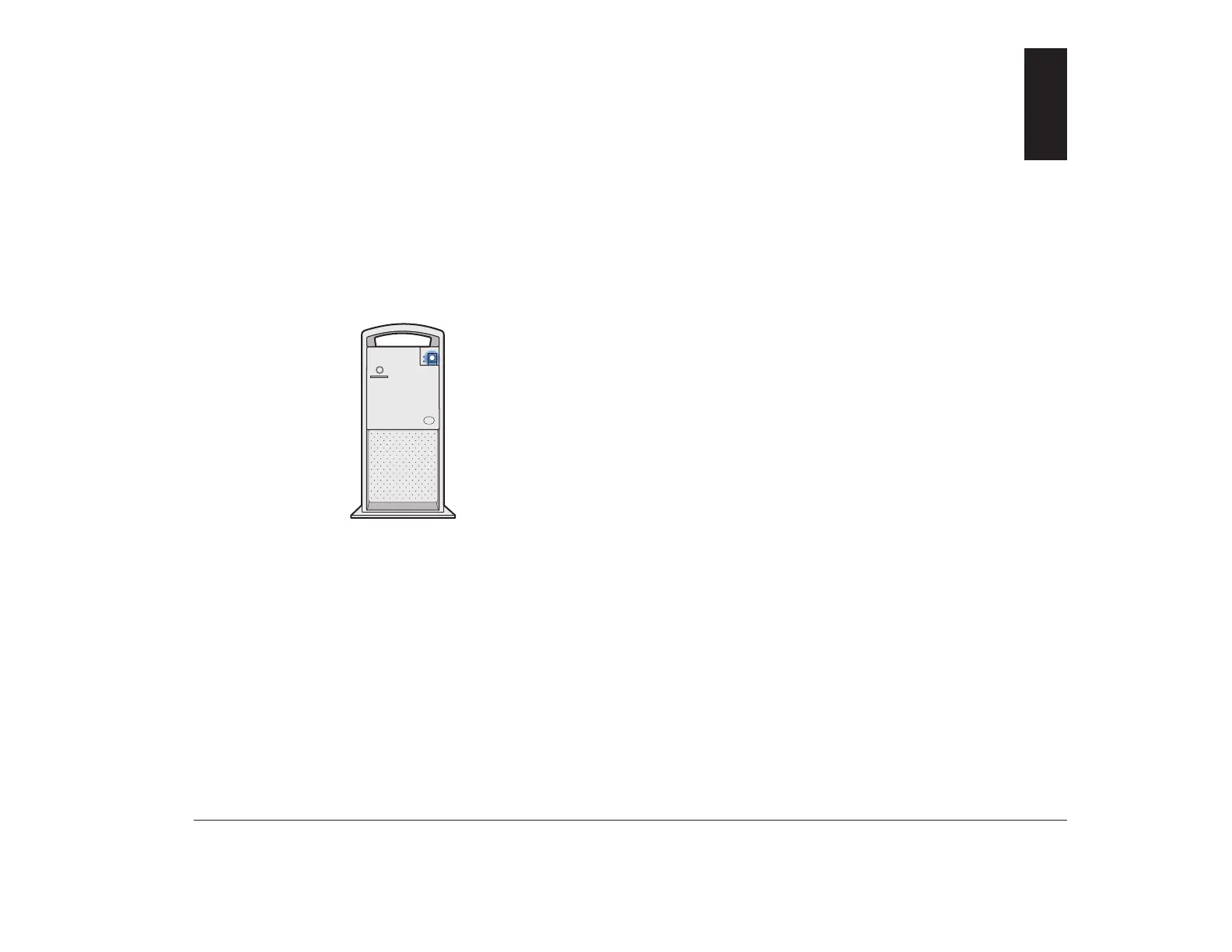55
Before you unplug and open the tower
Before you begin to upgrade or replace your computer’s
hardware, it’s important to know that the tower contains
replaceable components and several open connectors
and bays. You can add or replace adapter cards, drives,
and some system board components in the tower.
If you take the time to plan your hardware changes, you
can reduce the effort required to complete your work.
You can avoid repeated handling of some hardware
components and you can anticipate, and perhaps
prevent, some online configuration.
Towe r
As you prepare to add or replace hardware in your
tower, follow the instructions in these sections:
• “Planning your hardware changes” on page 56
• “Viewing and reconfiguring system resources” on
page 57
• “Opening the tower” on page 61
• “Inside the tower” on page 62
5
