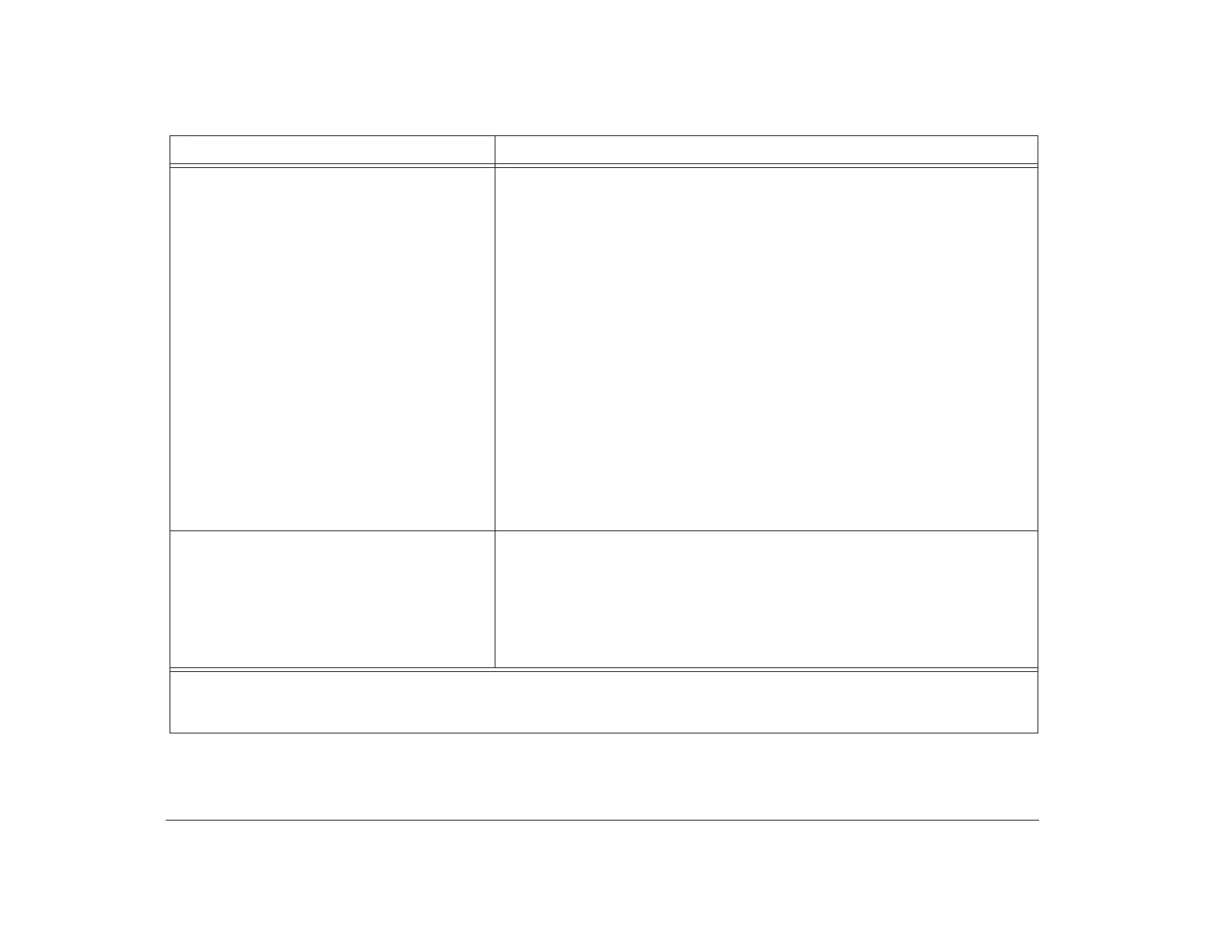122 Chapter 8: Diagnosing and recovering from problems
When you try to use the modem, your
computer is unable to detect the modem.
Make sure your communications program is configured correctly. The following
settings are suggested for compatibility:
• Modem type:
- Generic Hayes-type modem
- Hayes compatible error correcting
- Hayes compatible high speed
- User-defined modem
- Hayes SmartModem 2400
- Hayes modem
-Other
If you select a modem type of Other, you must include the proper modem
initialization string. For most programs, the initialization string AT&F will
work.
• Baud rate:
- 57.6 Kbps or the maximum setting offered by your communications
software
• COM port:
-COM1
When you try to use the modem, your
computer or modem is unable to detect a dial
tone.
1. Make sure the telephone line is correctly connected to your computer. For
instructions on connecting your computer to the telephone network, refer to
the Read me first book.
2. Add the modem command x3 to the initialization string for the
communications program you are using. For help with changing the
initialization string, refer to the documentation that came with your
communications program.
Table 6: Troubleshooting: Audio, multimedia, and modem problems
If the problem is: Here’s what to do:
Note: If any of these problems continue after taking the actions listed, refer to any documentation that may have come with
your modem and sound cards. If you find no solution there, see your online Aptiva Helper for information on running
diagnostics. If you need service, see the HelpWare book.
