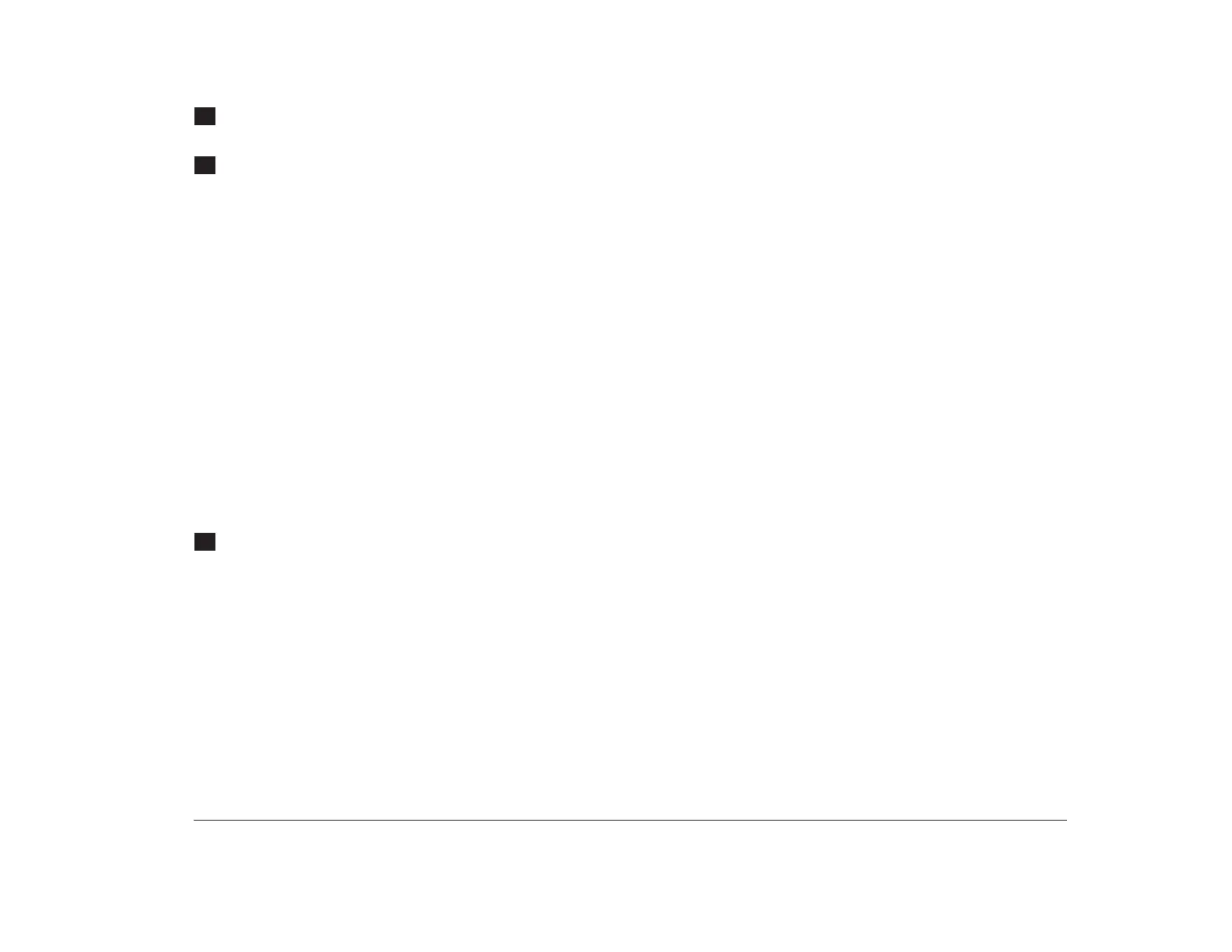Identifying the parts of the system board 67
Riser card connector (J13). Holds the riser card,
which contains connectors for adapter cards.
Wake Up on Ring jumper (JP12). Enables or disables
Wake Up on Ring control over any device connected to
serial port A.
With this jumper set to pins 1 and 2, any device
connected to serial port A operates independently of
Rapid Resume’s Wake Up on Ring settings. If you
connect Home Director hardware to serial port A, this
setting prevents Rapid Resume’s Wake Up on Ring
settings from interfering with Home Director’s Wake Up
on Event settings. Your computer is shipped from the
factory with the jumper in this position.
Set the jumper to pins 2 and 3 if you install a device on
serial port A and you want to control this device with
Rapid Resume’s Wake Up on Ring settings.
Pin numbers are identified on the system board. For
more information about this jumper, see “Technical
note about Wake Up on Ring and serial port A” on
page 26.
Wake Up on Ring connector (J24). Holds the Wake
Up on Ring cable that attaches to the internal modem.
17
18
19
